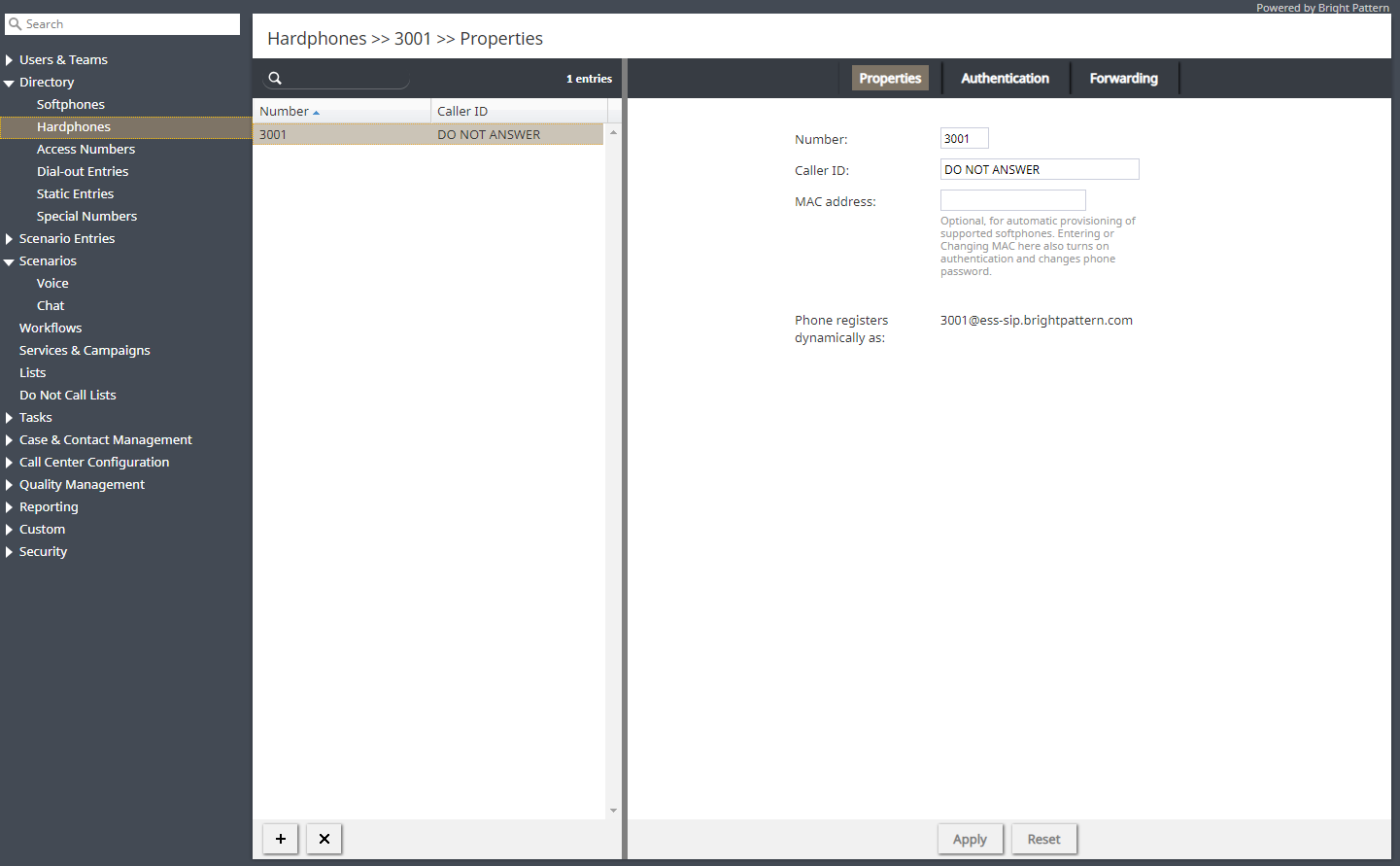Hardphones
A hardphone is a telephony device designed specifically for handling telephone calls. Unlike softphones, whose extensions are defined by users who are currently logged on, hardphones have their own extension numbers. In Bright Pattern Contact Center, the association between a user and a hardphone number is typically established when, while logging into the Agent Desktop application, the user selects option An internal phone for the phone device setting and specifies a hardphone number. Such an association is maintained for the duration of the login session. After the user logs out, another user can log in with the same hardphone device following the same login procedure.
パーソナルデスクにハードフォンが常にインストールされているユーザーの場合、前述の関連付けが別の方法で行われます:当該のハードフォンがユーザーの設定で既定のハードフォン番号として割り当てられます(ユーザの既定のハードフォン番号というプロパティを参照)。この場合、ユーザは、ログイン時にデバイスの設定を行うにあたって既定の番号のオプションを選択します。
After hardphones have been created in the Bright Pattern Contact Center configuration, the hardphone devices themselves shall be configured with the corresponding extension numbers and registered with the system.
Requirements
Note that we require hardphones to implement the Broadworks SIP Access Side Extensions Interface for third-party call control in order for hold and auto-answer on dial out to work. For more information, see the Broadworks SIP Access Side Extensions Interface Specifications.
Configuration and Setup
For manual hardphone set up procedures, refer to the documentation provided with your hardphone devices. Bright Pattern Contact Center also supports automatic provisioning for Polycom IP phones (see option Phone MAC address below for more information).
ハードフォンの設定、ハードフォンのリアルタイム状態の取得、コール転送機能の設定を行うには、 ディレクトリメニューよりハードフォンのオプションを選択します。
画面のプロパティ
ハードフォンの画面プロパティは、電話・認証・転送という3つのタブで構成されています。 設定内容は以下の通りです。
電話タブ
番号
番号 とは、ハードフォンの内線番号を意味します。このフィールドの入力が必須であり、コンタクトセンター内でユニークな番号を入力しなければなりません。 コンタクトセンターでソフトフォンとハードフォンの両方が使われている場合、 ソフトフォンに割り当てられた番号を含む、全ての内線番号を調べて一意性を確認します。
発信者 ID
発信者 IDとは、電話がかかっている場合、他のユーザの画面に表示される発信者の名前を意味します。
MAC アドレス
MACアドレスとは、物理ネットワークでのハードフォンデバイスのユニークなIDを意味します。このパラメータはオプションであり、対応のハードフォンモデルの自動プロビジョニングに使われます。MACアドレスの入力および変更により、認証が有効になり、電話のパスワード変更が必要になります (以下の 認証画面を参照)。
Phone registers dynamically as
Phone registers dynamically as is the unique hardphone registration name consisting of the extension number and tenant access domain name.
Authentication tab
Username
Username is the username for authentication of the hardphone. This field is mandatory.
New Password
New Password is used to change the selected hardphone’s password. Enter the new password here.
Confirm password
Confirm password is the mandatory password confirmation field.
Generate password
Use this button to let the system generate a random password for the hardphone. Note that the generated password will be displayed in clear text only until you close the pop-up window. Thus, you should note and communicate it to the hardphone’s user immediately upon generation. The password will be masked for any subsequent display attempts.
Forwarding tab
General information
The Forwarding tab contains call forwarding settings related to the hardphone extension. These settings are applied regardless of whether users log in with the hardphone temporarily or whether it is used as someone’s permanent (default) hardphone.
Forward all calls for ext…
Forward all calls for ext… indicates whether call forwarding is activated for the hardphone extension.
to
This field is for the phone number to which incoming calls will be forwarded. It must be specified if the Forward all calls to ext… checkbox is selected.
Forward No Answer timeout
Forward No Answer timeout is the time (in seconds) after which incoming calls will be forwarded to the number specified if the user is logged on and does not answer. The amount of time must be specified if the Forward all calls to ext… checkbox is selected. For immediate (unconditional) forwarding, set the timeout to 0.
If the user is unreachable (busy or logged out), incoming calls will be forwarded to the specified number immediately, regardless of this setting.