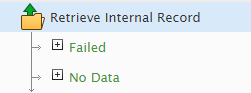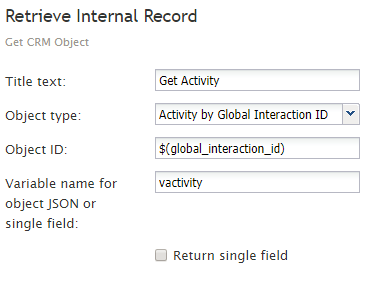| Line 49: | Line 49: | ||
| − | + | ||
</translate> | </translate> | ||
Revision as of 23:46, 13 August 2018
<translate>= Retrieve Internal Record= The Retrieve Internal Record workflow block allows you to get data about internal records.
Conditional Exits
The Retrieve Internal Record block may take the following conditional exits: Failed or No Data
Failed
The Failed conditional exit if the attempt to retrieve the record has failed.
No Data
The block may take the No Data conditional exit if no internal record data is available.
Settings
Title text
Title text is the name of the instance of the block. Enter a name in the text field and the new name of the block appears in the flowchart.
Object Type
Object Type is the type of internal record object to be retrieved.
You can select one of the following objects from the drop-down menu:
- Case
- Contact
- Company
- Activity
- Activity by Global Interaction ID
Object ID
Object ID is the identifier of the internal record object to be retrieved.
Variable name for object JSON
Variable name for object JSON is the name of the variable that will be used as the identifier for the internal record object to be retrieved. The variable name of object ID will be set only if the block succeeds.
Return single field
This checkbox returns results in a single field.
</translate>