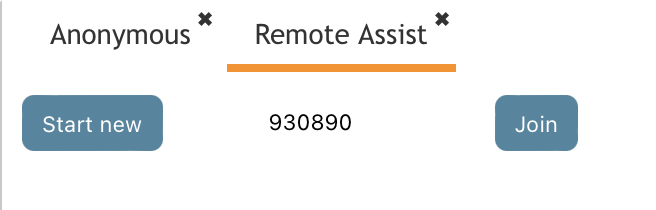New PIN or URL in a Remote Assist Session
Remote Assist (RA) sessions will remain active so long as the agent does not press the Leave Session button or close out the customer interaction.
However, there may be a need to start a new session or to join an existing session already in progress. An agent can begin a new RA session by pressing Leave Session and then choosing the Start new option. An agent may also re-join a prior session by pressing the Join button, if the agent left the RA session on accident (and 30 seconds have not passed.)
If the agent or customer needs a fresh URL address or PIN, clicking the Start new ![]() button will provide a new URL connection and PIN.
button will provide a new URL connection and PIN.
If a customer starts another RA session with the same PIN (i.e., from a different device), the first connection is dropped and the session will be overwritten.
If the customer clicks the Stop Sharing button on the customer's interaction window, the customer may rejoin the session if there is an agent present or during the 30 seconds after the agent has disconnected.