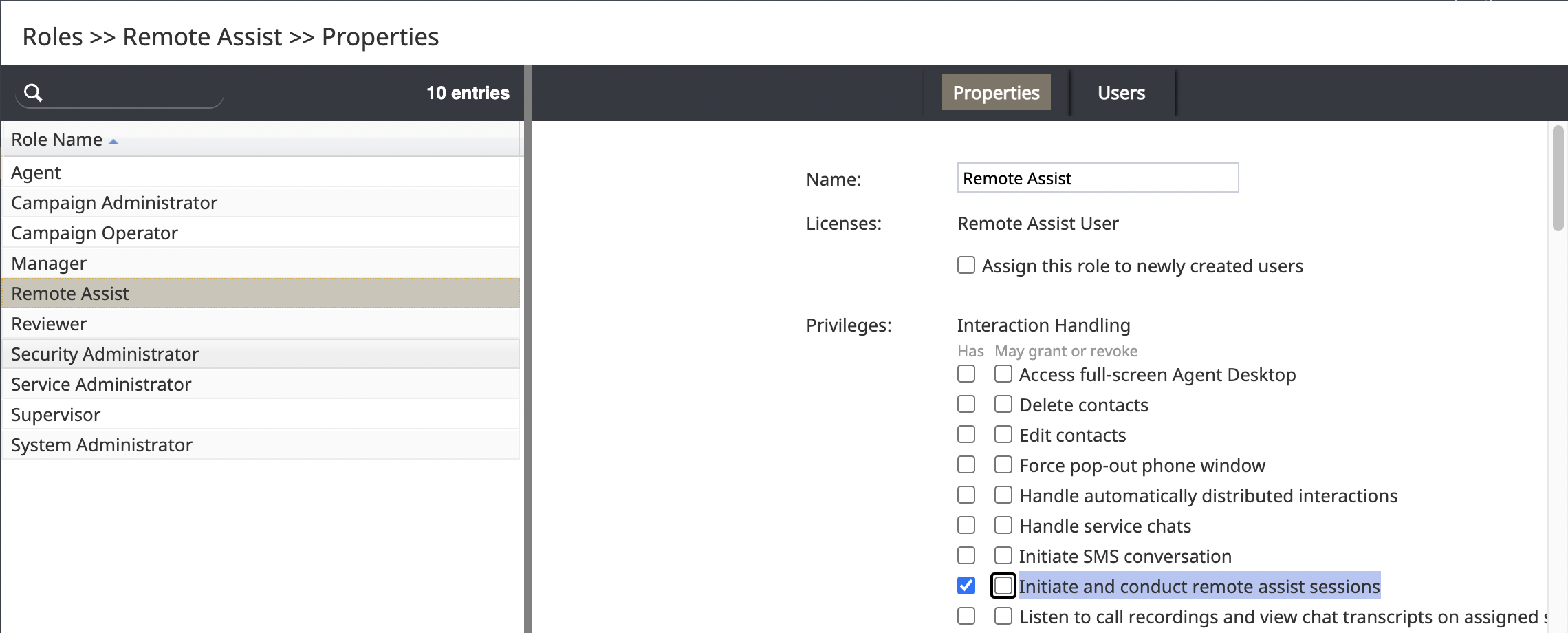From Bright Pattern Documentation
< 5.19:Agent-guide | Tutorials | RA
• 5.19
How to Use Remote Assist
During a phone or chat session with a customer, you can provide immediate hands-on help with the click of a button. Bright Pattern's Remote Assist (RA) features are tools to use if your contact center regularly provides assistance to customers using desktop computers.
The following procedure describes what you and the customer must do to hold a RA session on a desktop, specifically:
- Initiate Remote Assist during an interaction with a customer
- The customer will download the Remote Assist Client
- If your customer is on a MacOS, they may have additional steps to approve a Remote Assist session
- The agent will be able to see and interact with the customer's screen in their ACL and CIA
- Once the interaction is done, either the customer or the agent can close the session
Requirements:
Agents who wish to use Remote Assist features must have been assigned the Remote Assist privilege “Initiate and conduct remote assist sessions” and have their Remote Assist User license enabled by their service provider.
For further information regarding these roles and privileges, please contact your contact center administrator.