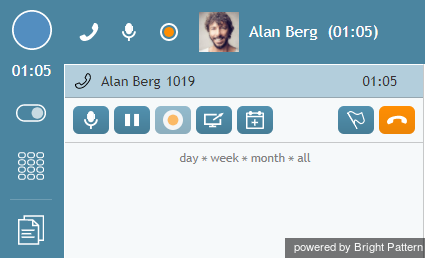提供: Bright Pattern Documentation
< 5.19:Agent-guide | Tutorials | Calls | HowtoReleaseaCall
(Created page with "=通話終了= 通話を終える時に、エージェント側または相手側が電話を切ることができます。相手側が電話を切った場合、エージェ...") |
(Updated via BpDeeplTranslate extension) |
||
| (5 intermediate revisions by 2 users not shown) | |||
| Line 1: | Line 1: | ||
| − | = | + | =発信方法= |
| − | + | 通話が終了すると、自分または通話相手のどちらかが発信を解除することができます。相手が通話を終了した場合、自分側でこの通話を解除するために何かする必要はありません。 | |
| − | + | 自分側からコールを解除するには、いくつかの方法があります: | |
| − | * | + | *'''コール終了'''ボタンをクリックする。 [[File:End-Call-Button-50.png|26px]]. |
| − | * | + | *''有効な発信リストで''このコールにマウスオーバーすると表示される['''X]'''アイコンをクリックします。 |
| − | * | + | *'''Alt-Q'''キーボードショートカット/ホットキーを使用して、現在のコールを解除します。 |
| − | [[File:AD-Call-Busy-State-50.png|thumb|800px|center| | + | [[File:AD-Call-Busy-State-50.png|thumb|800px|center|コール終了ボタン]] |
| − | + | リリースコールに関連するサービスにアフターコールワークが使用されている場合、''連絡先情報パネルには''、このコールのステータスが「''ラップアップ''」と表示され、''ユーザーステータスインジケータ/セレクタには''、次のように表示されます。 [[agent-guide/HowtoInterpretYourCurrentStateInformation|アフターコールワーク]]状態であることを示す。それ以外の場合は、すぐに [[agent-guide/HowtoInterpretYourCurrentStateInformation|受付可能]]または [[agent-guide/HowtoInterpretYourCurrentStateInformation|受付不可]]に即座に切り替わる。 | |
Latest revision as of 06:57, 30 May 2024
発信方法
通話が終了すると、自分または通話相手のどちらかが発信を解除することができます。相手が通話を終了した場合、自分側でこの通話を解除するために何かする必要はありません。
自分側からコールを解除するには、いくつかの方法があります:
- コール終了ボタンをクリックする。
 .
. - 有効な発信リストでこのコールにマウスオーバーすると表示される[X]アイコンをクリックします。
- Alt-Qキーボードショートカット/ホットキーを使用して、現在のコールを解除します。
リリースコールに関連するサービスにアフターコールワークが使用されている場合、連絡先情報パネルには、このコールのステータスが「ラップアップ」と表示され、ユーザーステータスインジケータ/セレクタには、次のように表示されます。 アフターコールワーク状態であることを示す。それ以外の場合は、すぐに 受付可能または 受付不可に即座に切り替わる。