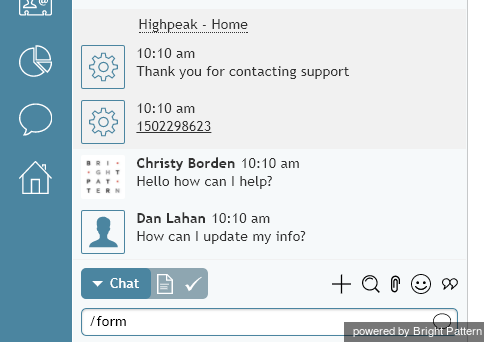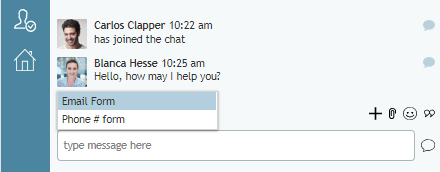(Created page with "=セキュアフォームの送信= エージェントデスクトップを使用すると、チャットインタラクションの処理に必要なセキュアデータフ...") |
(Created page with "エージェントは、例えば、クレジットカードフォームの記入、セキュアノートフォームに運転免許証情報の記入、SSNフォームに社...") |
||
| Line 2: | Line 2: | ||
エージェントデスクトップを使用すると、チャットインタラクションの処理に必要なセキュアデータフォームをお客様に提供できます。この機能を使用すると、お客様本人は個人情報(例:社会保障番号、クレジットカードデータ、住所など)をチャットフォームに記入でき、エージェントはそのデータをチャット履歴に保存せずに安全に受け取ることができます。 | エージェントデスクトップを使用すると、チャットインタラクションの処理に必要なセキュアデータフォームをお客様に提供できます。この機能を使用すると、お客様本人は個人情報(例:社会保障番号、クレジットカードデータ、住所など)をチャットフォームに記入でき、エージェントはそのデータをチャット履歴に保存せずに安全に受け取ることができます。 | ||
| − | + | エージェントは、例えば、クレジットカードフォームの記入、セキュアノートフォームに運転免許証情報の記入、SSNフォームに社会保障番号の記入をお客様に対して指示できます。 | |
With an emphasis on security, data is encrypted in transit from the customer to you. Just as importantly, that data is not saved in chat transcripts. Customers can rest easy knowing their information is 1) safe, and 2) correct, as any data errors are introduced by the customer rather than the agent. Credit card numbers entered on the credit card form, for example, are validated and their card type is detected automatically. If the card number is entered incorrectly or if the card type cannot be detected, the “Unknown” message indicates an input mistake to the customer, which saves agent the time needed to convey the error back to customer. | With an emphasis on security, data is encrypted in transit from the customer to you. Just as importantly, that data is not saved in chat transcripts. Customers can rest easy knowing their information is 1) safe, and 2) correct, as any data errors are introduced by the customer rather than the agent. Credit card numbers entered on the credit card form, for example, are validated and their card type is detected automatically. If the card number is entered incorrectly or if the card type cannot be detected, the “Unknown” message indicates an input mistake to the customer, which saves agent the time needed to convey the error back to customer. | ||
Revision as of 22:10, 25 June 2020
セキュアフォームの送信
エージェントデスクトップを使用すると、チャットインタラクションの処理に必要なセキュアデータフォームをお客様に提供できます。この機能を使用すると、お客様本人は個人情報(例:社会保障番号、クレジットカードデータ、住所など)をチャットフォームに記入でき、エージェントはそのデータをチャット履歴に保存せずに安全に受け取ることができます。
エージェントは、例えば、クレジットカードフォームの記入、セキュアノートフォームに運転免許証情報の記入、SSNフォームに社会保障番号の記入をお客様に対して指示できます。
With an emphasis on security, data is encrypted in transit from the customer to you. Just as importantly, that data is not saved in chat transcripts. Customers can rest easy knowing their information is 1) safe, and 2) correct, as any data errors are introduced by the customer rather than the agent. Credit card numbers entered on the credit card form, for example, are validated and their card type is detected automatically. If the card number is entered incorrectly or if the card type cannot be detected, the “Unknown” message indicates an input mistake to the customer, which saves agent the time needed to convey the error back to customer.
During active chats, chat forms do not block the chat interaction, as both the customer and agent can continue chatting without interruption. Customers see the form at the bottom of the active chat stream until it is filled or canceled by the customer.
Requesting a Form
You can send a secure in-chat form by requesting it. In the text input field of your Agent Desktop chat window, simply type the command /form.
Any chat forms that are available for the service will be displayed, and you can select which one you wish to use. Once you select the form to use, the message "Secure data has been requested" will be shown in the chat.
In addition to typing the form command, you may request a form using canned responses or by searching Knowledge Base.