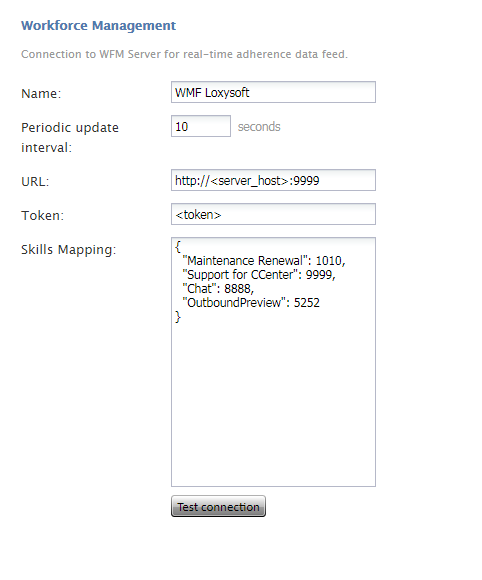(Marked this version for translation) |
(Updated via BpDeleteTranslateTags script) |
||
| Line 1: | Line 1: | ||
| − | + | = Loxysoft WFM = | |
Integration with the Loxysoft WFM application provides a number of automatically generated reports for workforce scheduling and real-time monitoring of agents’ adherence to work schedules. Setup of the WFM integration account is only necessary if you plan to use WFM for real-time adherence monitoring. | Integration with the Loxysoft WFM application provides a number of automatically generated reports for workforce scheduling and real-time monitoring of agents’ adherence to work schedules. Setup of the WFM integration account is only necessary if you plan to use WFM for real-time adherence monitoring. | ||
| − | |||
Note that you can only have one WFM integration account in your contact center. | Note that you can only have one WFM integration account in your contact center. | ||
| − | |||
[[File:Loxysoft.png|450px|thumb|center|Loxysoft WFM integration account properties]] | [[File:Loxysoft.png|450px|thumb|center|Loxysoft WFM integration account properties]] | ||
| − | == Properties == | + | == Properties == |
The properties of Loxysoft type integration are as follows. | The properties of Loxysoft type integration are as follows. | ||
| − | === Name === | + | === Name === |
''Name'' is the name of the integration account. | ''Name'' is the name of the integration account. | ||
| − | === Periodic update interval === | + | === Periodic update interval === |
''Periodic update interval'' is the period (in seconds) with which real-time metrics will be updated; the default interval is 10 seconds. | ''Periodic update interval'' is the period (in seconds) with which real-time metrics will be updated; the default interval is 10 seconds. | ||
| − | === URL === | + | === URL === |
The ''URL'' field is the unique URL field of your Loxysoft account and the place where the call flow data is submitted to. | The ''URL'' field is the unique URL field of your Loxysoft account and the place where the call flow data is submitted to. | ||
| − | === Token === | + | === Token === |
This is the authorization token for your Loxysoft account. | This is the authorization token for your Loxysoft account. | ||
| − | === Test connection === | + | === Test connection === |
This button tests the credentials and confirms whether the connection is valid. | This button tests the credentials and confirms whether the connection is valid. | ||
| − | === Skills Mapping === | + | === Skills Mapping === |
This box allows you to map [[Contact-center-administrator-guide/ServicesandCampaignsOverview|service names]] to corresponding Loxysoft codes. | This box allows you to map [[Contact-center-administrator-guide/ServicesandCampaignsOverview|service names]] to corresponding Loxysoft codes. | ||
| − | |||
| − | |||
| − | |||
| − | |||
Latest revision as of 04:01, 29 May 2024
Loxysoft WFM
Integration with the Loxysoft WFM application provides a number of automatically generated reports for workforce scheduling and real-time monitoring of agents’ adherence to work schedules. Setup of the WFM integration account is only necessary if you plan to use WFM for real-time adherence monitoring.
Note that you can only have one WFM integration account in your contact center.
Properties
The properties of Loxysoft type integration are as follows.
Name
Name is the name of the integration account.
Periodic update interval
Periodic update interval is the period (in seconds) with which real-time metrics will be updated; the default interval is 10 seconds.
URL
The URL field is the unique URL field of your Loxysoft account and the place where the call flow data is submitted to.
Token
This is the authorization token for your Loxysoft account.
Test connection
This button tests the credentials and confirms whether the connection is valid.
Skills Mapping
This box allows you to map service names to corresponding Loxysoft codes.