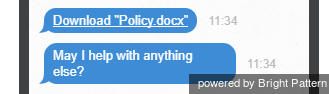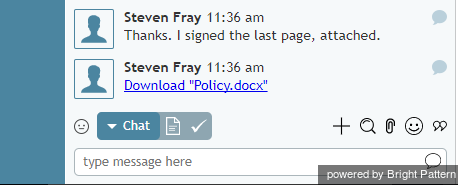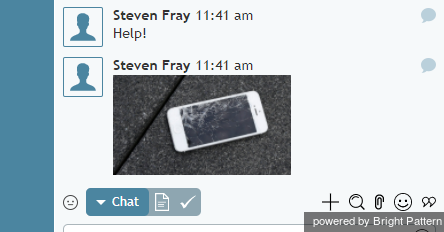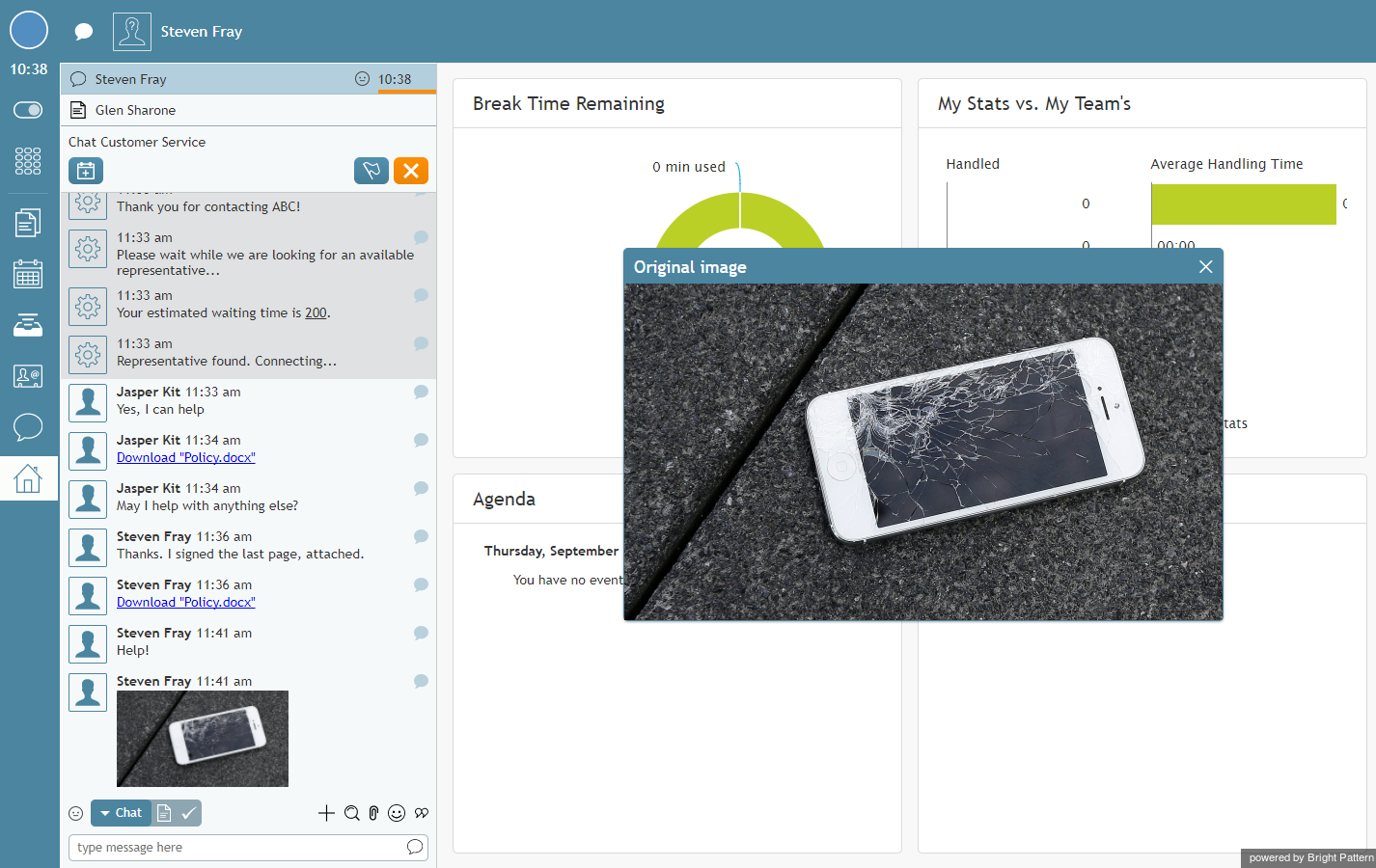画像とドキュメントの送受信
お客様とのチャットにおいてファイルの送受信が可能です。
ファイルを送信するには、以下の手順に従ってください。
お客様が受信したファイルは原則として、ドキュメントのリンク(画像のサム)として表示されます。お客様はリンク/サムをクリックしてファイルをダウンロードし、コンピュータ上の通常ファイルと同じように開くことができます。
お客様が受信したドキュメントまたは画像は、以下のように表示される場合があります。
お客様は、ドラッグアンドドロップ方法または添付ボタン![]() を使ってファイルを送信できます。
を使ってファイルを送信できます。
If the customer sends you a document, your Chat Panel will show the file name as a link. Click the link to download the document and open it as any regular file on your computer.
If the customer sends you a picture, it will be displayed as part of your message exchange in the Chat Panel.
If you click the picture, it will appear in a large pop-out window.
If the native size of the picture is larger than the pop-out window, you will be able to adjust the viewing are via zoom controls and/or display the picture in a separate browser tab/window.