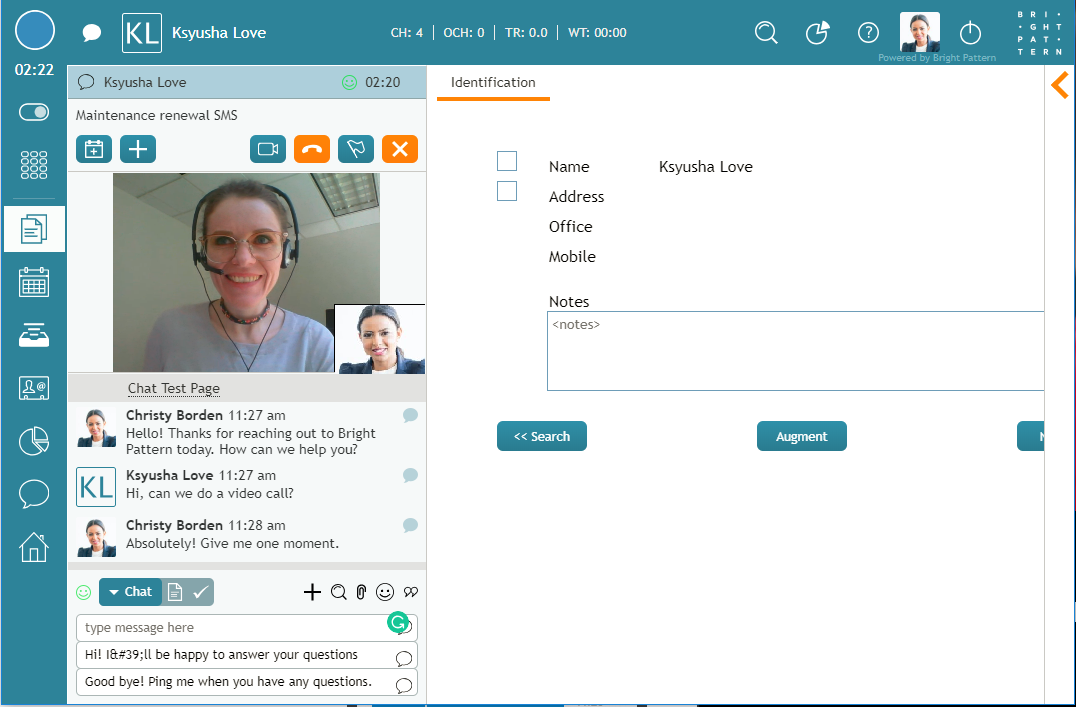提供: Bright Pattern Documentation
< 5.19:Agent-guide | Tutorials | Chat | HowtoHaveaVideoChat
ビデオチャットの利用
アクティブなチャットセッション中に、エージェント及びお客様は、チャットとビデオの切り替えが容易にできるビデオチャットを利用できます。
ご注意': ビデオチャットを開始する場合、先ず音声チャットを開始してから、ビデオへアップグレードしてください。さらにチャットを使ってビデオコールを行うのに、システム管理者はVoIPコールの設定を有効にしなければなりません。
To initiate a video chat with your customer, follow these steps:
- First, you must first initiate an audio chat. To initiate an audio chat, click the headset icon
.
- Next, click the video on
button. When your video is being sent, a small video of you is shown in the bottom right corner of the video area. If there is no video from the visitor, and you are still sending video, the main video screen will be black.
- If your customer wants to initiate a video chat, they must first click the headset icon
, then the video on
button. Note: The background color of the button your customers see will vary depending on how your chat widget is configured.
- To end both video and audio chats, click on the telephone icon
.
Switching from Video to Audio-Only Chat
Because both video and VoIP settings must be enabled for video chat to work, either you or your customer may turn off your camera but continue having an audio-only chat.
To switch from video to audio, turn off your camera by clicking the video off button. If your customer wants to turn off their camera, they may click their video off
button. If there is no video from the visitor, and you are still sending video, the main video screen will be black.