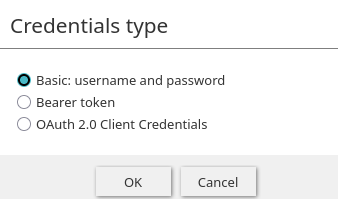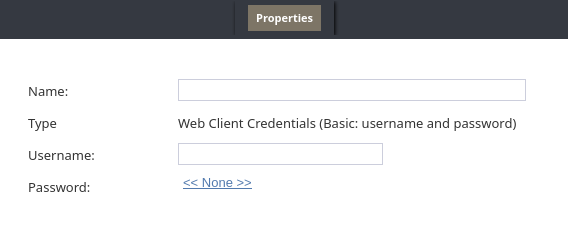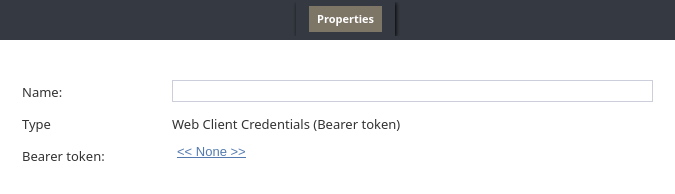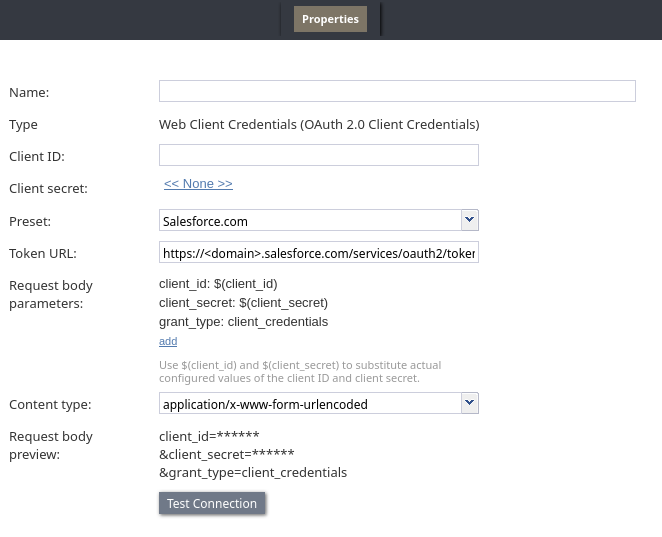Web Client Credentials
This integration allows you to configure and store credentials for various web services, which can then be used in the Fetch URL scenario and workflow blocks. Storing credentials centrally keeps them secure and separate from your scenarios and workflows. There are three types of web client credentials you can configure: Basic, Bearer Token, and OAuth 2.0 Client Credentials.
Basic: Username and Password
Use this type for services that require Basic HTTP Authentication, using a username and password.
Name
A unique, user-friendly name to identify this credential entry in the Fetch URL block.
Type
Read-only. Indicates the credential type.
Username
Enter the username required for authentication.
Password
Enter the corresponding password. The password will be masked for security once entered.
Bearer Token
Use this type for services that require a static bearer token for authentication. The token will be sent in the Authorization header of the web request.
Name
A unique, user-friendly name to identify this credential entry in the Fetch URL block.
Type
Read-only. Indicates the credential type.
Bearer Token
Enter the bearer token provided by the web service. This value will be masked for security.
OAuth 2.0 Client Credentials
This type uses the OAuth 2.0 Client Credentials grant flow. The integration authenticates directly with the service using its client ID and client secret to obtain an access token.
Name
A unique, user-friendly name to identify this credential entry in the Fetch URL block.
Type
Read-only. Indicates the credential type.
Client ID
Enter the Client ID for your application, provided by the service you are integrating with.
Client Secret
Enter the Client Secret associated with your Client ID. This value will be masked.
Preset
Select a preset for a popular service (e.g., Azure, Salesforce.com) to automatically populate the Token URL, Request body parameters, and Content type.
- Azure
- Pre-populates the configuration fields required for Microsoft Azure's OAuth 2.0 client credentials flow. You will need to replace
<azure_tenant_id>in the Token URL parameter with the ID of your Azure tenant.
- Salesforce.com
- Pre-populates the configuration fields required for Salesforce's OAuth 2.0 client credentials flow. You will need to replace
<domain>with the name of your Salesforce.com domain.
- Bright Pattern
- Pre-populates the configuration fields for authenticating with the Bright Pattern Contact Center Configuration API. The Token URL parameter will automatically be populated with the token URL corresponding to the contact center that you are logged in to.
- Custom
- If you modify any of the preset fields, this option is selected automatically. It allows you to tailor the configuration for services that do not have a preset or require different parameters.
Token URL
The endpoint URL of the service's token provider. A POST request is sent to this URL to obtain an access token.
Request Body Parameters
The key-value pairs sent in the body of the request to the Token URL. You can add, edit, or remove parameters. To reference the values provided in Client ID and Client Secret, use the variables $(client_id) and $(client_secret)
Content Type
The format of the request body, which corresponds to the Content-Type header of the request. Select the option required by the service's API (e.g., application/x-www-form-urlencoded).
Request Body Preview
A read-only field that shows what the final request body will look like after variables have been substituted with their actual values. This is useful for verifying your configuration.