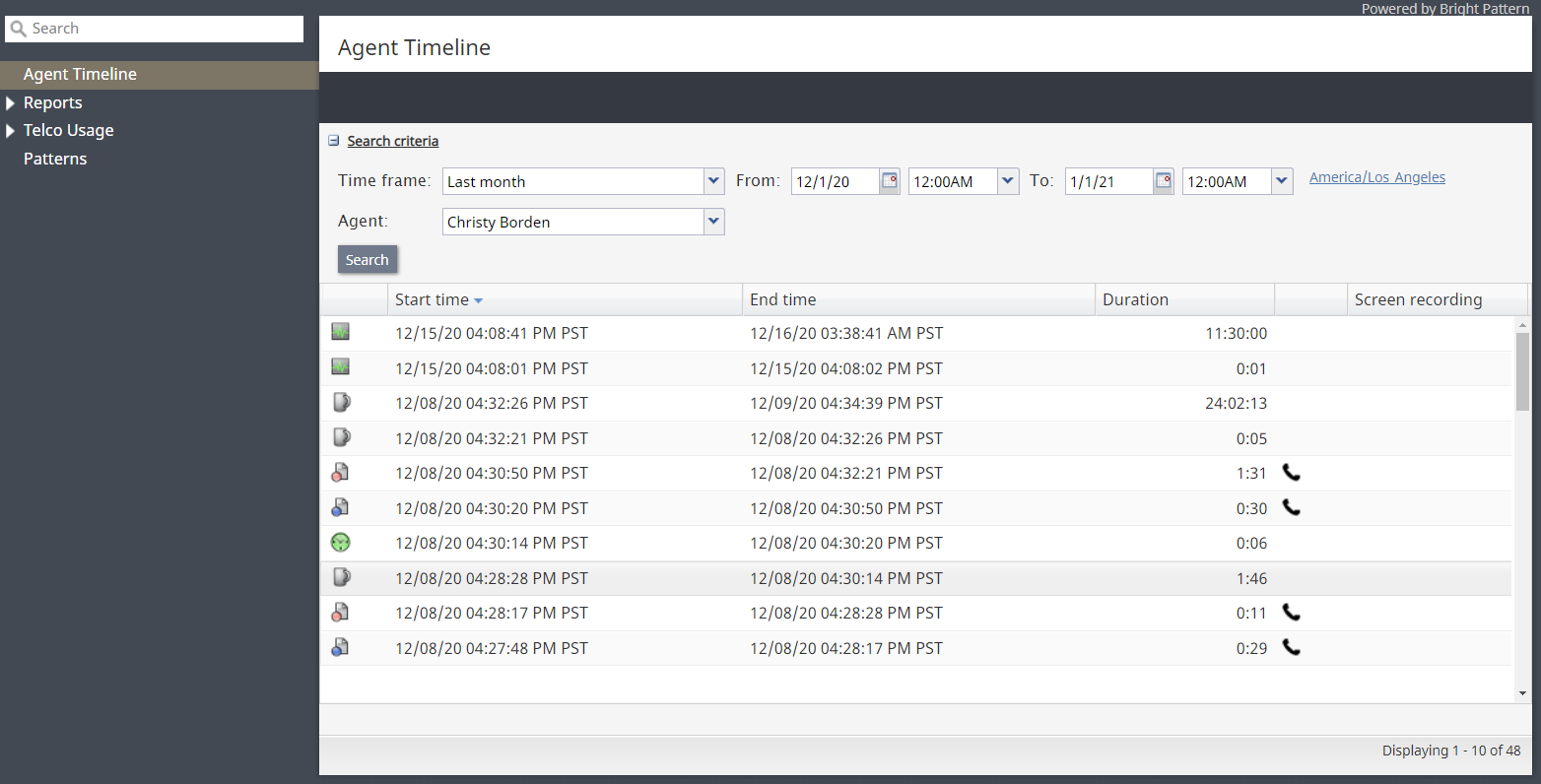Agent Activity Search
When you select option Agent Timeline from the menu on the left, you will see a set of search filters where you select an agent and set a desired time frame. Click the Search button.
The search results pane displays all states within all working sessions of the selected agent that fit in the specified time frame. States are represented by the same icons that are used in the Agent Desktop application. For each state, information about its start time, end time, and duration is provided. For interaction-handling states (Busy and After-Call Work), the media type of the handled interaction is displayed.
For agent sessions where screen recording was used, a screen recording icon is displayed for all states within those sessions. See section Screen Recordings for more information.