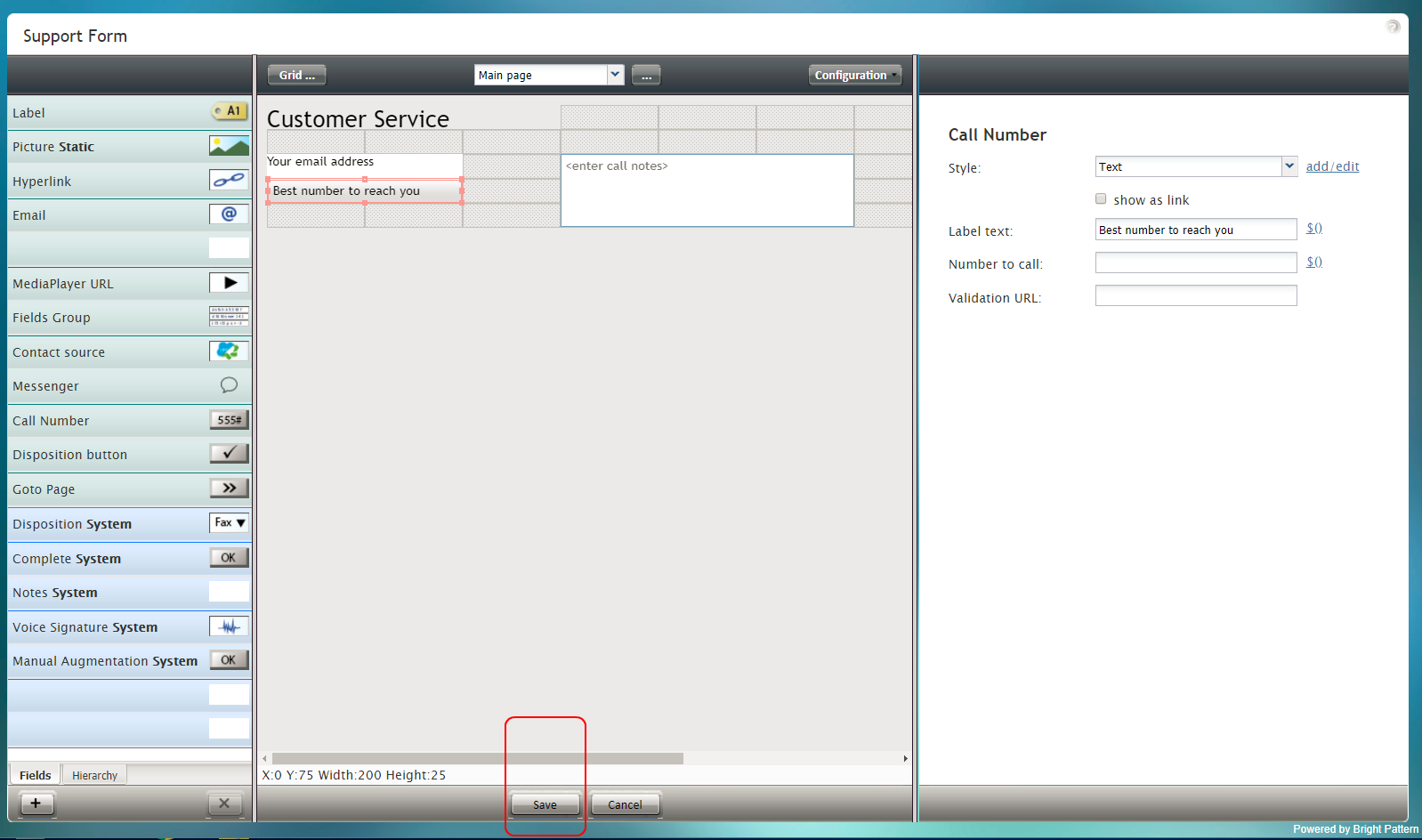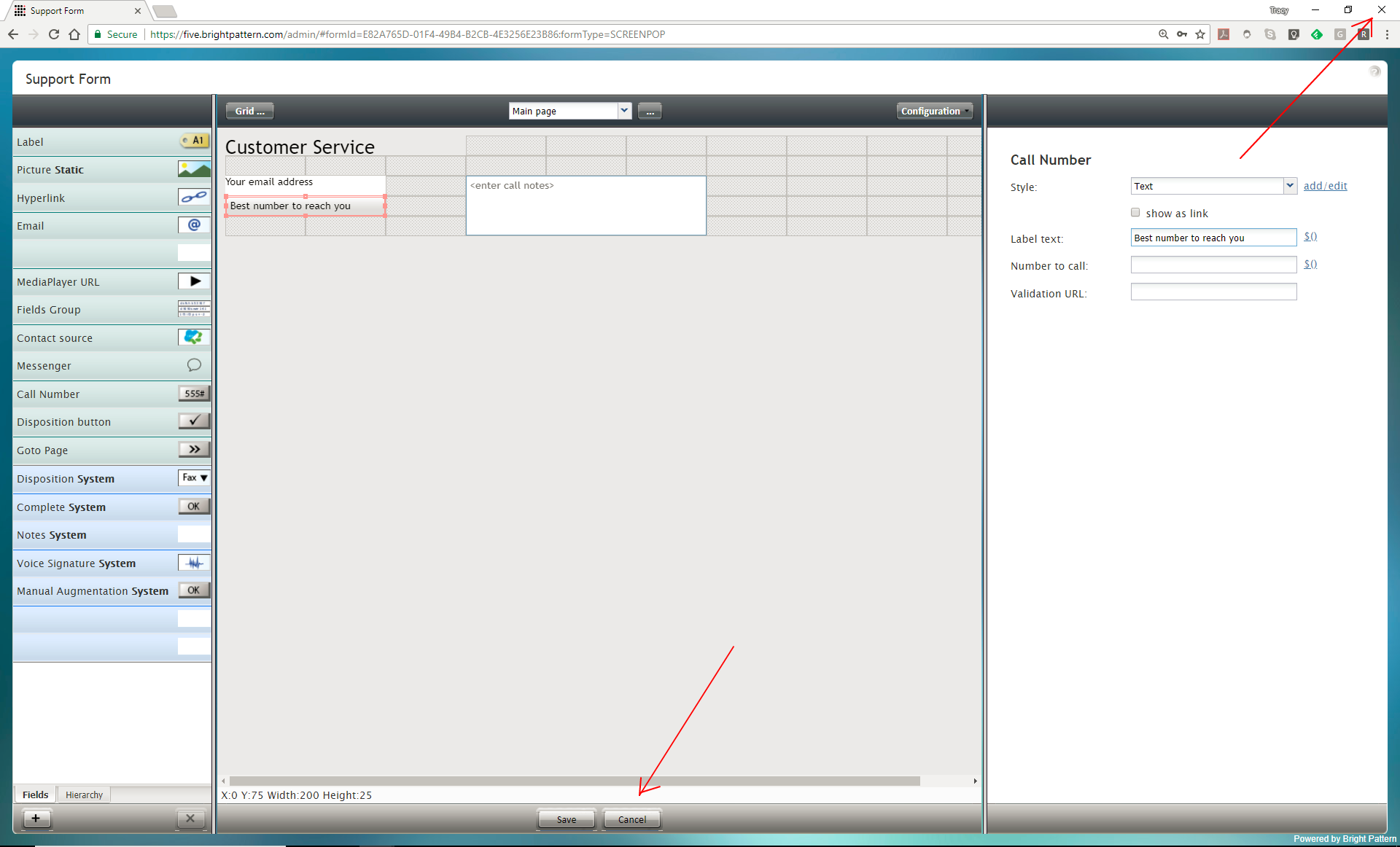From Bright Pattern Documentation
• 日本語
Saving Forms
When you are done editing a form, be sure to click the Save button at the bottom of the screen.
How to Cancel Your Changes
Clicking Cancel at the bottom of the screen will close the Form Builder application without saving any changes. Closing the browser tab or window has the same effect as using the Cancel button.