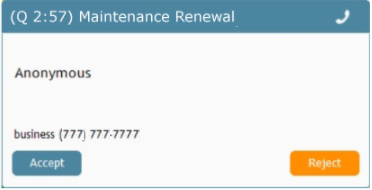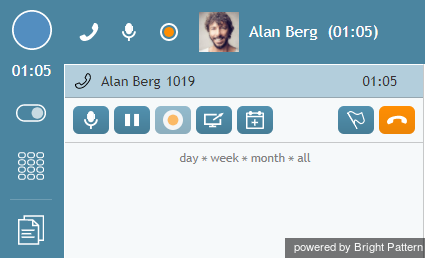提供: Bright Pattern Documentation
< 5.19:Agent-guide | Tutorials | Calls | HowtoAnsweranIncomingCall
(Created page with "thumb") |
(Updated via BpDeeplTranslate extension) |
||
| (10 intermediate revisions by 2 users not shown) | |||
| Line 1: | Line 1: | ||
| − | = | + | =着信コールへの応答方法= |
| − | + | デスクトップに着信があると、ヘッドセットで呼び出し中コールが聞こえ、着信を示す着信アラートポップアップウィンドウが表示されます。 | |
| − | [[File:AD- | + | [[File:AD-VQ-Interaction-Alert-5399maint.PNG|thumb|800px|center|コールアラートポップアップウィンドウ]] |
| − | + | 状態が次のように変わります。 [[agent-guide/HowtoInterpretYourCurrentStateInformation|''受付可能'']]から [[agent-guide/HowtoInterpretYourCurrentStateInformation|''話中'']]に変わり、呼び出し中アイコンはコールの鳴動中を示します。 | |
| − | == | + | ==アラート閾値ウィンドウ== |
| − | + | アラート閾値ウィンドウには、発信の種類に応じた関連データが表示されます。 | |
| − | * | + | * 着信がサービスコールの場合、アラート閾値ウィンドウは発信先のサービス名を表示する。 |
| − | * | + | * 着信コールがハントグループの場合、コールアラートウィンドウはハントグループの名前を表示する。 |
| + | * 着信がサービスとハントグループの両方である場合、コールアラートウィンドウにはそれぞれの名前が表示される。 | ||
| + | * 着信がキューで待機していた場合、発信元がキューで待機していた時間がコールアラートウィンドウに分秒で表示されます(例:「Q 2:57」)。 | ||
| + | * 着信が他のエージェントまたはスーパーバイザーからの内線電話の場合、コールアラートウィンドウには、発信者の名前と内線が表示されます。 | ||
| + | * 利用可能な場合、および着信番号が既知の連絡先に適合した場合、発信元の写真が表示されます。 | ||
| − | + | ボタンは2つあります:承認」と「拒否」です。 | |
| − | * | + | * 発信に応答するには、'''承認'''ボタンをクリックします。 |
| − | * | + | *''有効なアクティビティリストに''インバウンドコールアイコンが表示されます。 [[File:AD-Call-Icon-50.png|26px]]が表示され、コールが確立され、このコールのタイマーが開始されます。 |
| − | [[File:AD-Call-Busy-State-50.png|450px|thumbnail|center| | + | [[File:AD-Call-Busy-State-50.png|450px|thumbnail|center|有効なリストには現在のコールが表示されます。]] |
| − | + | サービスコールの場合、コンタクトセンターの設定によっては、発信先のサービス番号のアナウンスが聞こえることがあります。発信側にはこのアナウンスは聞こえません。 | |
| − | + | 発信者に挨拶し、会話を始めることができます。 | |
| − | + | {{ Note| If you do not answer a ringing service call within a predefined amount of time, you will be automatically switched to the ''Not Ready'' state. You will receive a clear indication for the reason of being in the ''Not Ready'' state and will need to [[agent-guide/HowtoMakeYourselfReady|手動で''受付''可能にする]]で受付可能な状態にします。応答していないサービスコールは、パフォーマンスおよびアクティビティレポートに表示されます。}} | |
| + | |||
| + | <!-- === Picking up a call for another member of the team === | ||
| + | Members of call pickup groups have the ability to accept calls on behalf of members assigned to the same call pickup group. When a direct-dialed call to another member goes unanswered after a preconfigured delay time, other members of the group receive notifications indicating a call is available for a group member with the option of accepting or rejecting the call on the member's behalf. The alert, when configured, shows the name of the original member of the group dialed in addition to their extension.--> | ||
Latest revision as of 06:57, 30 May 2024
着信コールへの応答方法
デスクトップに着信があると、ヘッドセットで呼び出し中コールが聞こえ、着信を示す着信アラートポップアップウィンドウが表示されます。
状態が次のように変わります。 受付可能から 話中に変わり、呼び出し中アイコンはコールの鳴動中を示します。
アラート閾値ウィンドウ
アラート閾値ウィンドウには、発信の種類に応じた関連データが表示されます。
- 着信がサービスコールの場合、アラート閾値ウィンドウは発信先のサービス名を表示する。
- 着信コールがハントグループの場合、コールアラートウィンドウはハントグループの名前を表示する。
- 着信がサービスとハントグループの両方である場合、コールアラートウィンドウにはそれぞれの名前が表示される。
- 着信がキューで待機していた場合、発信元がキューで待機していた時間がコールアラートウィンドウに分秒で表示されます(例:「Q 2:57」)。
- 着信が他のエージェントまたはスーパーバイザーからの内線電話の場合、コールアラートウィンドウには、発信者の名前と内線が表示されます。
- 利用可能な場合、および着信番号が既知の連絡先に適合した場合、発信元の写真が表示されます。
ボタンは2つあります:承認」と「拒否」です。
サービスコールの場合、コンタクトセンターの設定によっては、発信先のサービス番号のアナウンスが聞こえることがあります。発信側にはこのアナウンスは聞こえません。
発信者に挨拶し、会話を始めることができます。
| If you do not answer a ringing service call within a predefined amount of time, you will be automatically switched to the Not Ready state. You will receive a clear indication for the reason of being in the Not Ready state and will need to 手動で受付可能にするで受付可能な状態にします。応答していないサービスコールは、パフォーマンスおよびアクティビティレポートに表示されます。 | ||