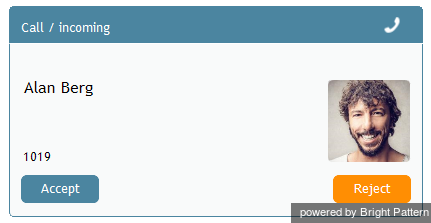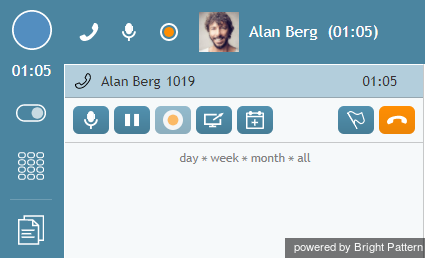提供: Bright Pattern Documentation
< 5.19:Agent-guide | Tutorials | Calls | HowtoAnsweranIncomingCall
(Created page with "450px") |
(Created page with "サービスコールについては、コンタクトセンターの設定によって、当該のサービス番号のご案内が流れる場合があります。発信者...") |
||
| Line 23: | Line 23: | ||
| − | + | サービスコールについては、コンタクトセンターの設定によって、当該のサービス番号のご案内が流れる場合があります。発信者はこの案内を聞くことはありません。 | |
You can now greet the calling party and begin a conversation. | You can now greet the calling party and begin a conversation. | ||
'''Note:''' If you do not answer a ringing service call within a predefined amount of time, you will be automatically switched to the ''Not Ready'' state. You will receive a clear indication for the reason of being in the ''Not Ready'' state and will need to [[agent-guide/HowtoMakeYourselfReady|make yourself manually ''Ready'']] when you are ready to receive another call. Unanswered service calls will appear in your performance and activity reports. | '''Note:''' If you do not answer a ringing service call within a predefined amount of time, you will be automatically switched to the ''Not Ready'' state. You will receive a clear indication for the reason of being in the ''Not Ready'' state and will need to [[agent-guide/HowtoMakeYourselfReady|make yourself manually ''Ready'']] when you are ready to receive another call. Unanswered service calls will appear in your performance and activity reports. | ||
Revision as of 22:10, 25 June 2020
電話を取る方法
デスクトップへ着信があると、ヘッドセットで着信音が鳴ります。また着信を通知するポップアップウィンドウが表示されます。
状態は、 受付可能 から 話中へ変更し、鳴動中のアイコンが表示されます。
着信のお知らせウィンドウ
着信のお知らせウィンドウは、着信タイプに関連するデータを表示します。
- 着信がサービスコールである場合、着信のお知らせウィンドウは当該のサービス名を表示します。
- 着信が他のエージェントやスーパーバイザからの内線電話である場合、 着信のお知らせウィンドウは、当該の相手の名前と内線番号を表示します。
応答と拒否という2つのボタンがあります。
サービスコールについては、コンタクトセンターの設定によって、当該のサービス番号のご案内が流れる場合があります。発信者はこの案内を聞くことはありません。
You can now greet the calling party and begin a conversation.
Note: If you do not answer a ringing service call within a predefined amount of time, you will be automatically switched to the Not Ready state. You will receive a clear indication for the reason of being in the Not Ready state and will need to make yourself manually Ready when you are ready to receive another call. Unanswered service calls will appear in your performance and activity reports.