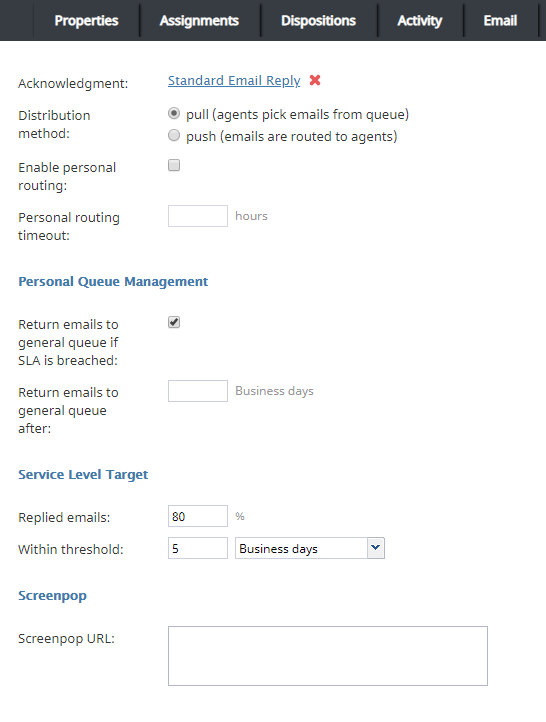(Created page with "現行バージョンでは、承認メッセージは1つの言語でのみ定義できます。") |
(Created page with "=== 配信方法 === ''配信方法''とは、エージェントデスクトップへ送信されるメールの配信方法を意味します。") |
||
| Line 22: | Line 22: | ||
現行バージョンでは、承認メッセージは1つの言語でのみ定義できます。 | 現行バージョンでは、承認メッセージは1つの言語でのみ定義できます。 | ||
| − | === | + | === 配信方法 === |
| − | '' | + | ''配信方法''とは、エージェントデスクトップへ送信されるメールの配信方法を意味します。 |
With the '''pull''' method, all incoming emails remain in the service queue and will be visible to the agents of the teams associated with this service (see the description of the Assignments tab). The agents will be expected to select emails manually for processing from this queue. | With the '''pull''' method, all incoming emails remain in the service queue and will be visible to the agents of the teams associated with this service (see the description of the Assignments tab). The agents will be expected to select emails manually for processing from this queue. | ||
Revision as of 22:18, 25 June 2020
メールタブ
メールタブは、メールサービス専用の設定を含みます。
これらの設定を表示・編集するには、ご希望のメールサービスのメールタブを選択します。
メールサービスの設定
メールタブの設定は以下の通りです。
承認メッセージ
承認メッセージ とは、サービスに関連する受信メールへの即時応答として送信されるメッセージを意味します。原則として、この設定はリクエスト受信の確認、送信者への推定応答時間に関する通知のために使われます。
承認メッセージは返信として見なされないため、サービスに関連するメトリックに影響を与えることはありません。承認メッセージはメールスレッドの最初のメールに対してのみ送信されます。
承認メッセージは事前に ナレッジベースの記事として登録しなければなりません。
特定のサービスの承認メッセージとして使用される記事を選択するには、リンクをクリックし、検索フィールドに記事に含まれるキーワードをいくつか入力して言語を選択します。一致する記事のリストが下のリストに表示されます。選択された記事はプレビューフィールドに表示されます。
現行バージョンでは、承認メッセージは1つの言語でのみ定義できます。
配信方法
配信方法とは、エージェントデスクトップへ送信されるメールの配信方法を意味します。
With the pull method, all incoming emails remain in the service queue and will be visible to the agents of the teams associated with this service (see the description of the Assignments tab). The agents will be expected to select emails manually for processing from this queue.
With the push method, incoming emails are delivered directly to the Agent Desktop in the same manner as calls and chats. The agents will be able to either accept incoming email for immediate processing or move it to My Queue for processing at a later time. For information about agents' availability to process email interactions, see section Omni-Channel Routing.
Note that the order in which incoming emails are delivered to agents (for the push method) or appear in the service queue (for the pull method) is determined first by priority and then by the shortest remaining time to breach the configured service level (see the description of the Service Level settings below). For more information about email priority, see section Scenario Entries - Email.
Enable personal routing
Enable personal routing indicates whether personal email routing is enabled for this service.
If enabled, the system will attempt to deliver any email identified as part of an existing email thread to the agent who composed the previous reply within that thread.
Personal routing timeout
If personal routing is enabled (see Enable personal routing above), this timeout specifies for how long the system will wait for the agent who composed the previous reply to become available before switching to the regular distribution method involving all qualified agents.
This timeout is essential for the push method only. For the pull method, such emails will be immediately delivered to the agent’s My Queue.
Return emails to general queue after
Return emails to general queue after specifies how long the system will wait (from the moment the email is placed in an agent’s My Queue) before returning this email to the general service queue.
If the option to return emails to general queue if SLA is breached" is selected (see below), such messages will be returned back to the general queue, even when they are put in the agent's My queue after the SLA is breached.
Return emails to general queue if SLA is breached
This setting indicates whether emails that have breached service level while in My Queues will be returned to the general service queue. See the description of the following Service Level settings.
Service level, Replied emails
This setting specifies the percentage of emails associated with this service that are expected to be replied within the specified service level threshold (see below) relative to all replied emails.
Service level, Within threshold
Service level, Within threshold sets the service level threshold for this service. A service level threshold is the amount of time in which emails associated with this service are expected to get a reply. The reply time is measured from the moment the email is placed in the service queue to the moment when the first reply is sent. Acknowledgement (see above) is not considered a reply.
The email service level threshold can be specified either in hours or in days and in either case excludes the time that is outside of the hours of operation specified for the given service.
Screenpop URL
Screenpop URL is the URL of the web page that will be displayed by the Agent Desktop application when the agent receives an email associated with the given service (e.g., Salesforce.com synchronization). A query string can be added to supply variables for the screen pop.
The following variables are supported:
- $(item.from) – sender’s email address
- $(item.to) – emails address in the To: field
- $(item.subject) – content of email subject
The Screenpop URL parameter is optional.