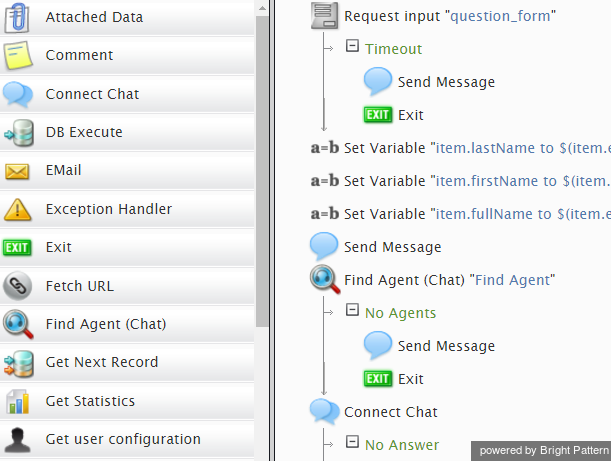From Bright Pattern Documentation
(Updated via BpDeleteTranslateTags script) |
|||
| Line 1: | Line 1: | ||
| − | + | = Purpose= | |
The Bright Pattern Contact Center ''Scenario Builder Reference Guide'' describes the building blocks of the Bright Pattern scenario language and how those blocks are managed in the Scenario Builder application. The function of each scenario block, its parameters, and usage are explained. An example of a typical scenario is provided in the last section of this guide. | The Bright Pattern Contact Center ''Scenario Builder Reference Guide'' describes the building blocks of the Bright Pattern scenario language and how those blocks are managed in the Scenario Builder application. The function of each scenario block, its parameters, and usage are explained. An example of a typical scenario is provided in the last section of this guide. | ||
| Line 6: | Line 6: | ||
[[File:Chat-Scenario-Example.png|500px|thumbnail|center|Example of a scenario in the Scenario Builder]] | [[File:Chat-Scenario-Example.png|500px|thumbnail|center|Example of a scenario in the Scenario Builder]] | ||
| − | |||
| − | |||
| − | |||
| − | |||
Latest revision as of 04:32, 29 May 2024
Purpose
The Bright Pattern Contact Center Scenario Builder Reference Guide describes the building blocks of the Bright Pattern scenario language and how those blocks are managed in the Scenario Builder application. The function of each scenario block, its parameters, and usage are explained. An example of a typical scenario is provided in the last section of this guide.
For information about scenario management in the context of contact center configuration, such as association of scenarios with interaction access points, refer to the Bright Pattern Contact Center Administrator Guide.