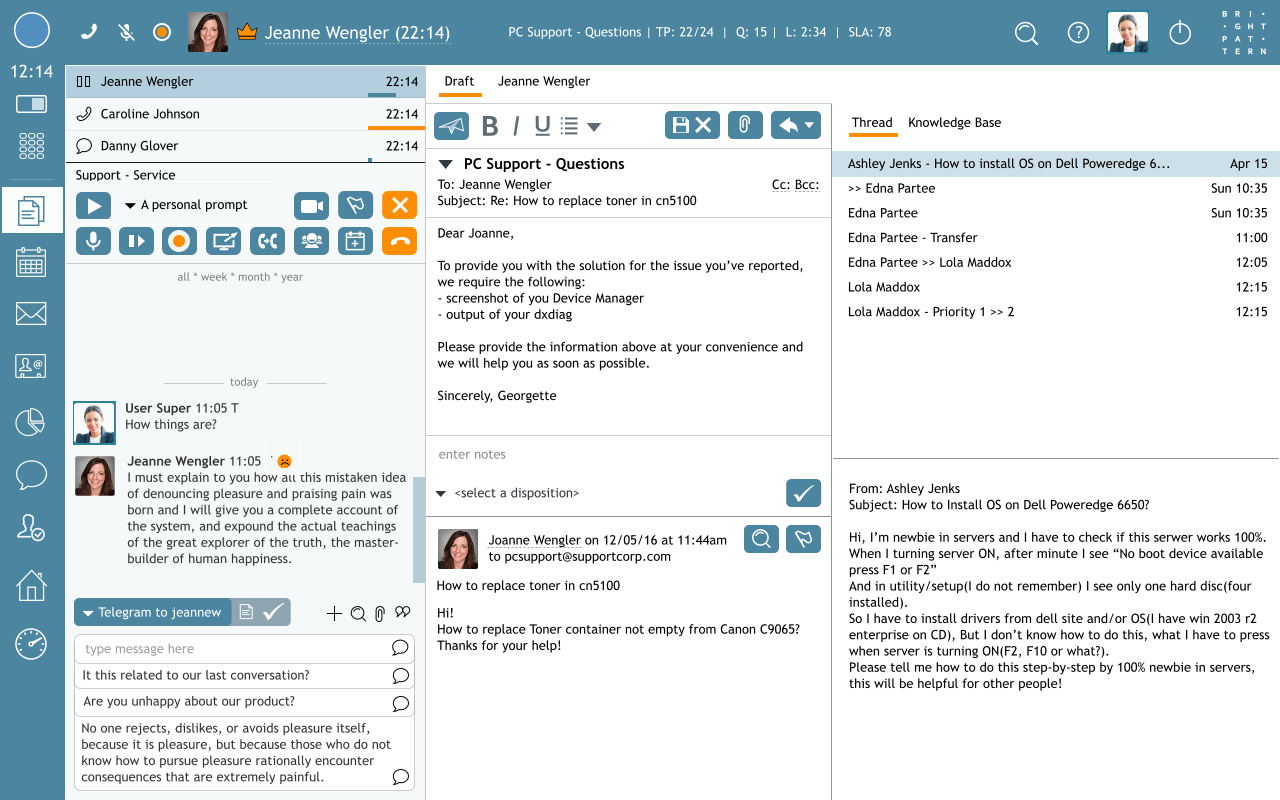General Information About Conversations
Conversations in Agent Desktop refer to active sessions between you and your customers. A conversation can be a simple as a single phone call or as complex as several media interactions happening concurrently. For example, a conversation can begin by chatting with a customer but then you call them within the same session. The customer can then end the call but continue the conversation by chatting with you again, or even sending an SMS. Conversations happen in the Active Conversations List. Relevant conversation information also appears in the Selected Conversation Documents section. When your conversation has ended, all information is saved in the Contacts section.
Omnichannel Capabilities Aid Conversations
When several media interactions happen in a conversation, this is made possible with Agent Desktop’s unique omnichannel abilities. Omnichannel, also known as multichannel, is the result of combining every media channel and every media type together in one place.
Channels are the types of media used by customers to contact your business. Agent Desktop recognizes the following channels:
By incorporating so many channels, Agent Desktop enhances your ability to fulfill your customer’s needs. Each conversation can be catered to your customer’s channel preference, allowing you to provide the best experience possible.
All Conversations Saved
When a customer contacts your help center, Agent Desktop recognizes and stores their contact information. From then on, no matter how many different channels they use or times they contact you, all conversations are stored under their contact information. This can be found under Activities in the Contacts section. These saved conversations also make it possible to follow up with your customer at a later time. For more information, please reference Using Contacts to Aid Conversations.
More Examples of Conversations
The following examples illustrate more ways Agent Desktop allows you to have easy, fluid customer conversations:
Example One:
You receive a call from a customer wanting to change their flight booking. While still on the call, you are able to email them their updated booking information.
Example Two:
You receive a chat message from a customer, but the customer must now drive to work. You provide them with a phone number and they continue the conversation with you directly on their headset while driving. Once the conversation is completed, you send them a summary over SMS.
Example Three:
While on a call with a customer, they indicate they can no longer talk but will be able to communicate via SMS. You switch to SMS communication and finish helping the customer quickly and easily.