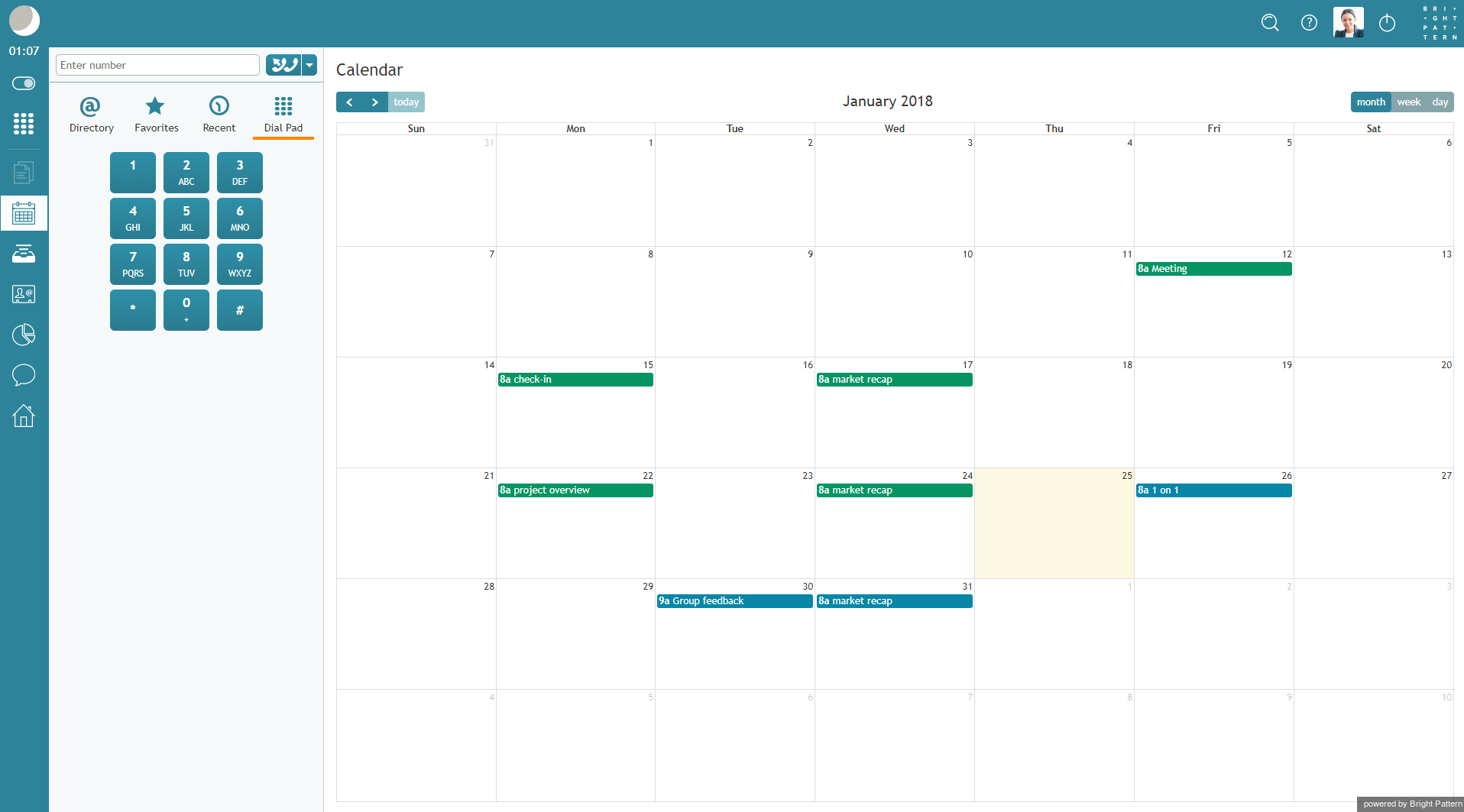From Bright Pattern Documentation
< 5.2:Agent-guide
Revision as of 04:31, 29 May 2024 by BpDeeplTranslateMaintenance (talk | contribs) (Updated via BpDeleteTranslateTags script)
• 日本語
How to Open the Calendar
Your Agent Desktop is equipped with a calendar where you can schedule various tasks and events related to your work, such as follow-up calls with customers. You can configure your calendar to provide reminders for such scheduled events.
To open the calendar, click the Calendar ![]() icon in the main menu on the left-hand side of the screen. The calendar view will open in the Context Information Area. You can use the standard controls above the calendar grid to switch between the day, week, and month views, to move to other dates in the past (<) or in the future (>), and to return to the view containing the current date (today). The current date is highlighted with a light yellow background.
icon in the main menu on the left-hand side of the screen. The calendar view will open in the Context Information Area. You can use the standard controls above the calendar grid to switch between the day, week, and month views, to move to other dates in the past (<) or in the future (>), and to return to the view containing the current date (today). The current date is highlighted with a light yellow background.