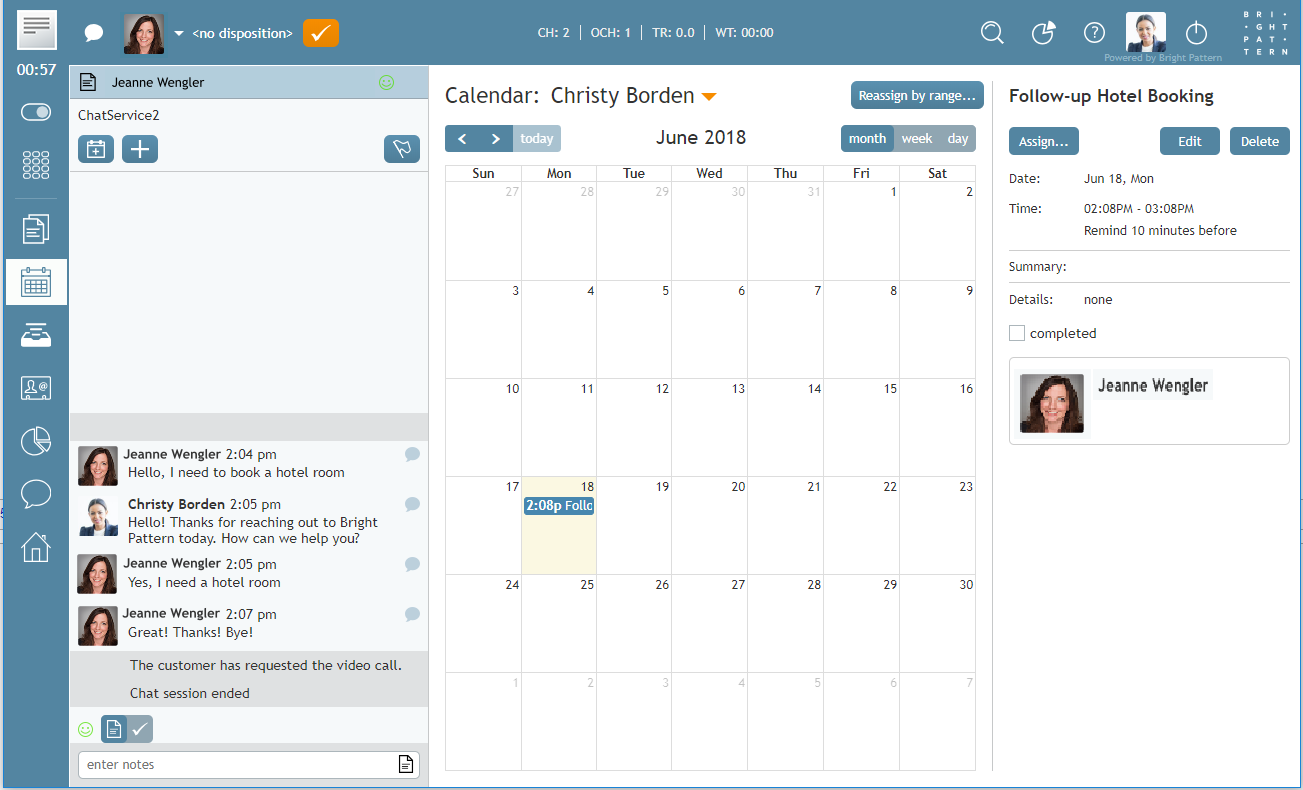提供: Bright Pattern Documentation
チャットセッションに基いてフォローアップのスケジュール設定
サービスチャットには、アクティブなチャットセッションに基いてフォローアップ活動のスケジュールを設定するオプションが含まれています。このオプションは、お客様との確認、後日のフォローアップ活動を通知してくれるリマインダー機能を含みます。
To schedule a follow-up activity from an active chat session, click the Schedule a follow-up activity button. Clicking on this button will bring up your calendar in the context information area.
A panel on the right will display event properties to edit, similar to those outlined in How to Schedule an Event. If your customer's contact information is saved in the Contacts section, their information will prepopulate the panel.