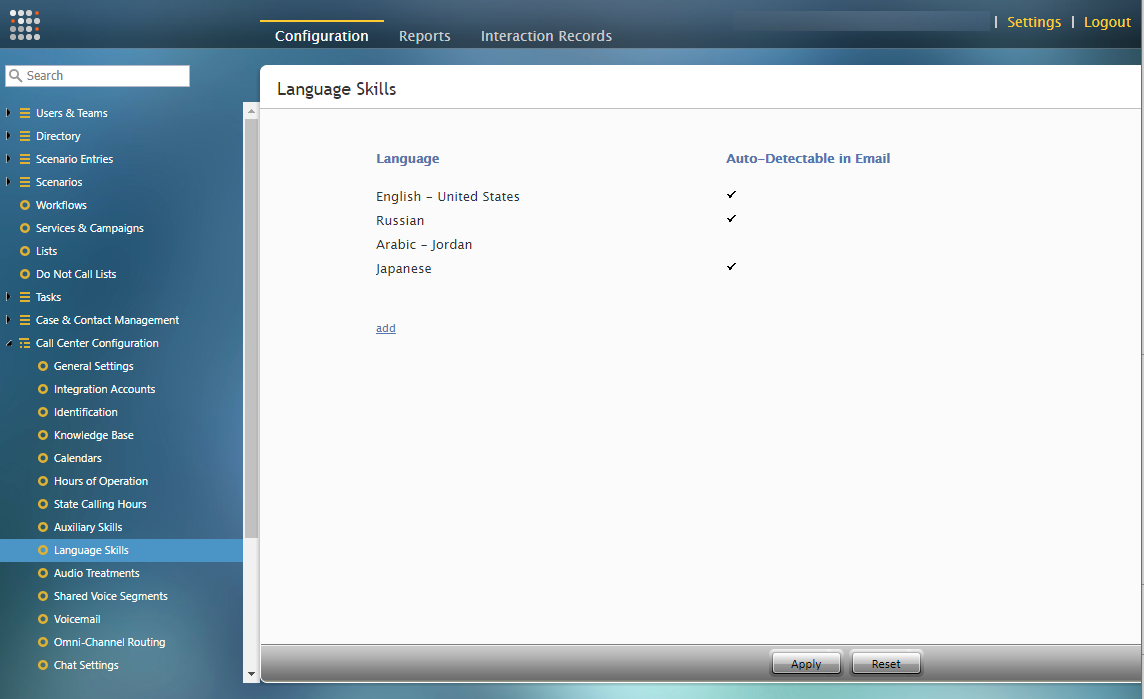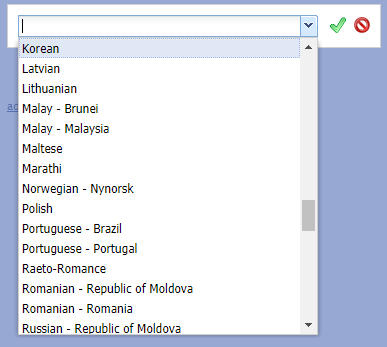言語スキル
言語スキルは、補助スキル同様に、スキルレベルで設定できる言語スキルをエージェントに対して付与できます。 例えば、お客様は特定の言語でサービスを要求するとします。この場合、既定のサービススキルに加えて、言語スキルを選択し、要求されたサービスを提供できるエージェントにそのスキルを割り当てなければなりません。
言語スキルにおいて、言語は事前設定されたドロップダウンメニューから選択できます。さらに、これらの言語のいくつかは電子メールで自動検出可能です。検出可能な言語は、メールでの自動検出という列にチェックマークが表示されます。
In previous versions of Bright Pattern Contact Center, languages could be configured in Auxiliary Skills. If you configured languages previously, they will be displayed in Auxiliary Skills as "Language - Old."
Note: Some service configuration changes that affect agent behavior are not picked up dynamically by Agent Desktop. Thus, after making a change to language skills, we recommend that all affected logged-in agents refresh their browser page.
言語スキルを追加する方法
言語スキルを選択するには、コールセンター設定メニューから言語スキルを選択します。新しい言語スキルを追加するには、追加ボタンをクリックし、ドロップダウンメニューから言語を選択します。言語を編集または削除するには、該当する言語名にカーソルを合わせ、編集![]() または削除
または削除![]() をクリックします。既定のサービススキルと違って、補助スキルはエージェントに明確に割り当てなければなりません。詳しい情報は、スキルレベル をご覧ください。
をクリックします。既定のサービススキルと違って、補助スキルはエージェントに明確に割り当てなければなりません。詳しい情報は、スキルレベル をご覧ください。
言語についての注意事項
“中国語 - 繁体字“と“中国語 - 簡体字“は、それぞれ“中国語 - 台湾“と“中国語 - 中国“にマッピングされます。コンタクトセンターでは、現在の中国語(中国、香港、マカオ、シンガポール、台湾というJavaロケール から得たもの)が使用され、従来の方言分類(北京語、上海語、贛語、湘語、閩語、客家語、粤語)に切り替えしません。
Languages Skills in Email
When configuring services for email in Scenario Entries, language skills are an important element. The list of languages in Optional Filters is limited to the configured language skills that are auto-detectable.
If the Set language skill based on detected language checkbox is selected, emails with undetectable languages will be sent to the default email service regardless of keyword matches. Moreover, if the language of an email is detectable but not on the list of configured languages of the call center, the email will be sent to the default email service.
For more information on language skill settings for email, see Services Tab in Email.