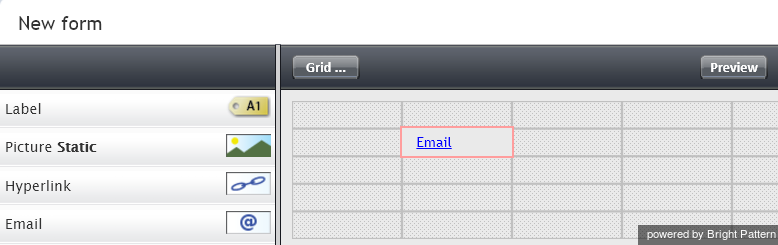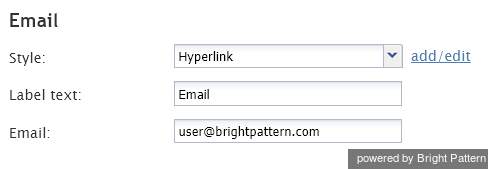From Bright Pattern Documentation
The Email component adds a field for entering an email address on an activity form during interaction handling.
Note: This control is supported in version 5.x for forms created in the Form Builder application version 3.x.
Settings
The following settings are available for the Email component.
Style
Select or define the text style for this element. Choose from the following options:
- << None >>
- Text
- Title
- Label
- Hyperlink
- Note
Label Text
Label Text is the text that will be displayed on the button.
The Email field is where the email address is entered on the form.