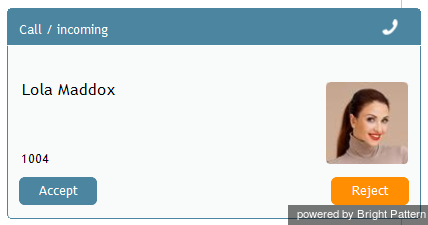提供: Bright Pattern Documentation
< 5.19:Agent-guide | Tutorials | Calls | HowtoRejectanIncomingCall
(Created page with "=着信の拒否= 原則として、別のインタラクション処理中にサービスコールへの応答が不可能な場合、 agent-guide/HowtoMakeYourselfNotReady...") |
(Created page with "デスクトップ上での着信を拒否するには、着信お知らせのポップアップウィンドウの'''拒否'''ボタ...") |
||
| Line 2: | Line 2: | ||
原則として、別のインタラクション処理中にサービスコールへの応答が不可能な場合、 [[agent-guide/HowtoMakeYourselfNotReady|''受付不可''への切り替え]]をご利用いただけます。 但し、 ''受付不可''への切り替えの前に着信が入ってしまった場合、その着信の拒否機能がご利用できます。 | 原則として、別のインタラクション処理中にサービスコールへの応答が不可能な場合、 [[agent-guide/HowtoMakeYourselfNotReady|''受付不可''への切り替え]]をご利用いただけます。 但し、 ''受付不可''への切り替えの前に着信が入ってしまった場合、その着信の拒否機能がご利用できます。 | ||
| − | + | デスクトップ上での着信を拒否するには、[[agent-guide/HowtoAnsweranIncomingCall|着信お知らせのポップアップウィンドウ]]の'''拒否'''ボタンをクリックしてください 。 | |
Revision as of 22:10, 25 June 2020
着信の拒否
原則として、別のインタラクション処理中にサービスコールへの応答が不可能な場合、 受付不可への切り替えをご利用いただけます。 但し、 受付不可への切り替えの前に着信が入ってしまった場合、その着信の拒否機能がご利用できます。
デスクトップ上での着信を拒否するには、着信お知らせのポップアップウィンドウの拒否ボタンをクリックしてください 。
Rejection
If you reject a service call, it may be returned to the service queue to be answered by another agent.
If you reject an internal call, the calling party will get the busy tone indicating that you are unavailable at the moment.
After rejecting a service call, you will be automatically switched to the Not Ready state. You will receive a clear indication for the reason of being in the Not Ready state and you will have to make yourself Ready manually when you are ready to receive another call.
Note: Rejected service calls will appear in your performance and activity reports.