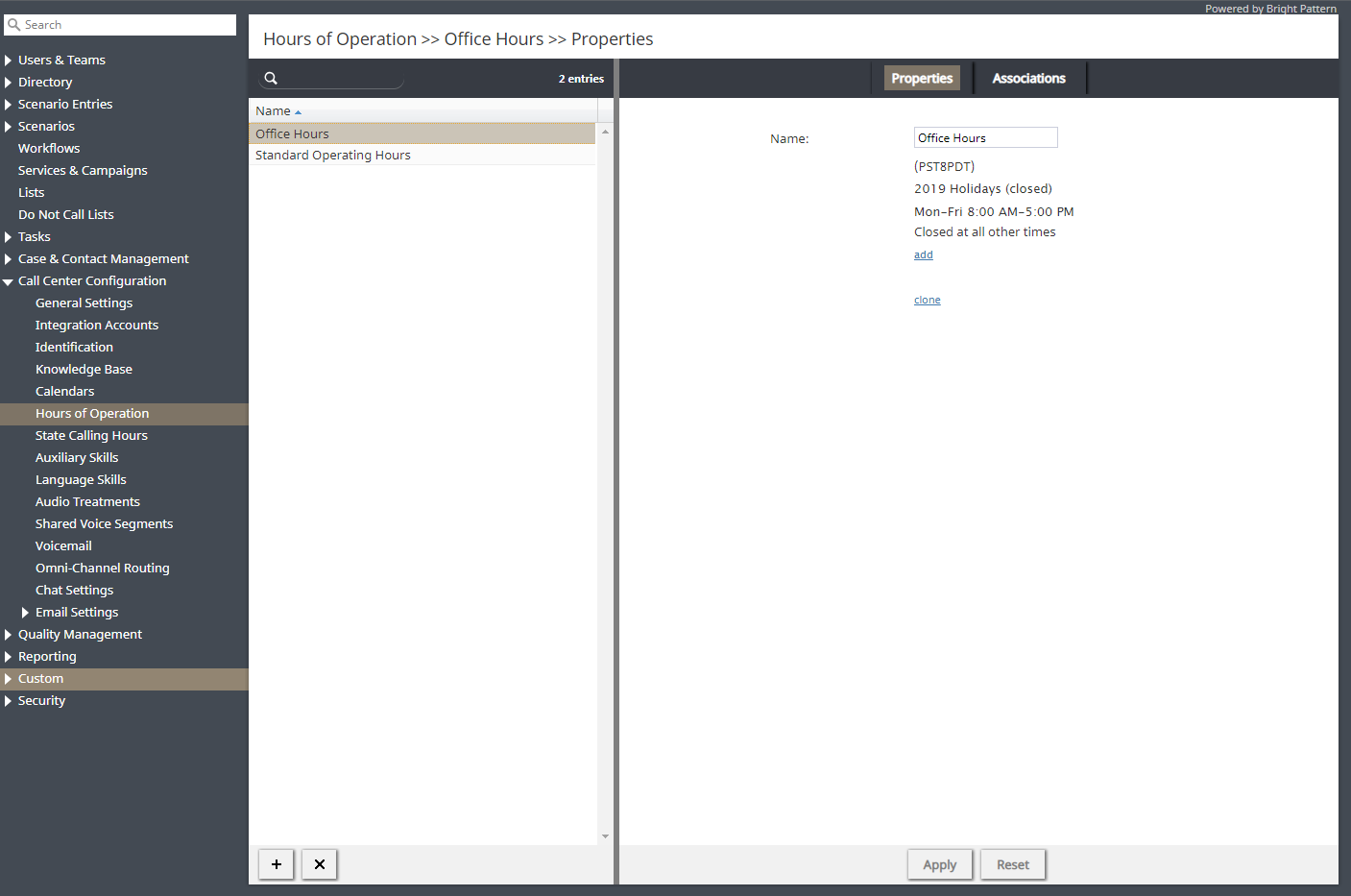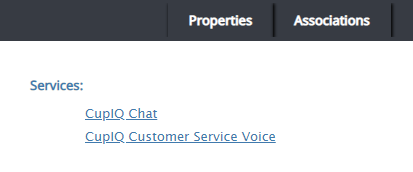(Created page with "HOPに様々なレベルの特定性を持つカレンダーが含まれている場合は、より特定性の高いものが一般的なカレンダーより優先されま...") |
(Created page with "HOPにギャップ(つまり、未指定の日)がある場合、Bright Patternは、関連サービスがそれらの日にはクローズされていると見なしま...") |
||
| Line 26: | Line 26: | ||
HOPに様々なレベルの特定性を持つカレンダーが含まれている場合は、より特定性の高いものが一般的なカレンダーより優先されます。一般的なものから特定性の高いものまでだと、毎週、毎月、N週の日、毎年、および特定の日付という順位です。HOPには、月〜金9時〜19時、土10時〜18時、および1月1日<sup>st</sup>11時〜17時というカレンダーがHOPがカレンダーが指定されている場合、関連するサービスは、毎年の1月1日<sup>st</sup> に、曜日を問わず11時〜17時までご利用できます。 | HOPに様々なレベルの特定性を持つカレンダーが含まれている場合は、より特定性の高いものが一般的なカレンダーより優先されます。一般的なものから特定性の高いものまでだと、毎週、毎月、N週の日、毎年、および特定の日付という順位です。HOPには、月〜金9時〜19時、土10時〜18時、および1月1日<sup>st</sup>11時〜17時というカレンダーがHOPがカレンダーが指定されている場合、関連するサービスは、毎年の1月1日<sup>st</sup> に、曜日を問わず11時〜17時までご利用できます。 | ||
| − | + | HOPにギャップ(つまり、未指定の日)がある場合、Bright Patternは、関連サービスがそれらの日にはクローズされていると見なします。例えば、月曜から金曜の9時 - 19時と土曜の10時 - 17時のみ定義されているHOPの場合、関連するサービスは日曜日にクローズされていると見なされます。 | |
If your HOP contains two calendars with the same days and with different hours of operation, the resulting hours of operation for such days will be the union of two time intervals. For example, if you have an HOP with calendar Sat 9 am – 3 pm, and with calendar Sat-Sun 10 am – 5 pm, the resulting hours for Saturday in the associated services will be 9 am – 5 pm. One exception is the ''closed'' check box that overrides any open hours. For example, if you have an HOP with calendar Sat marked as “closed”, and with calendar Sat-Sun 10 am – 5 pm, Saturday will be considered “closed.” | If your HOP contains two calendars with the same days and with different hours of operation, the resulting hours of operation for such days will be the union of two time intervals. For example, if you have an HOP with calendar Sat 9 am – 3 pm, and with calendar Sat-Sun 10 am – 5 pm, the resulting hours for Saturday in the associated services will be 9 am – 5 pm. One exception is the ''closed'' check box that overrides any open hours. For example, if you have an HOP with calendar Sat marked as “closed”, and with calendar Sat-Sun 10 am – 5 pm, Saturday will be considered “closed.” | ||
Revision as of 22:16, 25 June 2020
Hours of Operation
Hours of Operation (HOPs) are the service schedules that you define externally and then assign to services or scenario entries. For more information, see section Calendars and Administration Tutorials, section Understanding Hours of Operation (HOP).
HOPを指定するには、コールセンター設定メニューから営業時間を選択します。
画面のプロパティ
営業時間の画面プロパティは、2つのタブに分けられています: 営業時間と関連付けです。両方の画面プロパティは以下の通りです。
営業時間タブ
名前
名前とは、 HOP名を意味します。このフィールドは必須であり、コンタクトセンター内でユニークな名前でなければなりません。
時間
時間 は、このHOPに含まれるカレンダー をそれぞれに定義された営業時間に基づき指定します。初期設定上(カレンダーが割り当てられていない場合)、このスケジュールは24時間365日の営業として扱われます。
カレンダーを追加するには、追加をクリックし、ドロップダウンメニューからカレンダーを選択し、そのカレンダーに含まれる日に対して営業時間を指定します。特定のカレンダーの日にコンタクトセンターが営業しない場合は、クローズを選択します。
追加/編集をクリックすると、カレンダー割り当てダイアログ内で新しいカレンダーを直接指定できます。
以前に指定した時間を削除または編集するには、その名前の上にカーソルを合わせます。
HOPに様々なレベルの特定性を持つカレンダーが含まれている場合は、より特定性の高いものが一般的なカレンダーより優先されます。一般的なものから特定性の高いものまでだと、毎週、毎月、N週の日、毎年、および特定の日付という順位です。HOPには、月〜金9時〜19時、土10時〜18時、および1月1日st11時〜17時というカレンダーがHOPがカレンダーが指定されている場合、関連するサービスは、毎年の1月1日st に、曜日を問わず11時〜17時までご利用できます。
HOPにギャップ(つまり、未指定の日)がある場合、Bright Patternは、関連サービスがそれらの日にはクローズされていると見なします。例えば、月曜から金曜の9時 - 19時と土曜の10時 - 17時のみ定義されているHOPの場合、関連するサービスは日曜日にクローズされていると見なされます。
If your HOP contains two calendars with the same days and with different hours of operation, the resulting hours of operation for such days will be the union of two time intervals. For example, if you have an HOP with calendar Sat 9 am – 3 pm, and with calendar Sat-Sun 10 am – 5 pm, the resulting hours for Saturday in the associated services will be 9 am – 5 pm. One exception is the closed check box that overrides any open hours. For example, if you have an HOP with calendar Sat marked as “closed”, and with calendar Sat-Sun 10 am – 5 pm, Saturday will be considered “closed.”
clone
This option allows you to define a new HOP based on the currently selected one. When you click clone, a copy of the currently selected HOP is created with default name Copy of [Schedule Name]. You can change the HOP name, as well as add calendars to, remove them from, or edit their hours in, this new HOP.
Associations tab
Services
In this tab, services that use the given schedule are listed. Select a service from the list to see the service definition.