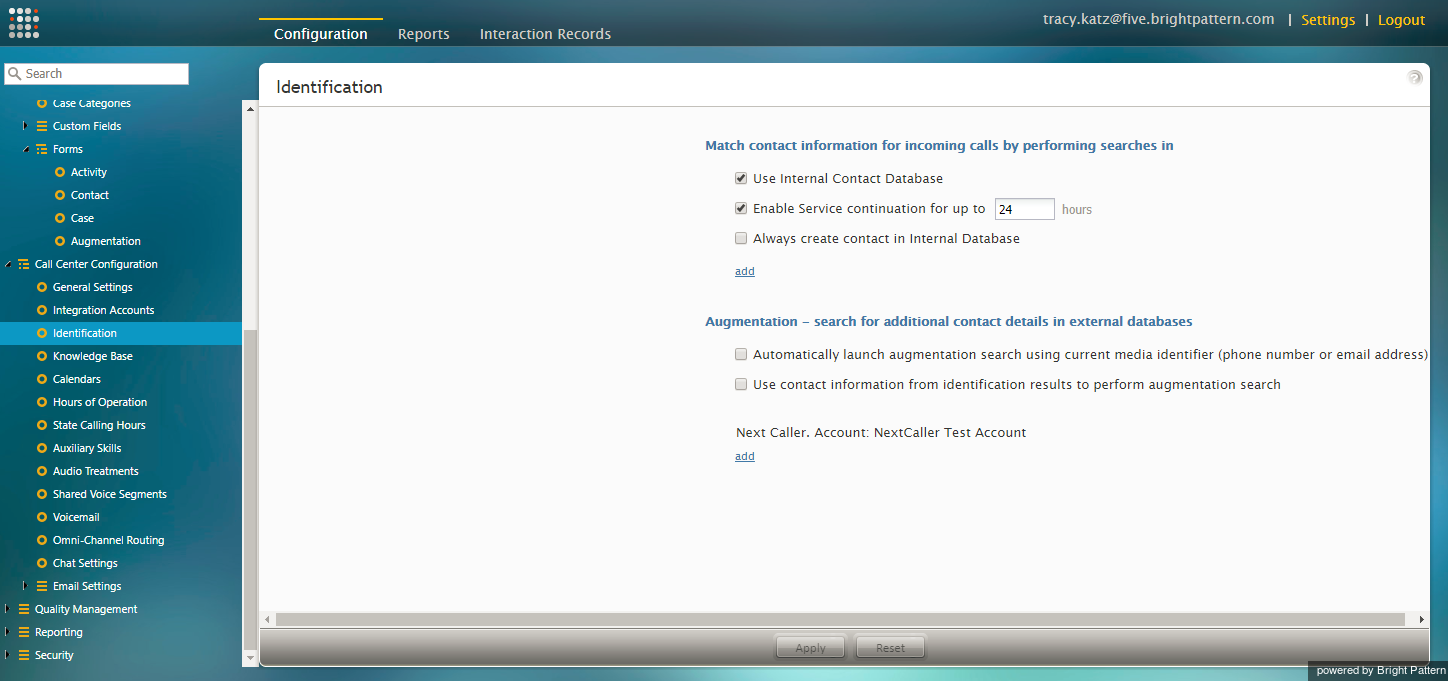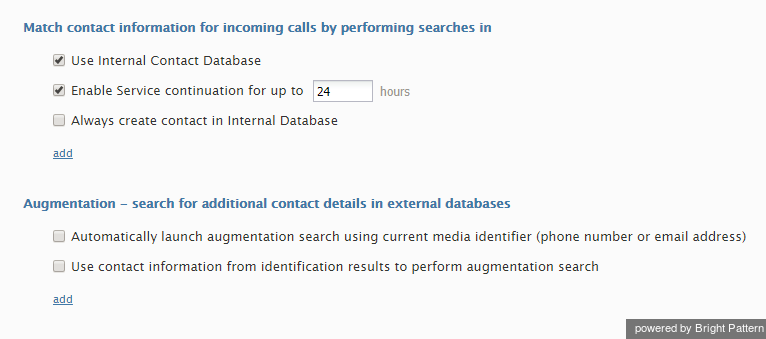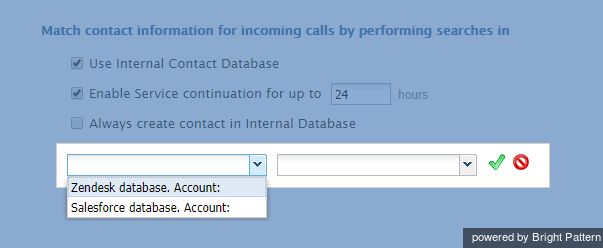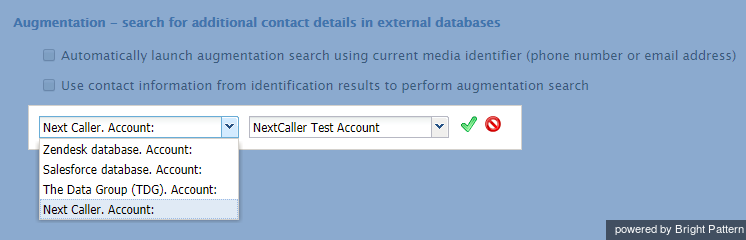(Created page with "内部のコンタクトデータベースではなく外部のデータベースにデータを保存する場合は、''内部のコンタクトデータベースを使用...") |
(Created page with "''有効なサービスを持続する時間'' が選択されないと、サービスが持続されません。電話をかけ直すお客様は、受付可能なエージ...") |
||
| Line 27: | Line 27: | ||
For example, if a customer was connected to Agent A on an inbound voice service and the connection was lost, the customer could call back and be connected once again to Agent A. The customer is able to continue the service with the same agent because the system has kept a ''Current Contact'' Object (see section [[contact-center-administrator-guide/Identification#TheIdentificationProcess|The Identification Process]]) after an interaction has ended. | For example, if a customer was connected to Agent A on an inbound voice service and the connection was lost, the customer could call back and be connected once again to Agent A. The customer is able to continue the service with the same agent because the system has kept a ''Current Contact'' Object (see section [[contact-center-administrator-guide/Identification#TheIdentificationProcess|The Identification Process]]) after an interaction has ended. | ||
| − | + | ''有効なサービスを持続する時間'' が選択されないと、サービスが持続されません。電話をかけ直すお客様は、受付可能なエージェントに接続されます。 | |
Note that this function relies on information in the contact's activity history and only works with the internal contact database (i.e., option "Use Internal Contact Database" must be enabled). | Note that this function relies on information in the contact's activity history and only works with the internal contact database (i.e., option "Use Internal Contact Database" must be enabled). | ||
Revision as of 22:17, 25 June 2020
ID
ID設定は、お客様との対話(通話、SMS /テキスト、モバイルなど)のシステムによる処理方法、コンタクトの識別方法、処理される全ての対話を対象するコンタクトの作成方法と保存方法を定義します。
ID設定が有効になっていると、エージェントは新規および既存の顧客情報の両方にすぐにアクセスできます。これにより、対話を迅速かつ円滑に進めることができます。
ID設定
ID設定を表示および編集するには、コールセンター設定メニューからIDを選択します。
設定は以下の2つのセクションに分かれています。
着信番号に適合するコンタクト情報を以下から検索
内部のコンタクトデータベースを使用する を選択すると、内部のコンタクトデータベースを使って発信者が識別できます。
内部のコンタクトデータベースではなく外部のデータベースにデータを保存する場合は、内部のコンタクトデータベースを使用するチェックボックスが選択されているかどうか確認してください。次に 追加をクリックして、検索したい外部データベースを指定します。
Enable Service continuation for up to __ hours
The service continuation function allows your customers to be connected to the same agent on a repeated interaction attempt. This may be useful in the event that their original interaction has been dropped or when a customer has an immediate follow-up question.
For example, if a customer was connected to Agent A on an inbound voice service and the connection was lost, the customer could call back and be connected once again to Agent A. The customer is able to continue the service with the same agent because the system has kept a Current Contact Object (see section The Identification Process) after an interaction has ended.
有効なサービスを持続する時間 が選択されないと、サービスが持続されません。電話をかけ直すお客様は、受付可能なエージェントに接続されます。
Note that this function relies on information in the contact's activity history and only works with the internal contact database (i.e., option "Use Internal Contact Database" must be enabled).
Also note that for continuation to be supported, you also need to use a scenario that includes a Find Agent block with the condition "Specific agent = $(item.continuationUserId)" such as in our scenario-building exercise How to Route Callers to the Last Agent and Provide a Voicemail Option.
Always create contact in Internal Database
Select the checkbox for Always create contact in Internal Database to enable contact/account records to be saved automatically in the internal database.
Note that this option will not automatically create contacts for any calls made within predictive/progressive campaigns. The scenario block Bright Pattern Create Object can be used to create contacts automatically for such calls in scenarios associated with disposition(s) where automatic contact creation is desired.
add
Click add to add an external database to be searched. Contact information for incoming calls will be matched by performing searches in the external database(s) that you have added.
Augmentation - search for additional contact details in external databases
Automatically launch augmentation search using current media identifier (phone number or email address)
Select the checkbox for Automatically launch augmentation search using current media identifier (phone number or email address) in order to populate your records with external data.
Bright Pattern Contact Center allows contact details to be augmented by data provided by external databases (e.g., an integrated CRM, The Data Group, or Next Caller) in order to provide additional or background information for selected contacts.
Note that data augmentation is enabled for your contact center via integration accounts. For more information, see section Integration Accounts.
The way that the augmented data is displayed and merged with existing contact information is controlled by Augmentation Forms created for your contact center. For more information, see section Augmentation.
Use contact information from identification results to perform augmentation search
Select the checkbox for Use contact information from identification results to perform augmentation search in order to use any existing contact details (i.e., name, phone number, email address, etc.) to search external databases for more information.
add
Click add to select the external database(s) (i.e., the integration accounts for the external databases) that will be searched for data. A pop-up dialog will list the types of integration accounts that have been configured for your contact center.
After you have updated the Identification settings, click Apply at the bottom of the screen to save your changes or Reset to cancel.