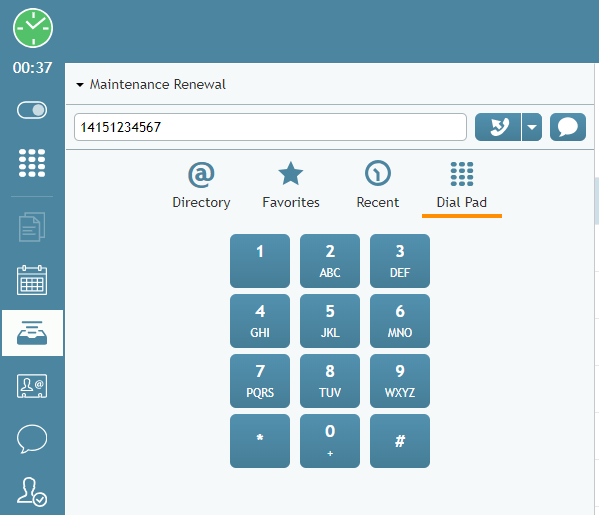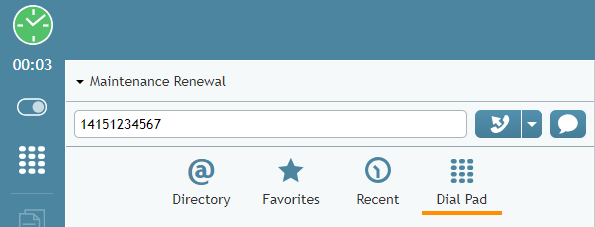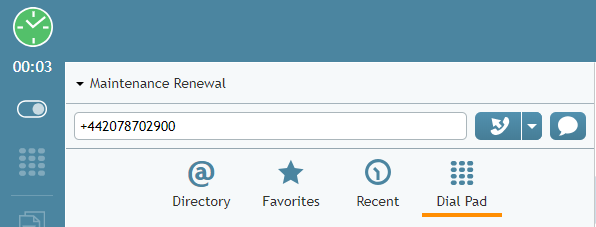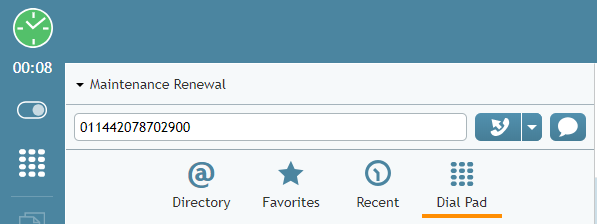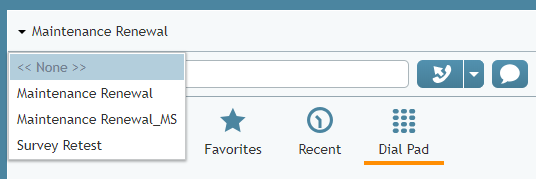(Created page with "thumb") |
(Created page with "=== プレフィックス === コンタクトセンターの設定によって、電話番号の入力の前に、公衆電話ネットワークへアクセスするにはプ...") |
||
| Line 13: | Line 13: | ||
| − | === | + | === プレフィックス === |
| − | + | コンタクトセンターの設定によって、電話番号の入力の前に、公衆電話ネットワークへアクセスするにはプレフィックス(例えば、 "1") の入力が求められる場合があります。プレフィックスは、相手側の地域によって異なる場合があります。プレフィックスの使用について、システム管理者にご確認ください。 | |
Revision as of 19:36, 16 July 2020
外線電話のかけ方
外線電話とは、公衆電話ネットワークの外線電話番号へ発信する電話のことをいいます。
外線電話のかけ方は以下の通りです。
ステップ 1: 電話番号を入力します(必要に応じて、プレフィックスも入力します)。
番号入力フィールド に、相手側の電話番号を入力します。
番号を入力する際、キーボードの数字キーまたは ダイアルパッド のタブ ![]() がご利用いただけます。過去に手動で入力された番号またはダイヤルされた番号の場合、システムはそれを認識しオートコンプリートします。また、既存の外線番号に電話をかける場合、最近使ったコンタクト, ディレクトリー, お気に入りがご利用いただけます。
がご利用いただけます。過去に手動で入力された番号またはダイヤルされた番号の場合、システムはそれを認識しオートコンプリートします。また、既存の外線番号に電話をかける場合、最近使ったコンタクト, ディレクトリー, お気に入りがご利用いただけます。
プレフィックス
コンタクトセンターの設定によって、電話番号の入力の前に、公衆電話ネットワークへアクセスするにはプレフィックス(例えば、 "1") の入力が求められる場合があります。プレフィックスは、相手側の地域によって異なる場合があります。プレフィックスの使用について、システム管理者にご確認ください。
International Calls
To dial internationally, enter the plus ("+") sign and phone number. To enter the plus sign from the Dial Pad, click and hold the “0” button.
Depending on your contact center configuration, you may have to enter prefix "011" instead of the plus sign.
Step 2: Select service
If the outbound call you are making is associated with a particular service that you provide, click the drop-down menu below the Number Input Field and select the desired service. Note that depending on your system configuration, a service may be automatically associated with the call based on the prefix of the number that you dial. If you are in doubt as to which service to attribute this call to, choose None. Consult your administrator for more specific instructions regarding service selection.
Step 3: Click the Initiate call button
Click the Initiate call button ![]() .
.
相手側が対応可能な状態である場合、ヘッドセットでは呼び出し音が鳴り、アクティブ対話リストの発信アイコン ![]() が点滅します。相手側が応答すると、発信アイコンの点滅が停止し、外線電話が繋がります。
が点滅します。相手側が応答すると、発信アイコンの点滅が停止し、外線電話が繋がります。
ご注意: 今まで行われたアクション内容にもよりますが、 呼び出し ボタン ![]() の代わりに、 シングルステップ会議 ボタン
の代わりに、 シングルステップ会議 ボタン ![]() が表示される場合があります。 このボタンは、デスクトップ上での別のアクティブなコールと 会議設定 を行うために使われます。別のアクティブなコールが入っていない場合、このボタンは、呼び出しボタンと同様にご利用いただけます。
が表示される場合があります。 このボタンは、デスクトップ上での別のアクティブなコールと 会議設定 を行うために使われます。別のアクティブなコールが入っていない場合、このボタンは、呼び出しボタンと同様にご利用いただけます。