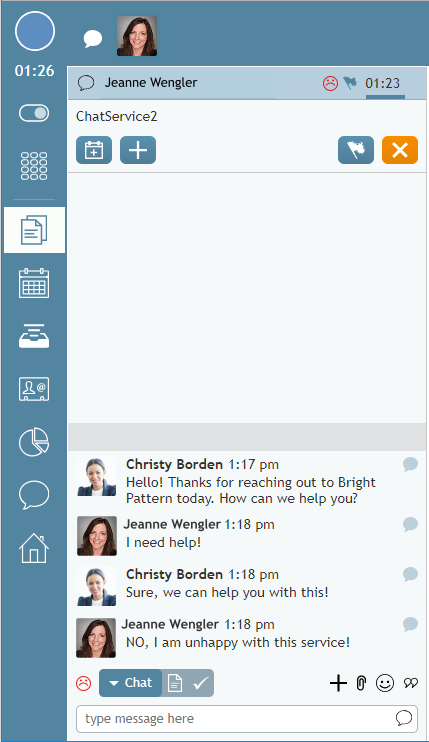提供: Bright Pattern Documentation
< 5.19:Agent-guide | Tutorials | Chat | HowtoFlagaChatSession
(Created page with "350px") |
(Created page with "= 対話にフラグを付ける方法 = サービスチャットおよびコールには、アクティブな対話中にフラグをつける機能が含まれています...") |
||
| Line 1: | Line 1: | ||
| − | = | + | = 対話にフラグを付ける方法 = |
| − | + | サービスチャットおよびコールには、アクティブな対話中にフラグをつける機能が含まれています。対話にフラグをつけることは、複雑な問題の解決に役立てます。アクティブなチャットまたはコールにフラグをつけると、エージェントが属しているチームを監督するスパーバイザーはこのフラグを必ず見ます。 スパーバイザーは、セッションの [[supervisor-guide/CallMonitoring,CoachingandBarge-in|モニタリング、コーチング、バージイン]]を行う権限を持っており、直接お客様とチャットまたはコールできます。 | |
Revision as of 04:02, 24 July 2020
対話にフラグを付ける方法
サービスチャットおよびコールには、アクティブな対話中にフラグをつける機能が含まれています。対話にフラグをつけることは、複雑な問題の解決に役立てます。アクティブなチャットまたはコールにフラグをつけると、エージェントが属しているチームを監督するスパーバイザーはこのフラグを必ず見ます。 スパーバイザーは、セッションの モニタリング、コーチング、バージインを行う権限を持っており、直接お客様とチャットまたはコールできます。
To flag an active interaction, click the flag button. Once flagged, your supervisors may choose to take any number of actions including, sending you a personal chat message, speaking with you directly (coaching), or participating in the conversation (barge-in).