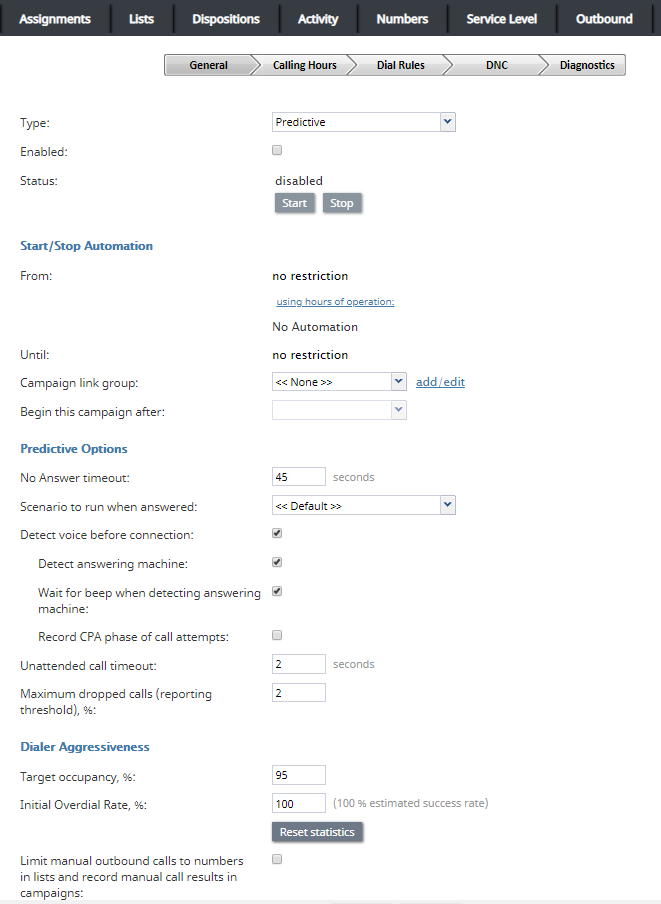提供: Bright Pattern Documentation
(Created page with "発信タブプロパティは、5つの画面(スクリーン)に分けられます:キャンペーンの一般設定、架電時間、ダイヤルルール、 発信...") |
(Created page with "キャンペーン設定プロセスについては、 ''管理者のチュートリアル''の Tutorials-for-admins/HowtoConfigureOutboundCampaigns|発信キャンペーン...") |
||
| Line 9: | Line 9: | ||
*[[contact-center-administrator-guide/ServicesandCampaigns/Outbound-Diagnostics | 発信 - 診断]] | *[[contact-center-administrator-guide/ServicesandCampaigns/Outbound-Diagnostics | 発信 - 診断]] | ||
| − | + | キャンペーン設定プロセスについては、 ''管理者のチュートリアル''の [[Tutorials-for-admins/HowtoConfigureOutboundCampaigns|発信キャンペーン設定]]をご覧ください。 | |
'''Notes''': | '''Notes''': | ||
Revision as of 06:40, 9 September 2020
• English
発信タブ
コンタクトセンター管理者アプリケーションのサービスとキャンペーン の発信タブは、発信と混合サービスのキャンペーン専用設定のマルチスクリーンビューを提供します。
発信タブプロパティは、5つの画面(スクリーン)に分けられます:キャンペーンの一般設定、架電時間、ダイヤルルール、 発信禁止リスト、診断。詳しい情報については以下のリンクをご確認ください:
キャンペーン設定プロセスについては、 管理者のチュートリアルの 発信キャンペーン設定をご覧ください。
Notes:
- Some service configuration changes that affect agent behavior are not picked up dynamically by Agent Desktop. Thus, after making a change to outbound tab properties, particularly for voice service and email service properties, we recommend that all affected logged-in agents refresh their browser page.
- If a custom scenario is used for an outbound campaign, note that it is not recommended to use the Request Skill or Service block to change the service to a difference service. The result of this is the list of dispositions presented to and used by agents will not match the list of dispositions for the outbound campaign results.