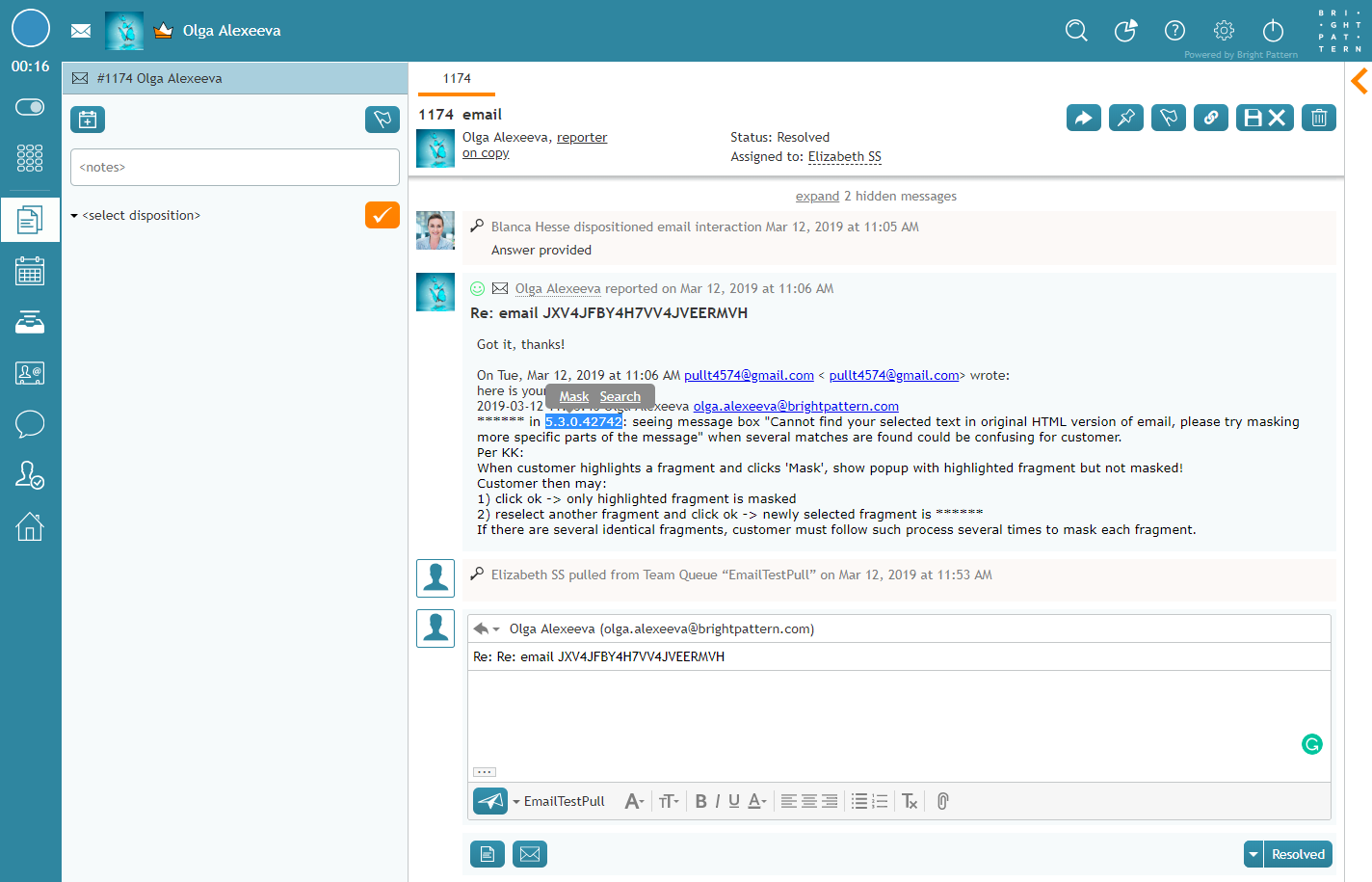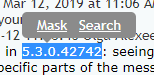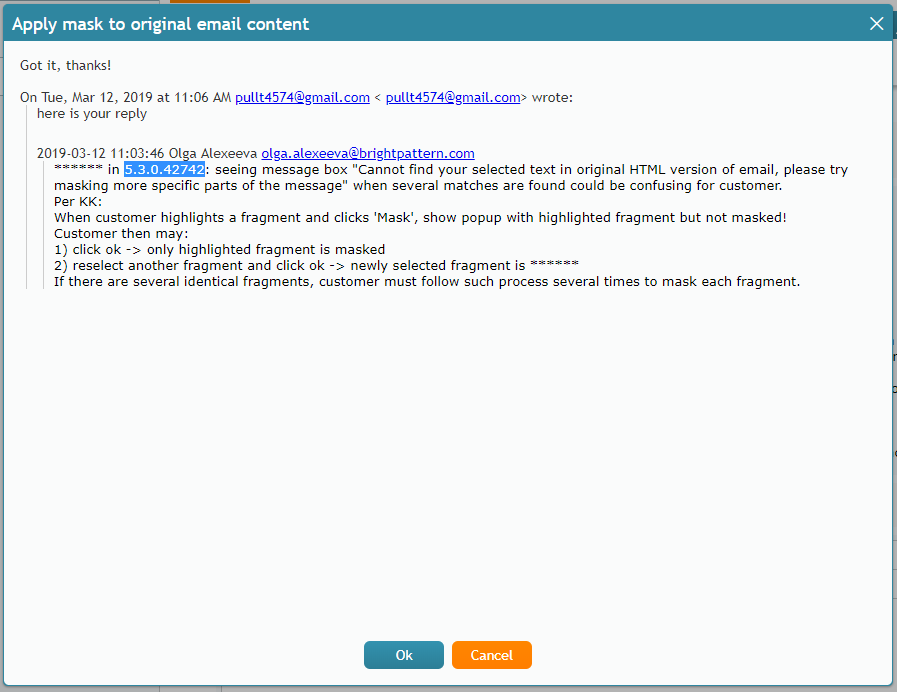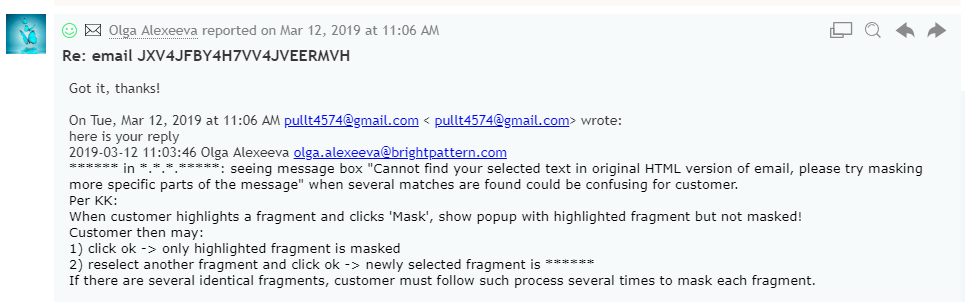機密データのマスキング
コンタクトセンターが提供するサービスによって、インターネットセキュリティリスクに詳しくない人が送信するメールは機密情報を含む場合があります。このような機密情報には、支払カードの番号、アクセスコード、お客様の健康情報などが含まれます。
これらの情報の取り扱いは、様々な法令・安全基準・社内ポリシーによって管理されます。従って、受信メールを確認する際、エージェントは、機密情報がそのメールに含まれているかどうか判断し、処理/保存する前に機密情報をマスクしなければなりません。 (データマスキングとは、元のデータをランダムな文字に置き換えて隠すプロセスです。)
データのマスキングには権限が必要です。詳細については、システム管理者にお問い合わせください。
プロセス
メールのフラグメントにマスクを適用するには、機密データ/テキストをカーソルで選択します。灰色のポップアップウィンドウにマスクという単語が表示されます。
Selecting Mask opens a new window, which allows you to highlight the content you wish to mask. When you are finished highlighting the sensitive data/text, select the Ok button to accept the mask and close the window. If you wish to cancel the action, select the Cancel
button.
From here, when you are returned to the normal email view, the content will be converted from numbers/text to asterisks.