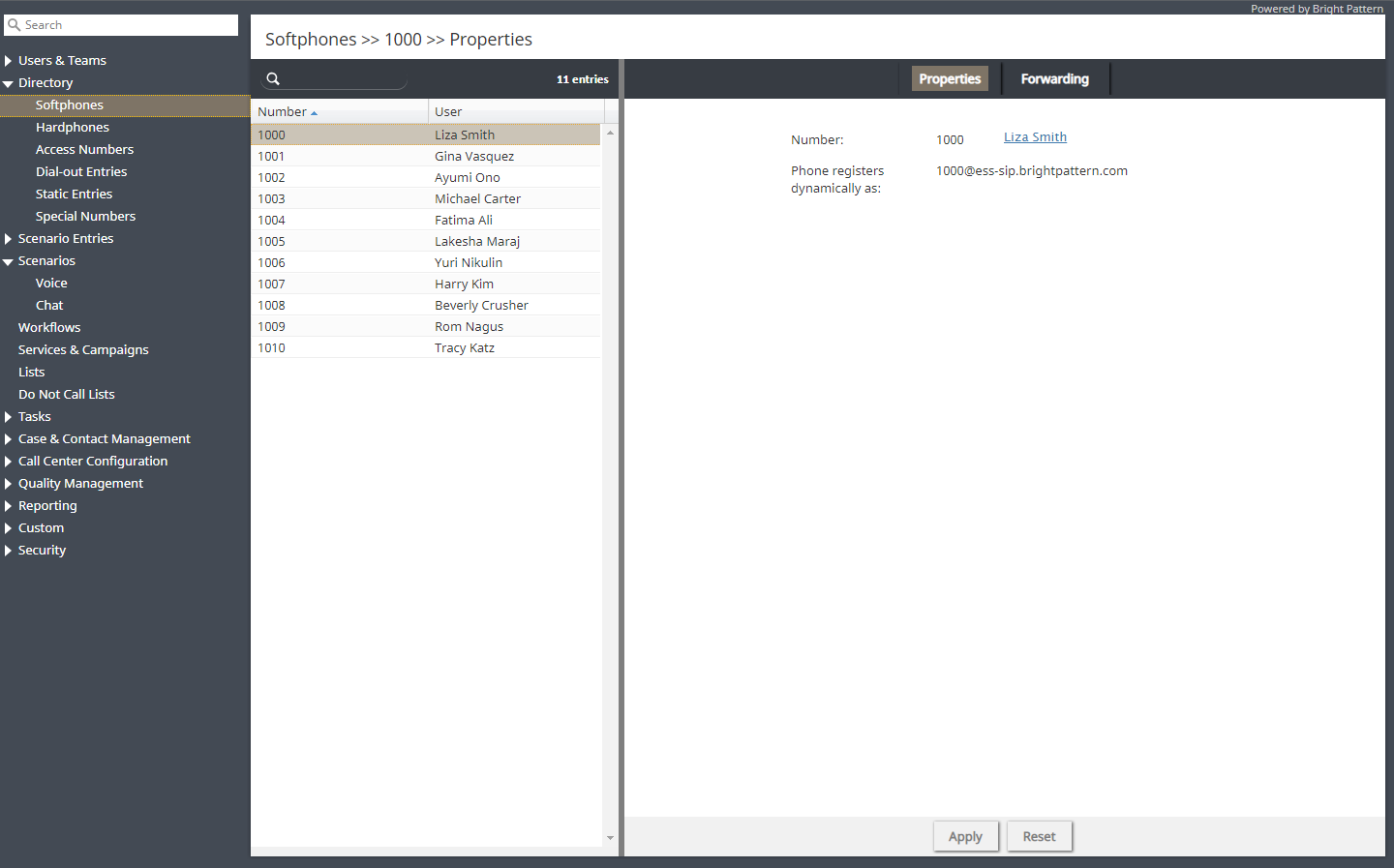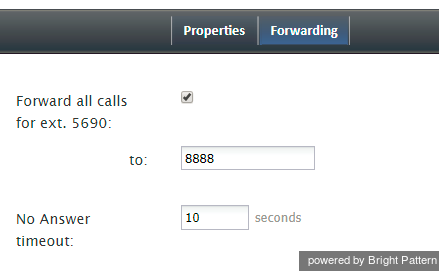ソフトフォン
ソフトフォンは、普通のコンピュータのネットワークおよびサウンド機能を使用してコールを処理するためのソフトウェアプログラムです。 VoIPシステムでは、ソフトフォンアプリケーションはユーザがログインした時点で起動し、ログインセッション中、ユーザ名と内線番号で識別されます。
新しいユーザがシステムで作成されると、ソフトフォン内線番号がユーザに自動的に割り当てられます。内線番号は、数値入力が優先される場合や内線番号へのコールが唯一の方法である場合(例えば、ハードフォンを使って内線番号をダイヤルする場合、IVRシステムを使って内線番号を入力する場合)など、ダイレクトコールのために使用できます。 内線番号は、使い回しが可能です (つまり、削除されたユーザの内線番号は、デフォルトで次の新規ユーザへ割り当てられます)。使い回しされたソフトフォン内線番号の転送機能は、初期設定の状態にリセットされます。
Bright Patternコンタクトセンターでは、ソフトフォン機能は エージェントデスクトップの不可欠な部分であるエージェントデスクトップアプリケーションのコンポネントに実装されています。このコンポネントは、エージェントデスクトップアプリケーションの全てのユーザのパソコンにインストールされています。 このコンポネントの機能とインストール方法に関する詳しい情報は、 エージェントデスクトップヘルパーアプリケーションをご覧ください。
Note that computers of users of the Agent Desktop application must conform to a number of system requirements.
To view the current extension number assignment, get the real-time softphone status, and set up call forwarding options, select the Softphones option from the Directory menu.
Screen Properties
The Softphones screen properties are organized into two tabs--Phone and Forwarding--which are described as follows.
Phone tab
Number
Number is the softphone extension number. This is a read-only parameter that also shows the first and last name of the user who is currently assigned to this extension number. If you wish to assign a different extension number to the user, click the username.
Phone registers dynamically as
The Phone registers dynamically as property is the unique softphone registration name consisting of the extension number and your tenant access domain name. This parameter is read-only.
Note: The Session Initiation Protocol (SIP) registration mechanism is used for detection of softphone connection problems. If the softphone cannot register with the SIP server upon login, or if the softphone loses connection after a successful initial registration, the following error message will be displayed on the Agent Desktop: SIP phone has lost connection with the system. Softphones refresh registration every 15 seconds. On the SIP server side, the timeout for registration renewal is set to 30 seconds. Thus, there may be up to a 15-second delay between loss of connection and the display of the error message.
Forwarding tab
Call forwarding settings
The Forwarding tab contains call forwarding settings related to the softphone extension. The same settings appear in the configuration of the user to whom the softphone extension is assigned.