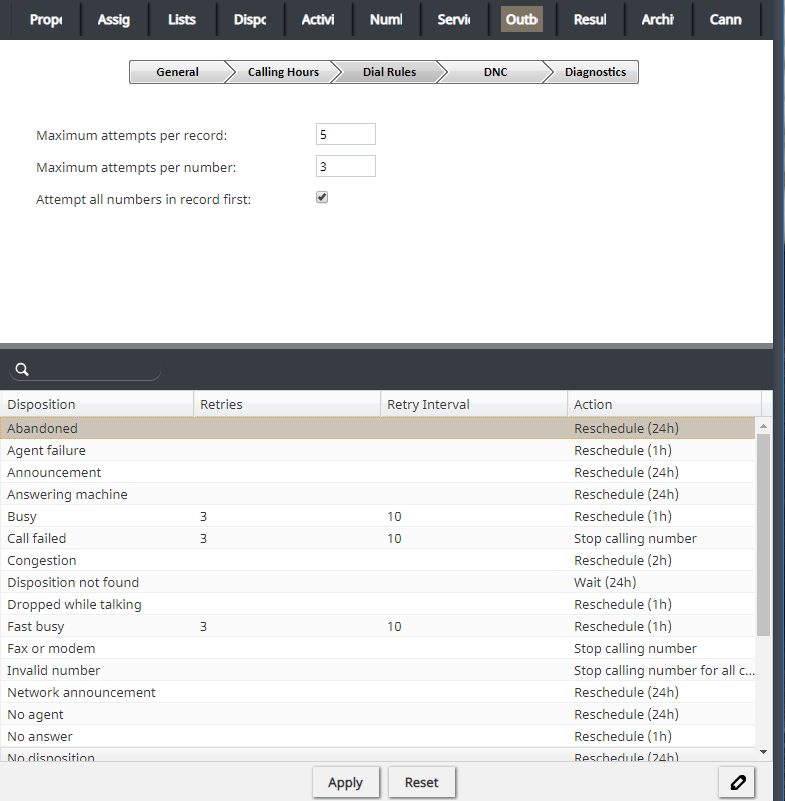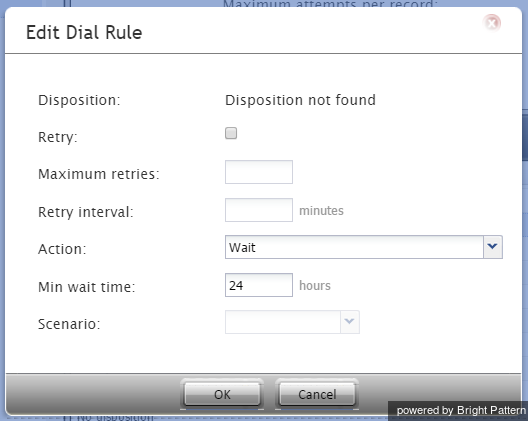発信ーダイヤルルール
このセクションでは、サービスとキャンペーンの 発信タブのダイヤルルールで設定されているキャンペーンダイヤルルールについて説明します。
ダイヤルルールは、現在のパスの後に未完了として残るレコードに対するアクションを指定するのはもちろん、コール試行の回数にも制限を設けます( パスとは、キャンペーンの一部であり、ダイヤラーが関連するコールリストに含まれるダイヤル可能なレコードを全て試行したことを意味します)。
各パス中に、ダイヤラーは優先順位に従って、キャンペーンに関連する有効なリストからレコードを選択します。
- リスト順(複数のリストがキャンペーンに割り当てられた場合)
- ダイヤル率(リスト順が同じで、複数のリストがキャンペーンに割り当てられた場合)
- リスト内で優先レコードとしてマークされたレコード。優先順位の設定は、レコードへの最初のダイヤル試行に対してのみ適用されます。それ以降の試行では、優先されたレコードは通常のレコードとして扱われます。レコードの優先順位は、指定期間の経過後に期限切れになるように設定することもできます。
- 次のコール試行のために再スケジュールされたレコード。再スケジュールは、期間として設定できます(つまり、開始時間と終了時間の両方が設定できます)。終了時間が過ぎたレコードは再スケジュールされたレコードとして扱われなくなり(再スケジュールされた期間中にコール試行ができなかった場合でも)、一般順で処理される通常のレコードになります。
- キャンペーンのリストに対して設定された 並べ替え順 。
上記の一般的なレコード選択順序は、リスト内のレコードを全て試行するというオプションによって更なる変更を受ける可能性があります。
ダイヤルルールページ設定
レコードあたりの最大試行数
この設定では、キャンペーン内の1つのリストレコードに対するコールの最大試行回数を指定します。この値に達すると、再試行できなくなります。コールレコードに1つの番号しかない場合、最後の試行の対話結果がこのレコードの対話結果になります。レコードに複数の電話番号が含まれており、それらがキャンペーン中に全て試行された場合、対話結果は残っている番号なしに設定されます。
番号あたりの最大試行数
番号あたりの最大試行数は、レコード内の同じ電話番号に対するコールの最大試行回数を指定します。
Attempt all numbers in record first
Use this setting to redefine the order in which multiple phones of the same record will be dialed relative to the other records of the same list.
By default, the Dialer will pull a number of records into memory for dialing. By choosing the option to Attempt all numbers in record first, the dialer will attempt the subsequent numbers on the already attempted records, before pulling additional new records into memory for dialing, assuming there are no additional changes to consider (i.e., new agents have been added to the pool and the and initial records in memory must be extended).
Without the Attempt all numbers in record first option selected, the dialer will dial through all records on first number before attempting to dial on any subsequent numbers in the record.
Perform full passes through list
By default (with the checkbox selected), during a dialer’s pass through a calling list, each dialable record is attempted once. That is, once the dialer starts a pass, it will select records for dialing one by one according to the specified sorting order until it reaches the end of the list. After that, the next pass through the list will begin. Thus, if the list is updated incrementally, new records may or may not be called during the current pass depending on their position in the list (which is determined by the applied sorting order). This default setting can be recommended when all records in the associated calling lists have relatively similar value and it is important that all of them are attempted during the given campaign.
With the checkbox unselected, the dialer will always look for the next dialable record from the top of the list. This may be desirable when new records are added periodically to an active calling list and the sorting order is used to define relative value of records within that list (e.g., more recent leads have a higher conversion rate). This setting guarantees that new high-value records appearing at the top of the list will be attempted as soon as they are added to the list. Note that in this case the end of the list may never be reached (e.g., with a long original list, frequent updates, and/or large number of high-value records in those updates).
To further illustrate how this option works, consider the situation where you add new records to a list in a running campaign and, according to the specified sorting order, they are positioned at the top of the list:
- With this checkbox selected (default), the dialer will finish the current pass first and the new records will be called only on the next pass through the list.
- With the checkbox unselected, the dialer will start calling these new records immediately.
List of dial rules by disposition
This list contains the dispositions that are defined for the given outbound campaign and indicate that the record processing within the campaign has not been finalized. (These include any system dispositions indicating unsuccessful interaction processing with possible subsequent attempts as well as any custom dispositions of type Continue.)
Default actions are provided for all such dispositions. For custom dispositions of type Continue, the default action is Reschedule (24h). To modify the default action for a particular disposition, double-click the corresponding table row and specify the desired action in the Edit Dial Rule dialog that appears.
Edit Dial Rule Dialog Settings
To edit a Dial Rule, double-click on any entry in the list. Double-clicking brings up the Edit Dial Rule dialog window with the following settings to specify.
Disposition
Disposition displays the selected disposition. It is read-only.
Retry
Retry indicates whether the called phone number shall be retried within a short period of time. Retries are to be used for dispositions indicating attempt failure due to a short temporary condition (e.g., Busy or Phone network unavailable). Such retries are considered to be part of the same calling attempt. Select the checkbox to enable retries for the given disposition.
Maximum retries
This is the maximum number of retries per calling attempt. Maximum retries must be specified if the Retry option is selected.
Retry interval
Retry interval is the period of time in minutes between retries. It must be specified if the Retry option is selected.
Action
Action is what will be applied when a calling attempt produces the selected disposition. The following types of actions are available:
- Run scenario: A specified scenario will be applied to this call attempt. This can be used, for example, to leave a prerecorded message on the customer’s answering machine.
Note that this action will work:
- Only for Predictive/Progressive and Automatic campaigns
- Only for call attempts that received an answer from the called party (i.e., a scenario cannot be run for call attempts that received Busy or No Answer)
- And only if such answered call attempts do not result in connections to agents (i.e., a scenario can be run for an automatically detected Answering Machine, Fax, or Silence)
- In the above example, if an answering machine is recognized automatically, the call can be further processed by the specified scenario. If the call was connected to the agent, and the agent set the disposition to "Answering Machine," the scenario will not be automatically applied; however, the agent can transfer this call to the scenario manually.
- Note that system dispositions that do not follow voice media creation protocols (e.g., "Fax Machine" or "System disconnect") cannot fire scenarios.
- Stop calling number: No more attempts to call this number within this campaign will be made.
- Stop calling number for all campaigns: This number will no longer be attempted as part of the calling list where it is defined.[1]
- Stop calling record: All attempts to call any number from this record within this campaign will be stopped.
- Wait: Processing of the corresponding record will continue according to the general dial rules for this campaign. If, according to the general dial rules, the record should be dialed again, the next attempt will begin no sooner than the specified Min wait time. The delay is introduced to avoid immediate repeated attempts to call same records in small or nearly completed calling lists.
- Reschedule: Another calling attempt for this number within this campaign will be scheduled. If this disposition is visible to agents, they will be able to schedule the next call attempt manually. For records with multiple phone numbers, note the following:
- If a new call attempt is scheduled manually, this attempt will be made to the number specified by the agent. Until then, all other numbers in the record will be ignored.
- If a new call attempt is scheduled automatically, processing of other numbers in the record will depend on the setting for "Attempt all numbers in record first" option (see above). If this option is selected, the system will still attempt all numbers in the record that follow the number for which the rescheduling was performed (as specified in the campaign's calling hours). Otherwise, all such numbers will be ignored until the rescheduled attempt is made.
Min wait time
See the description of the action Wait.
Reschedule interval
Reschedule interval is the amount of time in hours in which another attempt to call this number will be made if Action is set to Reschedule. Note that manual rescheduling takes priority over the default reschedule interval specified here.
Scenario
This is the scenario that will be applied to the call attempt. It must be specified if Action is set to Run scenario.
- ↑ Note: If this action is set as the default, the note "The number has been disabled in list" can be posted by the system in One-Time Campaign Results when it detects an invalid number.