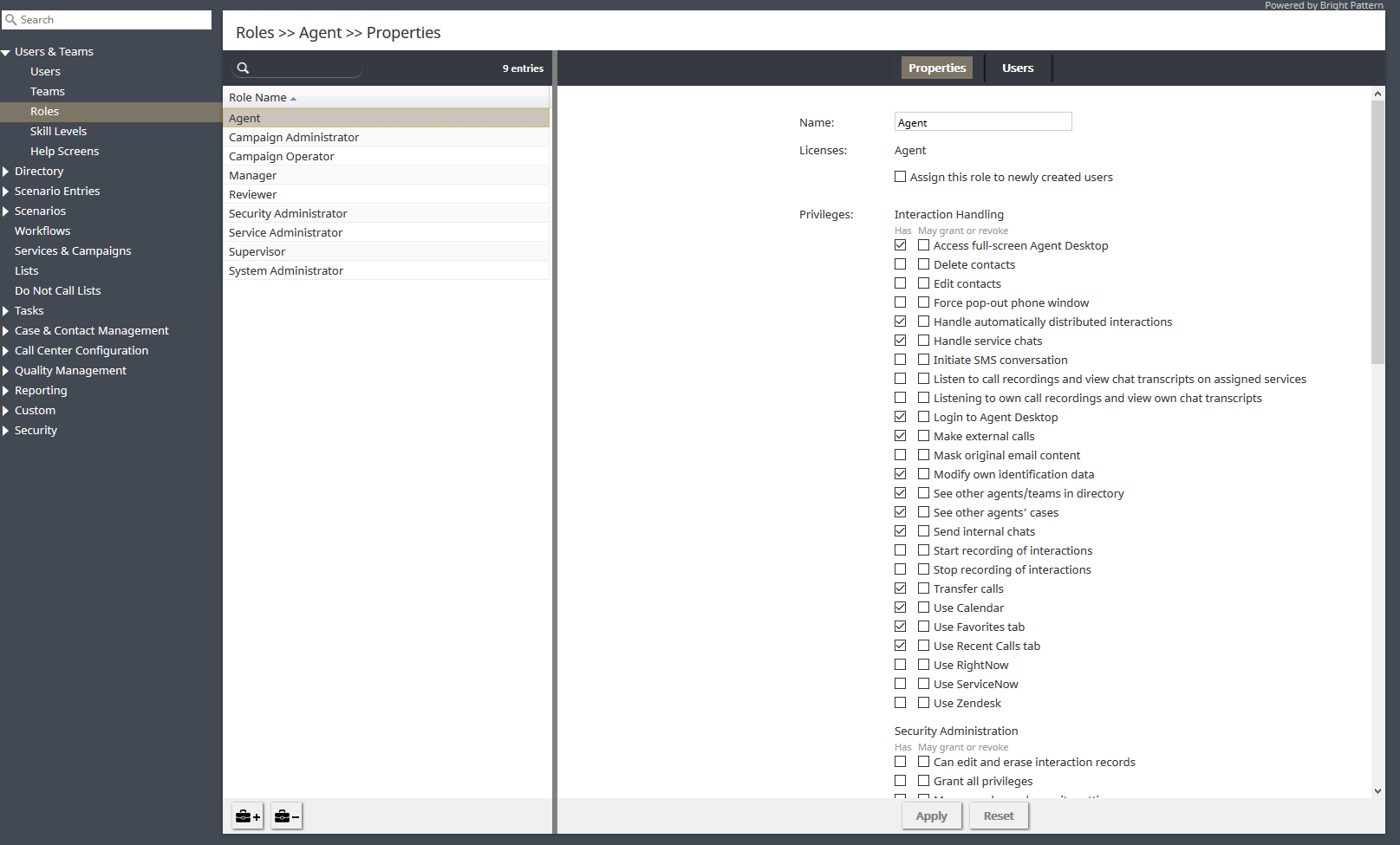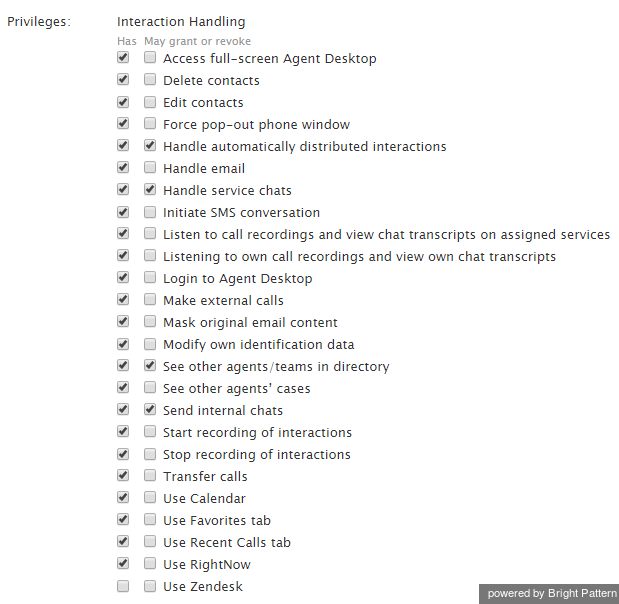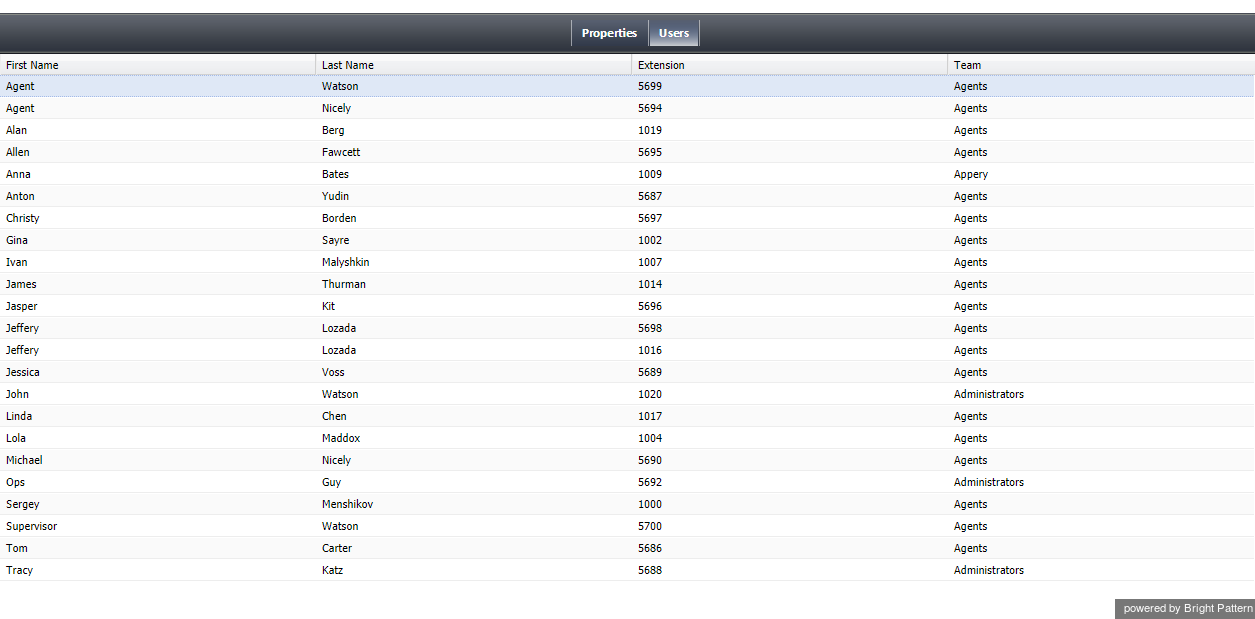(Created page with "== 画面プロパティ ==") |
(Created page with "=== 役割 === ''役割''の画面プロパティは以下の通りです。") |
||
| Line 13: | Line 13: | ||
== 画面プロパティ == | == 画面プロパティ == | ||
| − | === | + | === 役割 === |
| − | + | ''役割''の画面プロパティは以下の通りです。 | |
==== Name ==== | ==== Name ==== | ||
Revision as of 22:19, 25 June 2020
役割
役割とは、ユーザがBright Patternコンタクトセンター内で特定の機能にアクセスできる権限(即ち、許可)の組み合わせを意味します。従って、役割は、ユーザがコンタクトセンター内で行える作業の種類を定義します。 例えば、コール配信のシナリオを作成するには、ユーザは シナリオ管理という権限を含む役割が必要です。ユーザは、同時に割り当てられる複数の役割を果たすことができます。
Bright Patternコンタクトセンターには、ソリューションの初期インストールが行われた後に利用可能な役割(事前に設定されたもの)が用意されています。これらの役割を先ず確認し、貴社のコンタクトセンターの構成が十分に反映されているかどうかをご判断ください。変更が必要な場合は、事前に設定された役割の内容変更、事前に設定した役割の削除、追加の役割を作成します。
役割を操作するには、 ユーザ & チーム メニューより 役割 オプションを選択します。
画面プロパティ
役割
役割の画面プロパティは以下の通りです。
Name
Name is the role name. This name must be unique within the contact center.
Licenses
This property is reserved for future use.
Assign this role to newly created users
Assign this role to newly created users indicates whether the given role will be assigned automatically to every new user registered in your configuration. For example, if you want all or most of your users to be able to handle service interactions, you can select this property for the default role Agent and all new users automatically will get the corresponding permission. Remember that you can always remove a role assigned by default manually.
Privileges
This tab defines the privileges granted with this role. A privilege is permission to access specific functionality within Bright Pattern Contact Center.
Note that there are two columns:
- Has defines whether users who have this privilege can access the corresponding functions.
- May grant or revoke defines whether users can assign roles containing such privileges to other users or to revoke them from other users.
For detailed descriptions of all privileges, see section Privileges. Note that access to some functions may require a combination of privileges.
Note: The BPO Client group of privileges exists to support BPO call center operations, where BPO clients may want to have access to some system functions, such as quality monitoring. This access will be limited to the services that the BPO contact center handles for the given client. Any privilege in this group will be provided only with respect to the services where the corresponding user is assigned as a reviewer. For more information, see section Services and Campaigns - Assignment Tab. If you assign a certain role to new users by default (see setting Assign this role to newly created users), you may have to remove that role explicitly from your BPO clients to prevent them from using system functions other than the ones implied by their BPO client role.
Users tab
The List of users shows all the users who currently have the selected role assigned to them. First name, last name, extension number, and team membership are displayed for each user. Double click a specific user row to manage settings of this user.
To assign the selected role to multiple users, click the Assign users button.