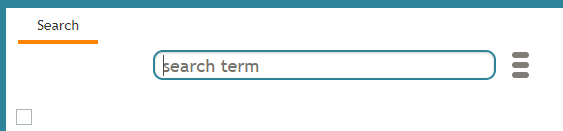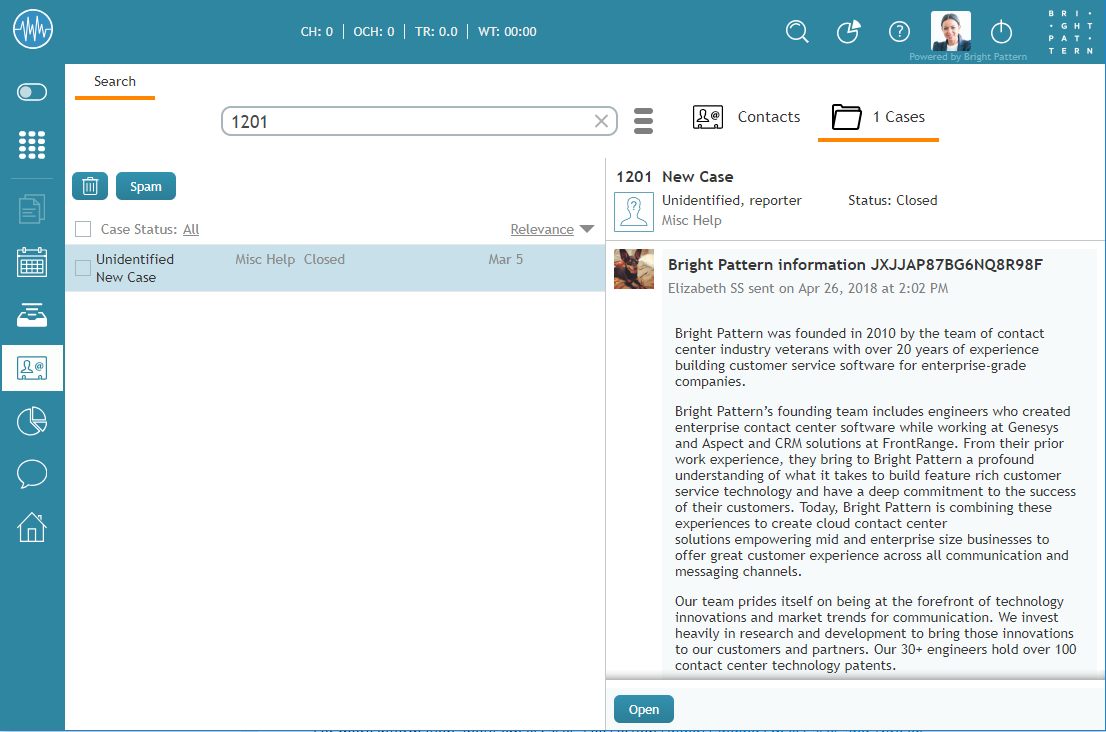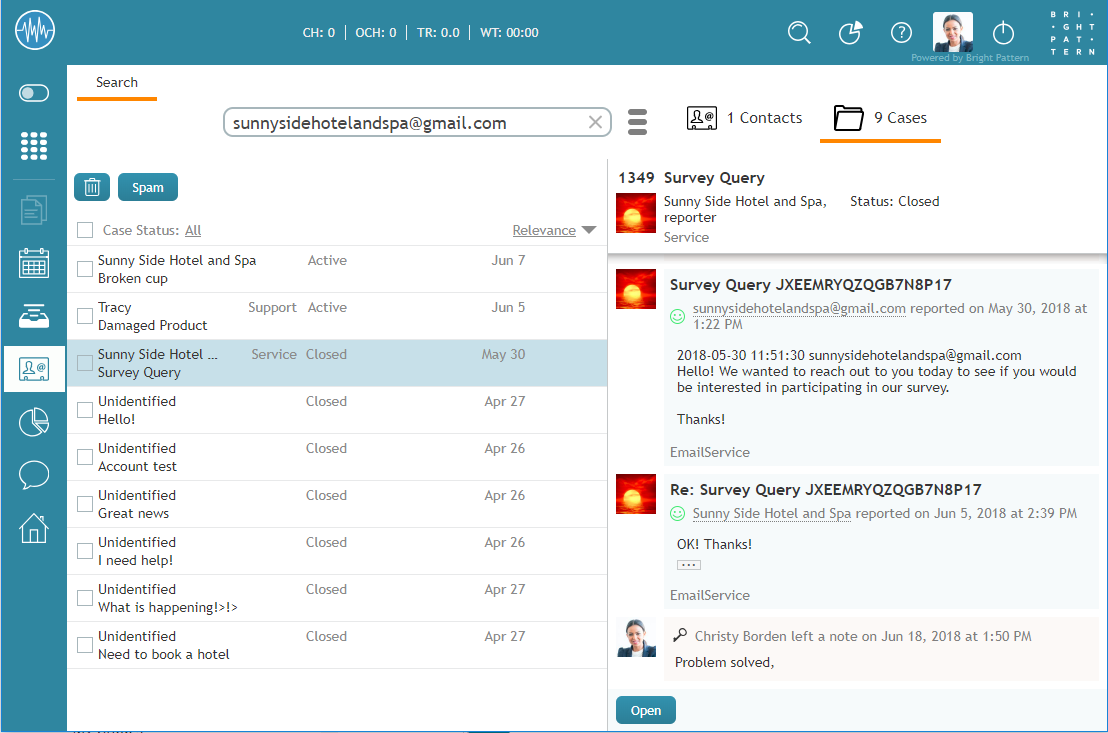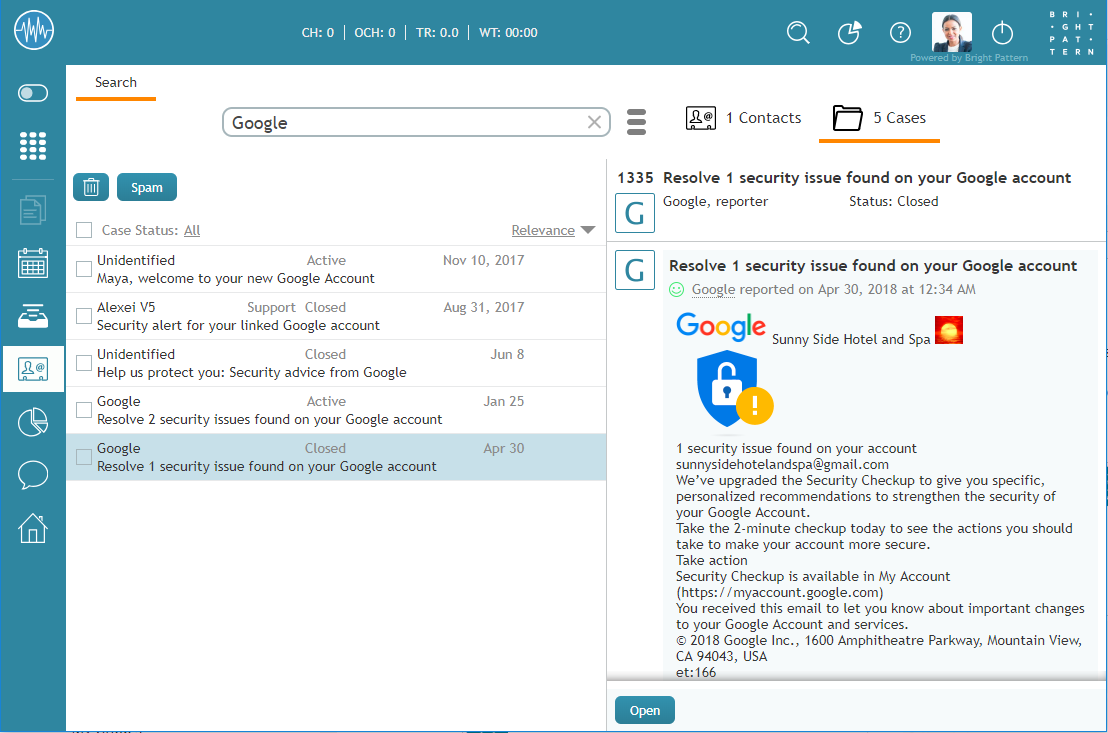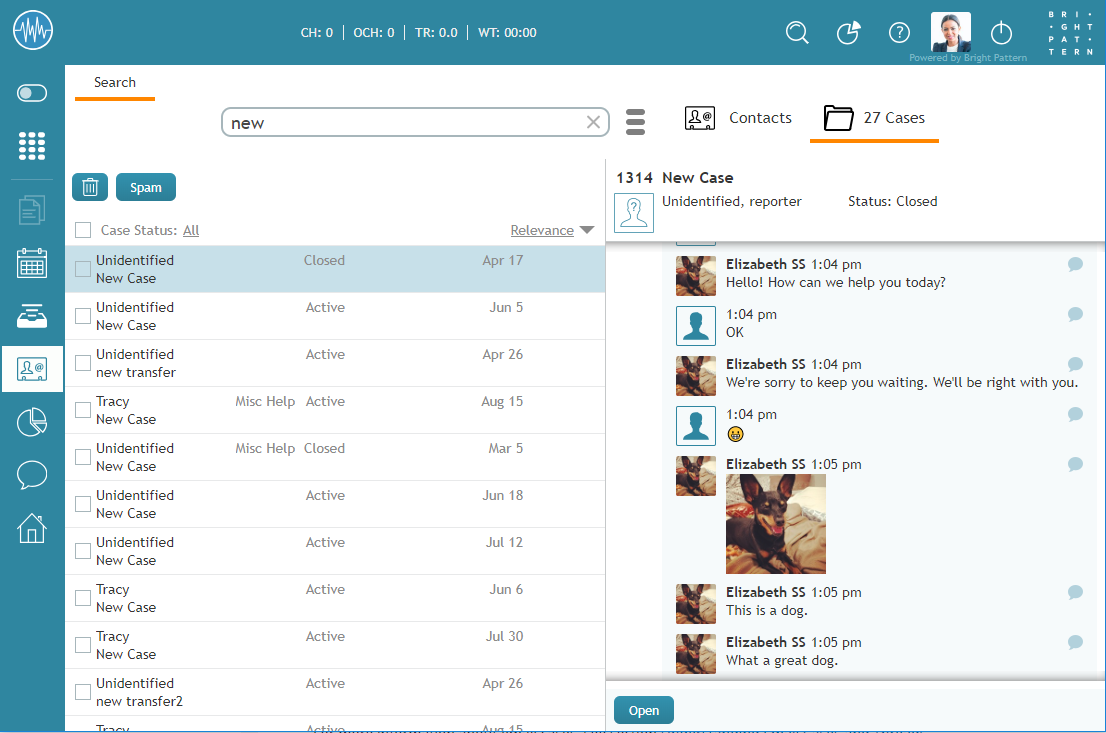(Created page with "=== ケース番号 === 新しいメールリクエストが届くと、システムは自動的にそのリクエストに関連するケースを作成し、このケース...") |
(Created page with "=== メール=== ケースまたはお客様のメールアドレスが分かっている場合は、検索できます。示されている例では、検索文字列入力...") |
||
| Line 21: | Line 21: | ||
| − | === | + | === メール=== |
| − | + | ケースまたはお客様のメールアドレスが分かっている場合は、検索できます。示されている例では、検索文字列入力フィールドにメールアドレスを入力すると、システム内の一致したアドレスが表示されます。検索タグ '''email: XXX'''を入力すると、メールフィールドが検索されます。注:XXXはメールアドレスを表します。 | |
You may search for any part of an email address by using the '''email:''' filter, followed by the desired part of the email address. For example, a search for “email:ma” could return results such as “example@g'''ma'''il.com,” “'''ma'''sha@example.com,” and so forth. Additionally, including the “'''@'''” symbol in a search is another way to find email addresses. | You may search for any part of an email address by using the '''email:''' filter, followed by the desired part of the email address. For example, a search for “email:ma” could return results such as “example@g'''ma'''il.com,” “'''ma'''sha@example.com,” and so forth. Additionally, including the “'''@'''” symbol in a search is another way to find email addresses. | ||
Revision as of 19:01, 22 July 2020
メールケースの検索
対応するリクエストの件数が増えるにつれて、ケースの件数も増えます。 文字列の検索を使うことによって、エージェントデスクトップからケースの検索が簡単にできます(全ての言語に対応可)。
ケースとコンタクトを検索するには、コンタクトセンターの管理者からの許可が必要です。
検索文字列
エージェントデスクトップにおいてメールケースを検索するには、 コンタクトセンターへ進み、ケースタブを選択し、検索語フィールドに検索したい文字(文字および/または数字)を入力します。さらに、メールアドレス、名前、生年月日、ケース番号、コンタクト、件名の文字列も入力できます。
検索結果では、最初の200ケース/コンタクトが表示されます。最新のエントリーは一番上に表示されます。
ケース番号
新しいメールリクエストが届くと、システムは自動的にそのリクエストに関連するケースを作成し、このケースにコンタクトセンターにとってユニークな番号(1185など)を割り当てます。この番号は原則として、お客様に伝えられ、お客様とエージェントの両方が、今後t区亭のリクエストを参照するために使用できます。ケース番号がわかっている場合は、それを検索文字列入力フィールドに入力できます。
メール
ケースまたはお客様のメールアドレスが分かっている場合は、検索できます。示されている例では、検索文字列入力フィールドにメールアドレスを入力すると、システム内の一致したアドレスが表示されます。検索タグ email: XXXを入力すると、メールフィールドが検索されます。注:XXXはメールアドレスを表します。
You may search for any part of an email address by using the email: filter, followed by the desired part of the email address. For example, a search for “email:ma” could return results such as “example@gmail.com,” “masha@example.com,” and so forth. Additionally, including the “@” symbol in a search is another way to find email addresses.
Name
In the example shown, entering a partial or full name in the search string input field returns several results with name data.
件名
電子メールの件名は、全部または一部を入力して検索できます。システムは検索時に個々の単語を認識します。
電子メールケースに関する詳しい情報は、 電子メールケースとスレッドに関する説明をご覧ください。