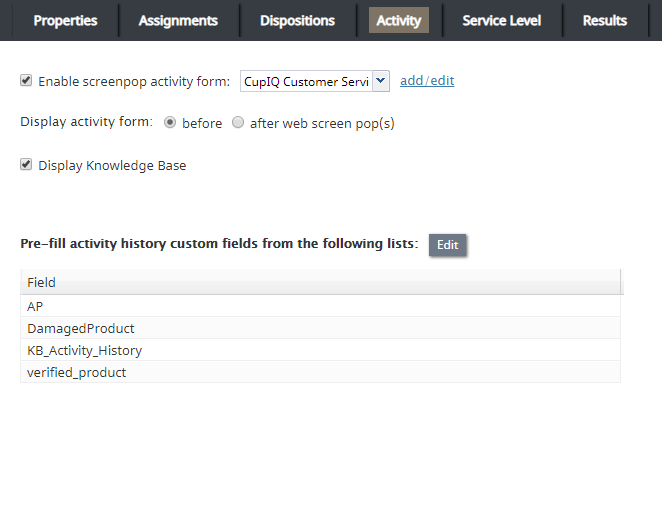(Created page with "'''編集'''ボタンをクリックします。表示されるダイアログウィンドウのリストより、関連付けを行いたいフォームフィールドを選...") |
(Created page with "'''適用'''をクリックして、変更を保存します。'''閉じる'''をクリックして、メイン画面に戻ります。作成したマッピングは、表示...") |
||
| Line 29: | Line 29: | ||
'''編集'''ボタンをクリックします。表示されるダイアログウィンドウのリストより、関連付けを行いたいフォームフィールドを選択します。当キャンペーンに関連する各リストより、選択したフォームフィールドへマップする架電レコードのフィールドを選択します。架電レコードのデータを表示するその他のフォームフィールドについても、この操作を繰り返します。 | '''編集'''ボタンをクリックします。表示されるダイアログウィンドウのリストより、関連付けを行いたいフォームフィールドを選択します。当キャンペーンに関連する各リストより、選択したフォームフィールドへマップする架電レコードのフィールドを選択します。架電レコードのデータを表示するその他のフォームフィールドについても、この操作を繰り返します。 | ||
| − | + | '''適用'''をクリックして、変更を保存します。'''閉じる'''をクリックして、メイン画面に戻ります。作成したマッピングは、表示されます。 | |
Revision as of 22:19, 25 June 2020
アクティビティタブ
サービスとアクティビティフォームとの関連付けは、アクティビティ タブで行われます。アクティビティプロパティは、以下のようにタブに含まれます。
アクティビティタブ
画面ポップアクティビティフォームを有効にする
サービスに関連する対話が受信されるたびにアクティビティフォームをエージェントデスクトップに表示させるには、チェックボックスをクリックして、ドロップダウンメニューよりご希望のフォームを選択します。
The specified activity form will be displayed in the Context Information Area of the Agent Desktop application. This area is not shown when Agent Desktop is run minimized using the Pop-out function. Thus, when using activity form screenpop, consider disabling agents' privilege Force pop-out phone window.
Note: Some service configuration changes that affect agent behavior are not picked up dynamically by Agent Desktop. Thus, after making a change to this property, we recommend that all affected logged-in agents refresh their browser page.
アクティビティフォームをウェブスクリーンポップの前/後に表示する
上記で指定されたアクティビティフォームのページに加えて、エージェントが Webスクリーンポップのシナリオブロックで他のウェブページを使う場合、このプロパティは、これらのページがエージェントデスクトップのタブに表示される順序を指定します。
Note: Some service configuration changes that affect agent behavior are not picked up dynamically by Agent Desktop. Thus, after making a change to this property, we recommend that all affected logged-in agents refresh their browser page.
ナレッジベースを表示する
このチェックボックスを選択すると、ナレッジベースがエージェントデスクトップに表示されます。
Note: Some service configuration changes that affect agent behavior are not picked up dynamically by Agent Desktop. Thus, after making a change to this property, we recommend that all affected logged-in agents refresh their browser page.
Pre-fill form fields from the following lists
For an outbound campaign, it is often desirable to display some of the data from calling list records in the agents’ activity forms. To do this, you need to create the mapping between the fields of your form and the corresponding fields of the calling lists associated with the given campaign. Note that if you wish to make such fields searchable, this must be done at the time the calling list is created. Search grid settings are configured in section Forms > Activity.
編集ボタンをクリックします。表示されるダイアログウィンドウのリストより、関連付けを行いたいフォームフィールドを選択します。当キャンペーンに関連する各リストより、選択したフォームフィールドへマップする架電レコードのフィールドを選択します。架電レコードのデータを表示するその他のフォームフィールドについても、この操作を繰り返します。
適用をクリックして、変更を保存します。閉じるをクリックして、メイン画面に戻ります。作成したマッピングは、表示されます。