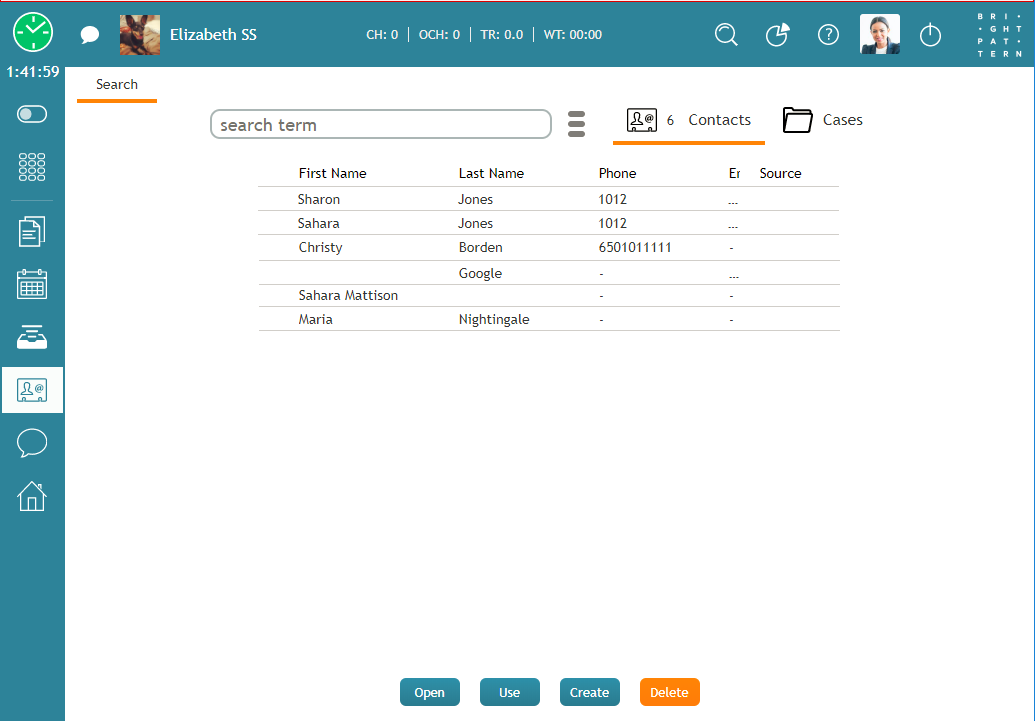From Bright Pattern Documentation
< 5.2:Agent-guide
Revision as of 04:31, 29 May 2024 by BpDeeplTranslateMaintenance (talk | contribs) (Updated via BpDeleteTranslateTags script)
• 日本語
General Information About Contacts
One of Agent Desktop's many useful features is the Contacts section. From Contacts, you may quickly reference a wide variety of stored information. The Contacts section stores information about:
- A person's contact details
- Activity history
- Cases
- Call recordings
- Chat transcripts
All information is searchable, enabling you to look up records and contact information, even while handling an active conversation.
How to Access Contacts
The Contacts section of Agent Desktop is accessed by clicking the Contacts icon ![]() in the main menu.
in the main menu.
Upon opening Contacts, you will first see the Search page, which allows you to search all stored contacts in your contact center. From there, you can do the following: