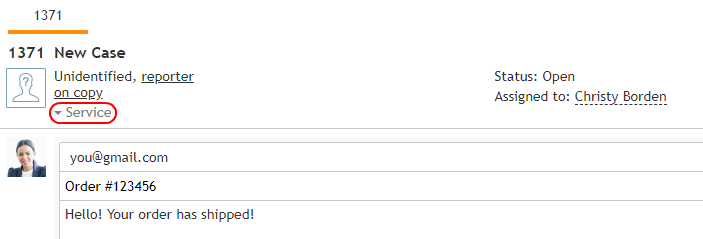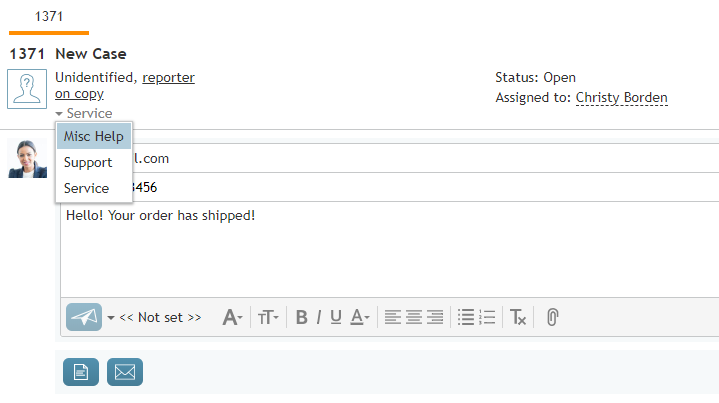(Created page with "=割り当てられた電子メールサービスの変更= 各受信メールは、システムで設定されているいずれかの電子メールサービスに自動的...") |
(Created page with "お客様がWebフォームを使用して電子メールサービスのリクエストを作成する場合、上記のプロセスは殆どのメールを正確に分類し...") |
||
| Line 2: | Line 2: | ||
各受信メールは、システムで設定されているいずれかの電子メールサービスに自動的に割り当てられます。電子メールサービスは、電話サービスと同じ役割を果たします。この役割は、電子メールを処理できるエージェントに配信することです。リクエストされたサービスを特定するために、システムは、電子メールの件名および本文を分析して、当該のサービスに関連するキーワードと一致させます。このプロセスは''分類''と呼ばれます。例えば、電子メールをテクニカルサポートサービスに割り当てるには、システムは、電子メールに''問題''、''問題点''、''ヘルプ、サポート''などの単語が含まれているかどうかをチェックします。受信メールに上記のキーワードが見つからない場合、このメールは一般(デフォルト)サービスに割り当てられます。 | 各受信メールは、システムで設定されているいずれかの電子メールサービスに自動的に割り当てられます。電子メールサービスは、電話サービスと同じ役割を果たします。この役割は、電子メールを処理できるエージェントに配信することです。リクエストされたサービスを特定するために、システムは、電子メールの件名および本文を分析して、当該のサービスに関連するキーワードと一致させます。このプロセスは''分類''と呼ばれます。例えば、電子メールをテクニカルサポートサービスに割り当てるには、システムは、電子メールに''問題''、''問題点''、''ヘルプ、サポート''などの単語が含まれているかどうかをチェックします。受信メールに上記のキーワードが見つからない場合、このメールは一般(デフォルト)サービスに割り当てられます。 | ||
| − | + | お客様がWebフォームを使用して電子メールサービスのリクエストを作成する場合、上記のプロセスは殆どのメールを正確に分類します。お客様が電子メールの一般アプリケーションを使用して貴社に連絡する場合、この電子メールはデフォルトのサービスまたは間違ったサービスに割り当てられる可能性が高くなります。 | |
Therefore, the first step in processing of a new email is to verify the associated service, and if necessary, change such automatic association. Note that this step can be skipped for emails that are part of the existing cases; see section [[agent-guide/HowtoReviewanIncomingEmail|How to Review an Incoming Email]] for more information. | Therefore, the first step in processing of a new email is to verify the associated service, and if necessary, change such automatic association. Note that this step can be skipped for emails that are part of the existing cases; see section [[agent-guide/HowtoReviewanIncomingEmail|How to Review an Incoming Email]] for more information. | ||
Revision as of 22:11, 25 June 2020
割り当てられた電子メールサービスの変更
各受信メールは、システムで設定されているいずれかの電子メールサービスに自動的に割り当てられます。電子メールサービスは、電話サービスと同じ役割を果たします。この役割は、電子メールを処理できるエージェントに配信することです。リクエストされたサービスを特定するために、システムは、電子メールの件名および本文を分析して、当該のサービスに関連するキーワードと一致させます。このプロセスは分類と呼ばれます。例えば、電子メールをテクニカルサポートサービスに割り当てるには、システムは、電子メールに問題、問題点、ヘルプ、サポートなどの単語が含まれているかどうかをチェックします。受信メールに上記のキーワードが見つからない場合、このメールは一般(デフォルト)サービスに割り当てられます。
お客様がWebフォームを使用して電子メールサービスのリクエストを作成する場合、上記のプロセスは殆どのメールを正確に分類します。お客様が電子メールの一般アプリケーションを使用して貴社に連絡する場合、この電子メールはデフォルトのサービスまたは間違ったサービスに割り当てられる可能性が高くなります。
Therefore, the first step in processing of a new email is to verify the associated service, and if necessary, change such automatic association. Note that this step can be skipped for emails that are part of the existing cases; see section How to Review an Incoming Email for more information.
When you review an incoming email, the currently assigned service is displayed in the Reply Editor.
Note: For emails distributed via the Push method, you will also see the service name in the alert pop-up window. For emails distributed via the Pull method, you may be able to see abbreviated service names in the team queue.
If the service association is correct, you can proceed to composing a reply. If the service is assigned incorrectly, there are several possibilities:
- You know what the correct service is, and you are qualified to handle it.
- You know what the correct service is, but you are not qualified to handle it.
- You do not know what the correct service is.
If you know the correct service and you are qualified to handle it, you should normally change the assigned service and keep this email at your desktop for further processing. To change the service, click the drop down icon next to the currently assigned service name. The menu will show the services that you are qualified to handle. Select the correct service and proceed to composing a reply.
If you know what the correct service is, but you are not qualified to handle it, you should transfer the email to the correct service. If you are not sure what the correct service is, you can transfer the email to your supervisor or another agent. For more information, see section How to Transfer an Email.