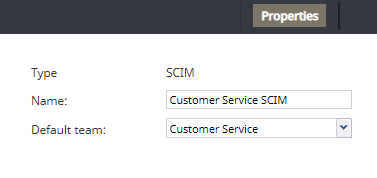From Bright Pattern Documentation
• 日本語
SCIM
The SCIM (RFC 7643 / RFC 7644) integration account is required for using the BPCC SCIM-Compliant User Provisioning API. Only one SCIM integration account is allowed for your contact center. If the SCIM integration account is not configured for your contact center, the method Create User will fail to process requests.
For more information, see the BPCC SCIM-compliant User Provisioning API documentation on Postman.
Properties
The properties of the SCIM type of integration account are described as follows.
Type
SCIM
Name
The name of the integration account (any)
Default team
The team to which the new user should be automatically assigned upon creation.