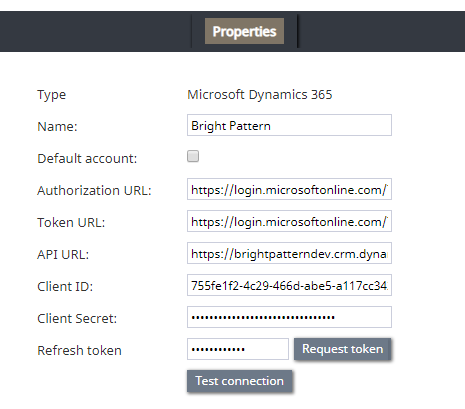Microsoft Dynamics 365 Integration
Microsoft Dynamics 365 is a cloud customer relationship management (CRM) solution running on Microsoft Azure. Dynamics 365 uses a suite of business applications connected through a common Microsoft cloud platform to provide insights into a business’s customers, interactions, and operations.
Through integration, you can access and use Dynamics 365 data in your Bright Pattern Contact Center operations, providing comprehensive customer service to your existing contacts. Our integration enables you to embed Bright Pattern’s Agent Desktop widget into your Dynamics 365 environment to get full call and chat capability in your CRM operations. In addition, integration allows contact center users, such as supervisors, to use Dynamics 365 data in contact center operations via a separate, pop-out Agent Desktop.
For integration properties, see the Microsoft Dynamics 365 Integration Guide, section Reference: How to Add an Integration Account.