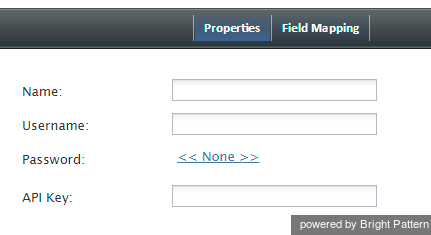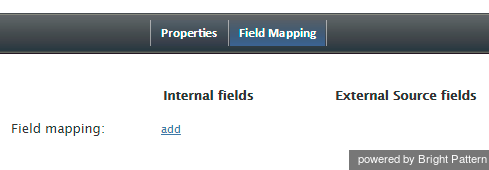The Data Group (TDG) Integration
Bright Pattern integrates with The Data Group (TDG) to identify unknown callers from incoming chats, as well as to augment contact data with new information available on the cloud.
Properties
The properties of the The Data Group type of integration account are described as follows.
Name
Name is the name of the integration account.
Username
The username (string) is the username used to authenticate The Data Group REST API. The username is provided when you register for an API key.
Password
The password (string) is the username used to authenticate The Data Group REST API. The password is provided when you register for an API key.
API Key
The API Key is needed to access The Data Group REST API. The API key is provided after registration.
Field Mapping
Use the Field Mapping tab to add internal fields or external fields to contact data forms. The Data Group will populate these fields with suggested data found on the cloud.
How to Add an Internal Field
- Click add.
- Click <none> to review the Select Mapping drop-down selector.
- Open the Contact folder, and select the desired type of field to add.
Note that only one field can be added at a time. You can select fields from categories (addresses, phone by type, phones by order, social links by order, emails by type, emails by order) or by basic type (Title, First name, Last name, Position, Segment, Summary, Date of birth, Messengers, Status, my_custom_field).