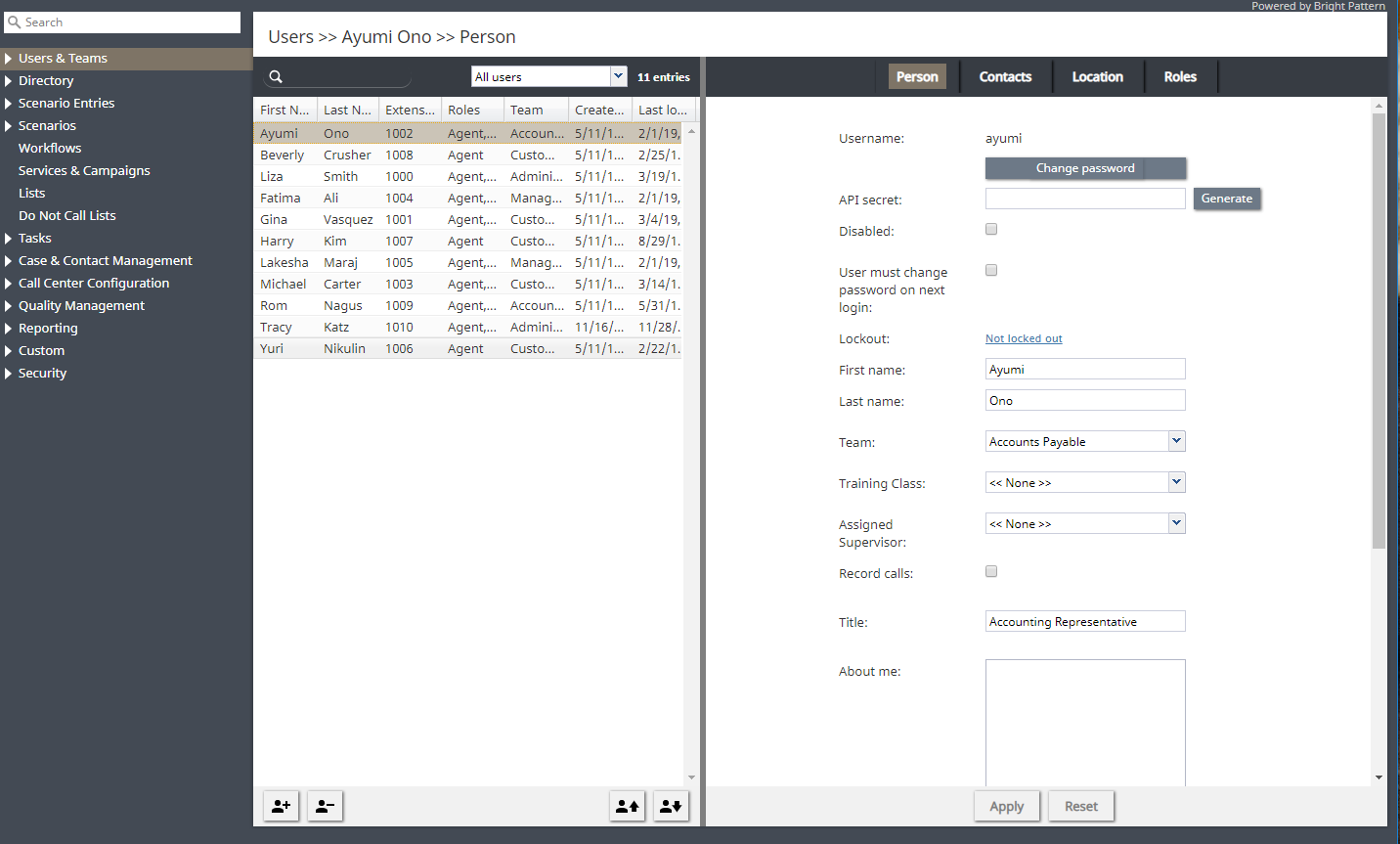提供: Bright Pattern Documentation
(Created page with "マネジメントおよび報告をスムーズに行うのに、ユーザは チームごとに分けられます。Bright Patte...") |
(Updated via BpDeeplTranslate extension) |
||
| (6 intermediate revisions by 3 users not shown) | |||
| Line 1: | Line 1: | ||
| − | = | + | =ユーザーとチームの概要= |
| − | + | Bright Patternコンタクトセンターソリューションのすべての機能にアクセスする必要のあるコンタクトセンター担当者は、以下のユーザーとして登録する必要があります。 [[contact-center-administrator-guide/Users|ユーザー]]として設定する必要があります。通常、このような担当者には、インタラクションハンドリングとスーパーバイザー機能にそれぞれアクセスする必要のあるすべてのコンタクトセンターエージェントとスーパーバイザー、およびあらゆるタイプの管理タスクにコンタクトセンター管理者アプリケーションを使用する必要のあるすべてのコンタクトセンターマネージャーと管理者が含まれます。 | |
| + | Bright Patternコンタクトセンターソリューションのアプリケーションへのアクセスはユーザー名とパスワードで保護されています。 | ||
| − | + | 管理および報告目的のため、ユーザーは次のように割り当てられます。 [[contact-center-administrator-guide/Teams|チーム]].Bright Pattern Contact Centerでは、ユーザーは複数のチームのメンバーになることはできませんのでご注意ください。 | |
| − | + | 特定のユーザーが利用可能な機能の正確なセットは、ロールによって定義されます。 [[contact-center-administrator-guide/Roles|役割]]によって割り当てられます。 | |
| − | == | + | ==セクション== |
| − | + | 以下は、Contact Center Administrator アプリケーションのセクション「ユーザーとチーム」にあるセクションのリストです。 | |
| − | *[[contact-center-administrator-guide/UsersandTeams/Users | | + | *[[contact-center-administrator-guide/UsersandTeams/Users | ユーザー]] |
| − | *[[contact-center-administrator-guide/UsersandTeams/ForwardingandVoicemailOperation | | + | *[[contact-center-administrator-guide/UsersandTeams/ForwardingandVoicemailOperation | 転送とボイスメール操作]] |
| − | *[[contact-center-administrator-guide/UsersandTeams/Teams | | + | *[[contact-center-administrator-guide/UsersandTeams/Teams | チーム]] |
| − | *[[contact-center-administrator-guide/UsersandTeams/AgentDashboardMetrics | | + | *[[contact-center-administrator-guide/UsersandTeams/AgentDashboardMetrics | エージェント・ダッシュボードの指標]] |
| − | *[[contact-center-administrator-guide/UsersandTeams/Roles | | + | *[[contact-center-administrator-guide/UsersandTeams/Roles | 役割]] |
| − | *[[contact-center-administrator-guide/UsersandTeams/Privileges | | + | *[[contact-center-administrator-guide/UsersandTeams/Privileges | 権限]] |
| − | *[[contact-center-administrator-guide/UsersandTeams/SkillLevels | | + | *[[contact-center-administrator-guide/UsersandTeams/SkillLevels | スキルレベル]] |
| − | *[[contact-center-administrator-guide/UsersandTeams/TrainingClasses | | + | *[[contact-center-administrator-guide/UsersandTeams/TrainingClasses | トレーニングクラス]] |
| − | *[[contact-center-administrator-guide/UsersandTeams/HelpScreens | | + | *[[contact-center-administrator-guide/UsersandTeams/HelpScreens | ヘルプ画面]] |
| − | [[File:CCA-UI-Overview-53.PNG|800px|thumb|center| | + | [[File:CCA-UI-Overview-53.PNG|800px|thumb|center|ユーザーとチームの概要]] |
Latest revision as of 11:37, 29 May 2024
• English
ユーザーとチームの概要
Bright Patternコンタクトセンターソリューションのすべての機能にアクセスする必要のあるコンタクトセンター担当者は、以下のユーザーとして登録する必要があります。 ユーザーとして設定する必要があります。通常、このような担当者には、インタラクションハンドリングとスーパーバイザー機能にそれぞれアクセスする必要のあるすべてのコンタクトセンターエージェントとスーパーバイザー、およびあらゆるタイプの管理タスクにコンタクトセンター管理者アプリケーションを使用する必要のあるすべてのコンタクトセンターマネージャーと管理者が含まれます。 Bright Patternコンタクトセンターソリューションのアプリケーションへのアクセスはユーザー名とパスワードで保護されています。
管理および報告目的のため、ユーザーは次のように割り当てられます。 チーム.Bright Pattern Contact Centerでは、ユーザーは複数のチームのメンバーになることはできませんのでご注意ください。
特定のユーザーが利用可能な機能の正確なセットは、ロールによって定義されます。 役割によって割り当てられます。
セクション
以下は、Contact Center Administrator アプリケーションのセクション「ユーザーとチーム」にあるセクションのリストです。