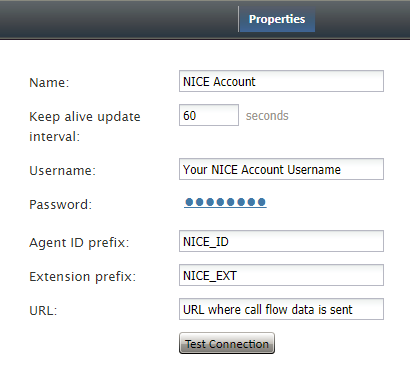NICE
Bright Pattern offers NICE recording integration to provide quality management (QM) of your call center by allowing reporting on call state and agent messages.
Note that this integration option must be enabled for your contact center by the service provider.
Properties
The properties of the NICE type of integration account are described as follows.
Name
Name is the name of the integration account.
Keep alive update interval
Keep alive update interval sends periodic messages back to NICE servers to ensure the pathway stays open; the default interval is 60 seconds.
Username
The username (string) is the username used to authenticate the NICE account. The username is provided when you sign up for NICE and create an account.
Password
The password (string) is the password used to authenticate the NICE account. The password is provided when you sign up for NICE and create an account.
Agent ID prefix
The agent ID prefix field is where you may specify a prefix for agent ID data. The default values are empty, but if you specify them, Bright Pattern's Real-Time Data Provider server component will add corresponding these prefixes to user IDs whenever it reports them to you.
Extension prefix
The extension prefix field is where you may specify a prefix for phone extension data. The default values are empty, but if you specify them, Bright Pattern's Real-Time Data Provider server component will add corresponding these prefixes to extensions whenever it reports them to you.
URL
The URL field is the URL the call flow data is submitted to.