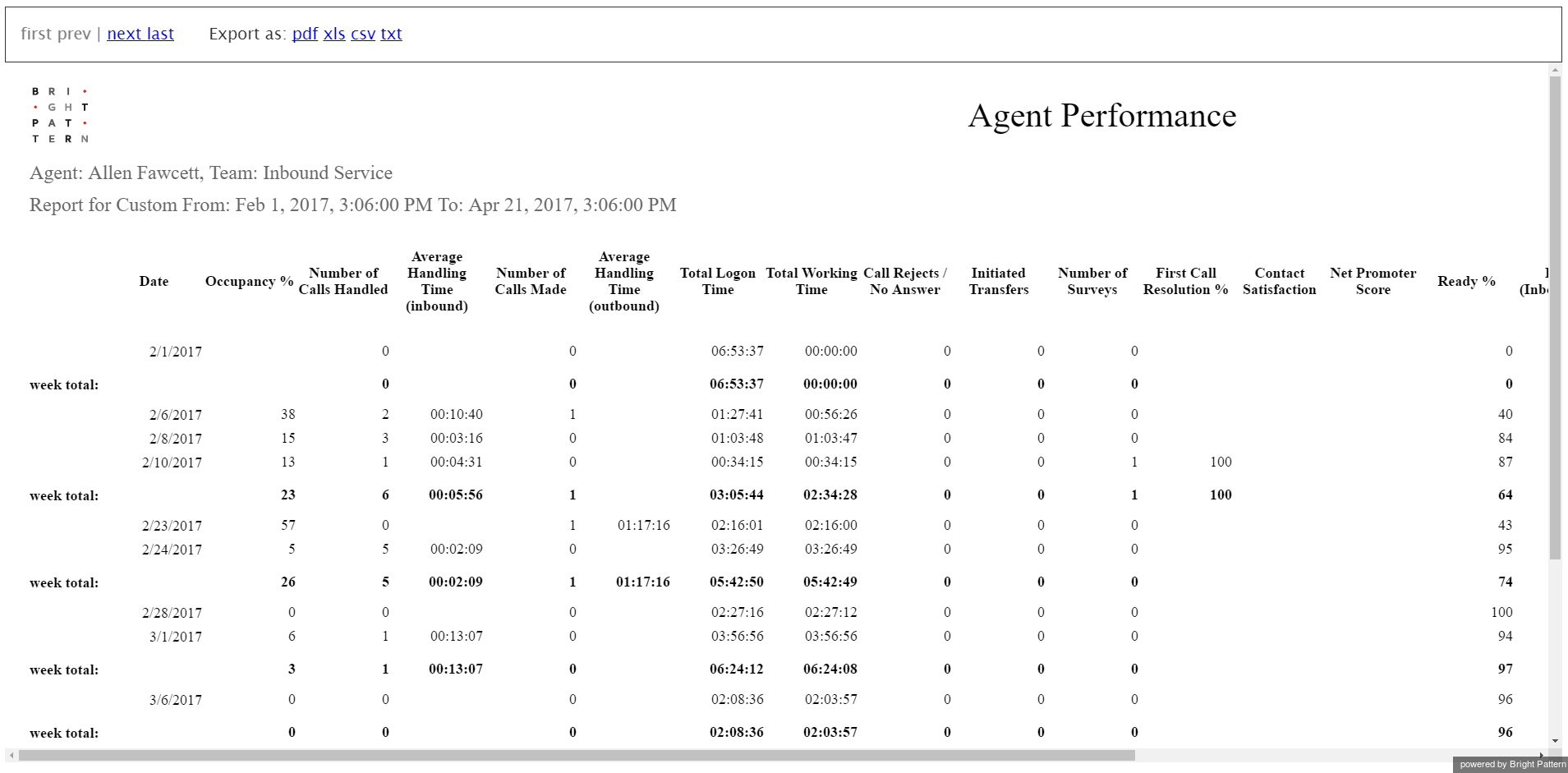Agent Performance Report
The Agent Performance report shows changes over time of key performance indicators for a selected agent.
All interaction-related metrics in this report are calculated for call and chat media types. For agents’ email metrics, use the Agent Email Report.
Metric Descriptions
The metrics of this report are organized into columns, which are described as follows in the order in which they appear in the report.
Occupancy %
Occupancy % refers to the percentage to time that the agent spent handling calls, including after call work, relative to the total working time (i.e., handling calls and being Ready to handle calls).
Number of Calls Offered
Number of Calls Offered refers to the number of inbound calls that were offered to the agent, including direct calls, internal calls, and calls that were not assigned a service; offered indicates the call passed through the Connect Call scenario block. Note that campaign calls are not included.
Number of Calls Handled
Number of Calls Handled refers to the number of inbound calls handled by the agent.
Average Handling Time (inbound)
Average Handling Time (inbound) refers to the average time, including after call work and hold times, the agent handled the inbound calls.
Number of Calls Made
Number of Calls Made is the number of outbound calls handled by this agent, including campaign calls.
Average Handling Time (outbound)
Average Handling Time (outbound) refers to the average time, including after call work (ACW) and hold times, that the agent handled the outbound calls. This metric includes campaign calls.
Total Logon Time
Total Logon Time is the total time that the agent was logged on during the reporting interval.
Total Working Time
Total Working Time is the total time that the agent was either handling calls (including after call work) or was ready to handle calls.
Call Rejects / No Answer
Call Rejects / No Answer refers to the number of calls that the agent rejected and/or did not answer.
Initiated Transfers
Initiated Transfers is the number of calls that the agent transferred.
Number of Surveys
This metric gives the number of surveys available for calls handled by the agent during the reporting interval.
First Call Resolution %
First Call Resolution % refers to the percentage of surveys that indicated first call resolution relative to total number of surveys available for calls handled by the agent during the reporting interval.
Contact Satisfaction
Contact Satisfaction is the average of contact satisfaction marks from all surveys available for calls handled by the agent during the reporting interval.
Net Promoter Score
The Net Promoter Score (NPS) is based on the results of surveys available for calls handled by the agent during the reporting interval.
Ready %
Ready % is the percentage of time that the agent was ready relative to the total logon time.
Busy (Inbound) %
Busy (Inbound) % is the percentage of time the agent was engaged in inbound calls relative to the total logon time. This metric includes hold times but does not include ringing time or after call work time.
Busy (Outbound) %
Busy (Outbound) % is the percentage of time that the agent was engaged in outbound calls, including campaign calls, relative to total logon time. This metric includes dialing time and hold times but does not include after call work time.
Average Ringing Time
Average Ringing Time is the average time that the agent’s phone was ringing before calls were answered, abandoned, rejected, or timed out due to no answer. It also includes dialing time for non-campaign outbound calls.
After Call Work %
After Call Work % refers to the percentage of time that the agent spent doing after call work relative to total logon time.
Co-browse
If co-browsing with Surfly is configured, Co-browse displays the number of chat interactions with co-browsing sessions handled by this agent.