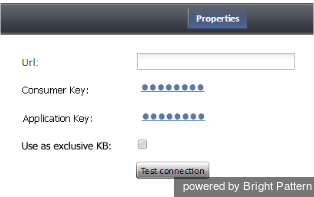External Knowledge Base Integration
Integration an external knowledge base (KB) enables your Agent Desktop application to use and search a third-party KB. You can search external KB topics, submit new topics, and so forth. The external KB can be enabled as the exclusive KB for Agent Desktop or as a supplementary provider only.
At this time, Bright Pattern integrates with Synthetix. When you add an integration account of type External Knowledge Base, the Synthetix Url will be filled in automatically (see Properties below), and you will add the other credentials for your Synthetix account.
Note that integration accounts of this type are only available to your contact center if they are enabled for your contact center by your system administrator. If External Knowledge Base is not listed as an integration account type, the feature is not enabled for your contact center.
Properties
The properties of the External Knowledge Base type of integration account are described as follows.
Url
The default value for Url is https://api.syn-finity.com/1.1/
Consumer Key
The Consumer Key is the consumer key for Synthetix.
Application Key
The Application Key is the application key for Synthetix.
Use as exclusive KB
Select the checkbox for Use as exclusive KB if you wish the corresponding API to search KB topics, submit new topics, and so forth. If Use as exclusive KB is not checked, the external KB will be used as a supplementary provider only (i.e., Agent Desktop will try to use the native KB first and search the external KB if nothing is found in the native KB).
Test Connection
When the Test Connection button is clicked, the Test Connection Portal executes GET <URL>/external/views as described at < Previous | Next >">https://www.synthetix.com/api/documentation.