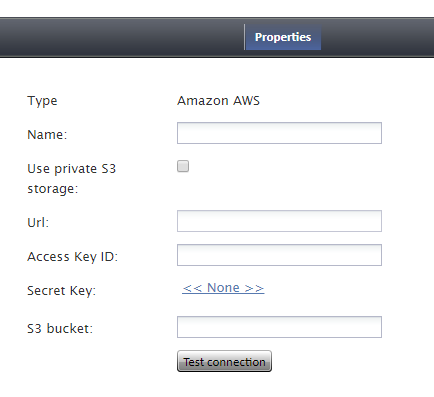Amazon AWS Integration
Amazon Web Services (AWS) S3 can be used for storing audio and screen recordings, where files are uploaded to or downloaded from an Amazon S3 account for storage or playback. S3 access credentials are stored in integration accounts in order to enable Interaction Records Search playback for recordings stored in S3.
To support BPO operations, multiple integration accounts are possible.
Note the following:
- This integration option must be enabled for your contact center by the service provider.
- In order to use this integration, you must have an existing AWS account and S3 bucket in which to store recordings. AWS is separate from Bright Pattern.
- Export of recordings is configured for specific services. For more information see Periodic Recording Export Jobs.
- Recordings exported to Amazon AWS will be accessible via Bright Pattern on demand for the detailed records storage time agreed upon with your service provider.
- Instead of using AWS, you can use this integration account to set up an S3-compatible local storage.
Properties
Type
Type is the type of integration account.
Name
Name is the Unique name of this integration account. It is helpful to have a descriptive name if your contact center uses multiple integration accounts of the same type.
Use private S3 storage
You can use this option to set up an S3-compatible private storage. For more information see Appendix: Setting up Private S3 Storage.
Url
This is the URL path to your private S3 storage. The URL must be specified if Use private S3 storage is enabled.
Access Key ID
The Access Key ID (e.g., AKIAIOSFODNN7EXAMPLE) is part of your AWS access key, a security credential that allows you to sign programmatic requests that you make to AWS if you use the AWS SDKs, REST, or Query API operations. The AWS SDKs use your access keys to sign requests for you.
AWS access keys always consist of an access key ID and a secret access key.
Secret Key
The Secret Key (e.g., wJalrXUtnFEMI/K7MDENG/bPxRfiCYEXAMPLEKEY) is the other part of your AWS access key. Referred to as a secret access key, the Secret ID is a security credential that allows you to sign programmatic requests that you make to AWS if you use the AWS SDKs, REST, or Query API operations. The AWS SDKs use your access keys to sign requests for you.
AWS access keys always consist of an access key ID and a secret access key.
S3 bucket
The S3 bucket is the unique name of the Amazon S3 bucket that stores your data (e.g., photos, videos, documents, etc.) on the cloud. In order to upload or download audio and screen recordings to Amazon AWS S3, you must specify the S3 bucket which will be used to hold your data.
Test connection
This button tests the credentials and confirms whether the connection is valid.