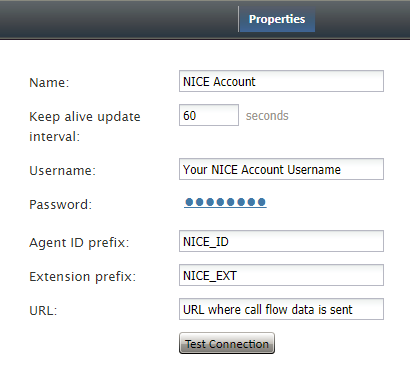(Created page with "= NICE = Bright Patternはコール状態とエージェントメッセージに関するレポートを行うことで、コールセンターの品質管理(QM)体制を...") |
(Created page with "この統合オプションは、サービスプロバイダーがコンタクトセンターに対して有効にしなければなりません。") |
||
| Line 2: | Line 2: | ||
Bright Patternはコール状態とエージェントメッセージに関するレポートを行うことで、コールセンターの品質管理(QM)体制を確立するため、NICEレコード統合を提供します。 | Bright Patternはコール状態とエージェントメッセージに関するレポートを行うことで、コールセンターの品質管理(QM)体制を確立するため、NICEレコード統合を提供します。 | ||
| − | + | この統合オプションは、サービスプロバイダーがコンタクトセンターに対して有効にしなければなりません。 | |
Revision as of 07:24, 14 September 2020
NICE
Bright Patternはコール状態とエージェントメッセージに関するレポートを行うことで、コールセンターの品質管理(QM)体制を確立するため、NICEレコード統合を提供します。
この統合オプションは、サービスプロバイダーがコンタクトセンターに対して有効にしなければなりません。
Properties
The properties of the NICE type of integration account are described as follows.
Name
Name is the name of the integration account.
Keep alive update interval
Keep alive update interval sends periodic messages back to NICE servers to ensure the pathway stays open; the default interval is 60 seconds.
Username
The username (string) is the username used to authenticate the NICE account. The username is provided when you sign up for NICE and create an account.
Password
The password (string) is the password used to authenticate the NICE account. The password is provided when you sign up for NICE and create an account.
Agent ID prefix
The agent ID prefix field is where you may specify a prefix for agent ID data. The default values are empty, but if you specify them, Bright Pattern's Real-Time Data Provider server component will add corresponding these prefixes to user IDs whenever it reports them to you.
Extension prefix
The extension prefix field is where you may specify a prefix for phone extension data. The default values are empty, but if you specify them, Bright Pattern's Real-Time Data Provider server component will add corresponding these prefixes to extensions whenever it reports them to you.
URL
The URL field is the URL the call flow data is submitted to.