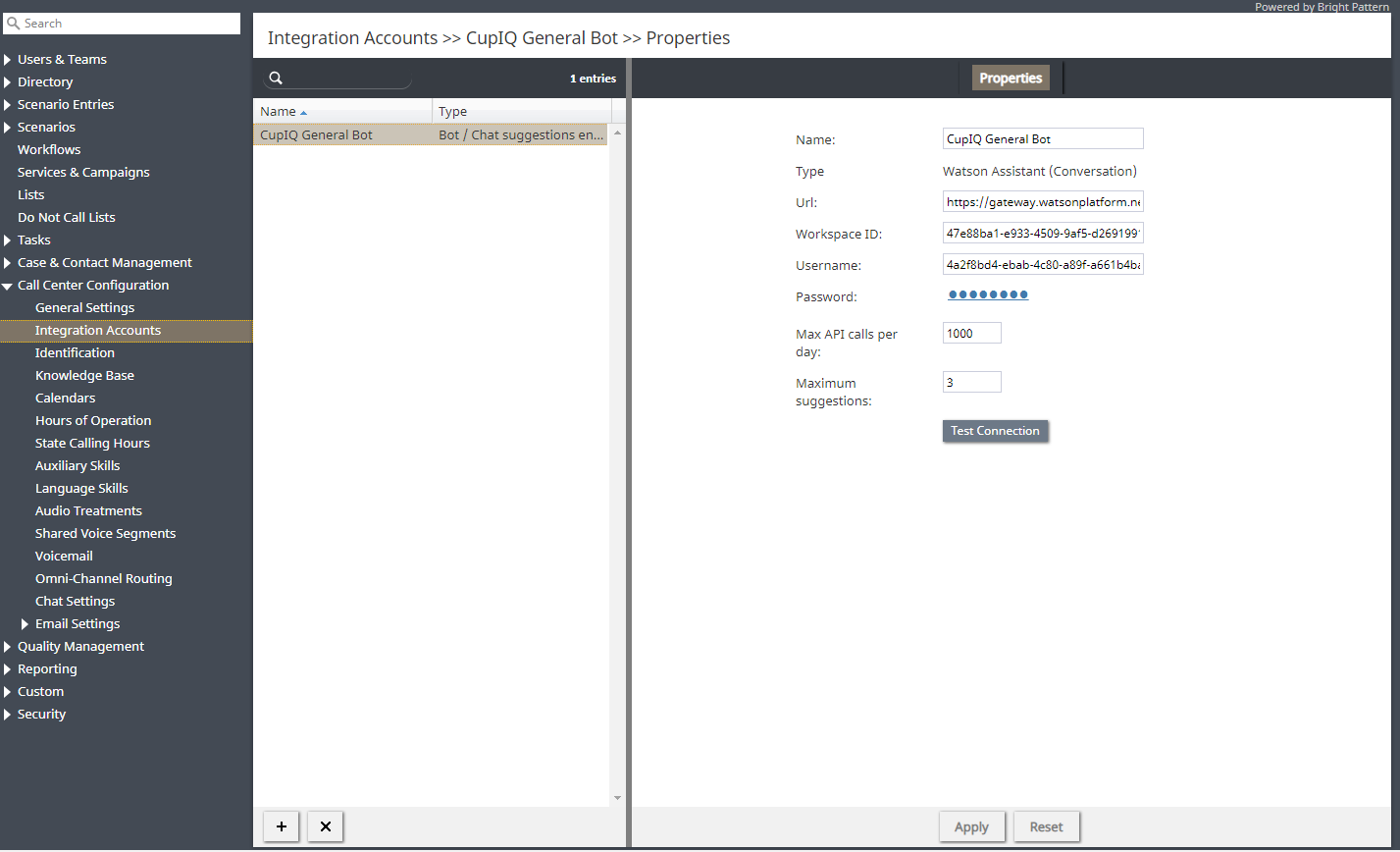提供: Bright Pattern Documentation
< 5.19:Contact-center-administrator-guide | CallCenterConfiguration | IntegrationAccounts | Overview
(Created page with "= 統合アカウントの概要 = 統合アカウントにより、コンタクトセンターは、顧客関係管理(CRM)や人事管理(WFM)アプリケーショ...") |
(Updated via BpDeeplTranslate extension) |
||
| (6 intermediate revisions by one other user not shown) | |||
| Line 1: | Line 1: | ||
| − | = 統合アカウントの概要 = | + | =統合アカウントの概要= |
| − | + | 統合アカウントを使用すると、CRM(顧客関係管理)やWFM(ワークフォースマネジメント)などのサードパーティ製システムとコンタクトセンターを連携させることができます。以下は、統合アカウントタイプを含む記事のリストです: | |
| − | *[[contact-center-administrator-guide/CallCenterConfiguration/IntegrationAccounts/AmazonAWS | AWS]] | + | *[[contact-center-administrator-guide/CallCenterConfiguration/IntegrationAccounts/AmazonAWS | Amazon AWS]] |
| − | *[[contact-center-administrator-guide/CallCenterConfiguration/IntegrationAccounts/BotChatSuggestionsEngine | ボット / | + | *[[Contact-center-administrator-guide/CallCenterConfiguration/IntegrationAccounts/WFM | アスペクトWFM]] |
| − | *[[contact-center-administrator-guide/CallCenterConfiguration/IntegrationAccounts/Co-browsing | | + | *[[contact-center-administrator-guide/CallCenterConfiguration/IntegrationAccounts/BotChatSuggestionsEngine | ボット/チャット提案エンジン]] |
| − | *[[contact-center-administrator-guide/CallCenterConfiguration/IntegrationAccounts/ExternalKnowledgeBase | | + | *[[contact-center-administrator-guide/CallCenterConfiguration/IntegrationAccounts/Co-browsing | 閲覧する]] |
| + | *[[contact-center-administrator-guide/CallCenterConfiguration/IntegrationAccounts/ExternalKnowledgeBase | 外部ナレッジベース]] | ||
*[[contact-center-administrator-guide/CallCenterConfiguration/IntegrationAccounts/LoxysoftWFM | Loxysoft WFM]] | *[[contact-center-administrator-guide/CallCenterConfiguration/IntegrationAccounts/LoxysoftWFM | Loxysoft WFM]] | ||
| − | *[[contact-center-administrator-guide/CallCenterConfiguration/IntegrationAccounts/Messenger | | + | *[[contact-center-administrator-guide/CallCenterConfiguration/IntegrationAccounts/Messenger | メッセンジャー]] |
*[[contact-center-administrator-guide/CallCenterConfiguration/IntegrationAccounts/MicrosoftDynamics365 | Microsoft Dynamics 365]] | *[[contact-center-administrator-guide/CallCenterConfiguration/IntegrationAccounts/MicrosoftDynamics365 | Microsoft Dynamics 365]] | ||
| − | *[[contact-center-administrator-guide/CallCenterConfiguration/IntegrationAccounts/NaturalLanguageUnderstanding |自然言語理解]] | + | *[[contact-center-administrator-guide/CallCenterConfiguration/IntegrationAccounts/MicrosoftTeams | マイクロソフトチーム]] |
| − | *[[contact-center-administrator-guide/CallCenterConfiguration/IntegrationAccounts/NextCaller | | + | *[[contact-center-administrator-guide/CallCenterConfiguration/IntegrationAccounts/NaturalLanguageUnderstanding | 自然言語理解]] |
| − | *[[contact-center-administrator-guide/CallCenterConfiguration/IntegrationAccounts/NICE | | + | *[[contact-center-administrator-guide/CallCenterConfiguration/IntegrationAccounts/NextCaller | 次へ発信元]] |
| − | *[[ | + | *[[contact-center-administrator-guide/CallCenterConfiguration/IntegrationAccounts/NICE | ナイス]] |
| − | *[[contact-center-administrator-guide/CallCenterConfiguration/IntegrationAccounts/RightNow | | + | *[[contact-center-administrator-guide/CallCenterConfiguration/IntegrationAccounts/RemoteAssistance | リモートアシスタンス]] |
| − | *[[contact-center-administrator-guide/CallCenterConfiguration/IntegrationAccounts/Salesforce.com | | + | *[[contact-center-administrator-guide/CallCenterConfiguration/IntegrationAccounts/RightNow | ライトナウ]] |
| + | *[[contact-center-administrator-guide/CallCenterConfiguration/IntegrationAccounts/Salesforce.com | セールスフォース・ドットコム]] | ||
*[[Contact-center-administrator-guide/CallCenterConfiguration/IntegrationAccounts/SCIM | SCIM]] | *[[Contact-center-administrator-guide/CallCenterConfiguration/IntegrationAccounts/SCIM | SCIM]] | ||
| − | *[[contact-center-administrator-guide/CallCenterConfiguration/IntegrationAccounts/ServiceNow | | + | *[[contact-center-administrator-guide/CallCenterConfiguration/IntegrationAccounts/ServiceNow | サービスナウ]] |
*[[contact-center-administrator-guide/CallCenterConfiguration/IntegrationAccounts/SingleSign-On | シングルサインオン]] | *[[contact-center-administrator-guide/CallCenterConfiguration/IntegrationAccounts/SingleSign-On | シングルサインオン]] | ||
| − | *[[contact-center-administrator-guide/CallCenterConfiguration/IntegrationAccounts/SpeechToText | | + | *[[contact-center-administrator-guide/CallCenterConfiguration/IntegrationAccounts/SpeechToText | テキストへのスピーチ]] |
| − | *[[contact-center-administrator-guide/CallCenterConfiguration/IntegrationAccounts/StatisticsDataReceiver | | + | *[[contact-center-administrator-guide/CallCenterConfiguration/IntegrationAccounts/StatisticsDataReceiver | 統計データ受信機]] |
| − | *[[contact-center-administrator-guide/CallCenterConfiguration/IntegrationAccounts/TeleoptiWFM | | + | *[[contact-center-administrator-guide/CallCenterConfiguration/IntegrationAccounts/TeleoptiWFM | テレオプティWFM]] |
| − | *[[contact-center-administrator-guide/CallCenterConfiguration/IntegrationAccounts/TextToSpeech | | + | *[[contact-center-administrator-guide/CallCenterConfiguration/IntegrationAccounts/TextToSpeech | テキスト音声合成]] |
| − | *[[contact-center-administrator-guide/CallCenterConfiguration/IntegrationAccounts/The Data GroupTDG | | + | *[[contact-center-administrator-guide/CallCenterConfiguration/IntegrationAccounts/The Data GroupTDG | データグループ (TDG)]] |
*[[contact-center-administrator-guide/CallCenterConfiguration/IntegrationAccounts/WFM | WFM]] | *[[contact-center-administrator-guide/CallCenterConfiguration/IntegrationAccounts/WFM | WFM]] | ||
| − | *[[contact-center-administrator-guide/CallCenterConfiguration/IntegrationAccounts/Zapier | | + | *[[contact-center-administrator-guide/CallCenterConfiguration/IntegrationAccounts/Zapier | ザピア]] |
| − | *[[contact-center-administrator-guide/CallCenterConfiguration/IntegrationAccounts/Zendesk | | + | *[[contact-center-administrator-guide/CallCenterConfiguration/IntegrationAccounts/Zendesk | ゼンデスク]] |
| − | [[ | + | その他統合に関する情報は [[More-integrations | こちらをご覧ください。]] |
| + | [[File:CCA-Integration-Accounts-Overview-53.PNG|800px|thumb|center|コールセンター設定 > 統合アカウント]] | ||
| − | |||
| − | |||
| − | |||
| − | |||
| − | |||
| − | === | + | ==統合アカウントの管理== |
| − | # | + | ===新規統合アカウントの追加方法=== |
| − | # | + | #Contact Center Administratorで、[''コールセンター設定]>[統合アカウント'']に進みます。<br /><br /> |
| − | # | + | #画面の下部で、'''追加''''''(+)'''ボタンをクリックします。入力ダイアログが開きます。<br /><br /> |
| − | + | #追加する統合アカウントのタイプを選択済(上記の各種タイプへのリンクを参照)。 | |
| − | === | + | ===既存の統合アカウントを編集する方法=== |
| − | # | + | #Contact Center Administratorで、[''コールセンター設定] > [統合アカウント'']に進みます。<br /><br /> |
| − | # | + | #表示されたリストから、編集する統合アカウントを選択します。<br /><br /> |
| − | # | + | #開いたプロパティペインで、必要に応じてプロパティを編集します。<br /><br /> |
| − | # | + | #'''適用を'''クリックして変更を保存します。 |
| − | == | + | ===統合アカウントを削除する方法=== |
| − | + | #Contact Center Administratorで、[''コールセンター設定] > [統合アカウント'']に進みます。<br /><br /> | |
| + | #表示されたリストから、消去する統合アカウントを選択します。<br /><br /> | ||
| + | # 画面の下部にある'''削除''''''(X''')ボタンをクリックします。<br /><br /> | ||
| + | #削除を確認し、'''適用を'''クリックして変更を保存します。 | ||
| − | + | ==メモ== | |
| + | Bright PatternとCRMアプリケーション間のデータの安全性を確保するために、TLS(Transport Layer Security)暗号化プロトコルのバージョン1.1以降が使用されます。 | ||
| + | |||
| + | ワークフォーススケジューリングに必須の報告は [[contact-center-administrator-guide/ScheduledReports|スケジュールレポート]]画面から自動生成および配信されるように設定されます。 | ||
Latest revision as of 11:34, 29 May 2024
• English
統合アカウントの概要
統合アカウントを使用すると、CRM(顧客関係管理)やWFM(ワークフォースマネジメント)などのサードパーティ製システムとコンタクトセンターを連携させることができます。以下は、統合アカウントタイプを含む記事のリストです:
- Amazon AWS
- アスペクトWFM
- ボット/チャット提案エンジン
- 閲覧する
- 外部ナレッジベース
- Loxysoft WFM
- メッセンジャー
- Microsoft Dynamics 365
- マイクロソフトチーム
- 自然言語理解
- 次へ発信元
- ナイス
- リモートアシスタンス
- ライトナウ
- セールスフォース・ドットコム
- SCIM
- サービスナウ
- シングルサインオン
- テキストへのスピーチ
- 統計データ受信機
- テレオプティWFM
- テキスト音声合成
- データグループ (TDG)
- WFM
- ザピア
- ゼンデスク
その他統合に関する情報は こちらをご覧ください。
統合アカウントの管理
新規統合アカウントの追加方法
- Contact Center Administratorで、[コールセンター設定]>[統合アカウント]に進みます。
- 画面の下部で、'追加'(+)ボタンをクリックします。入力ダイアログが開きます。
- 追加する統合アカウントのタイプを選択済(上記の各種タイプへのリンクを参照)。
既存の統合アカウントを編集する方法
- Contact Center Administratorで、[コールセンター設定] > [統合アカウント]に進みます。
- 表示されたリストから、編集する統合アカウントを選択します。
- 開いたプロパティペインで、必要に応じてプロパティを編集します。
- 適用をクリックして変更を保存します。
統合アカウントを削除する方法
- Contact Center Administratorで、[コールセンター設定] > [統合アカウント]に進みます。
- 表示されたリストから、消去する統合アカウントを選択します。
- 画面の下部にある'削除'(X)ボタンをクリックします。
- 削除を確認し、適用をクリックして変更を保存します。
メモ
Bright PatternとCRMアプリケーション間のデータの安全性を確保するために、TLS(Transport Layer Security)暗号化プロトコルのバージョン1.1以降が使用されます。
ワークフォーススケジューリングに必須の報告は スケジュールレポート画面から自動生成および配信されるように設定されます。