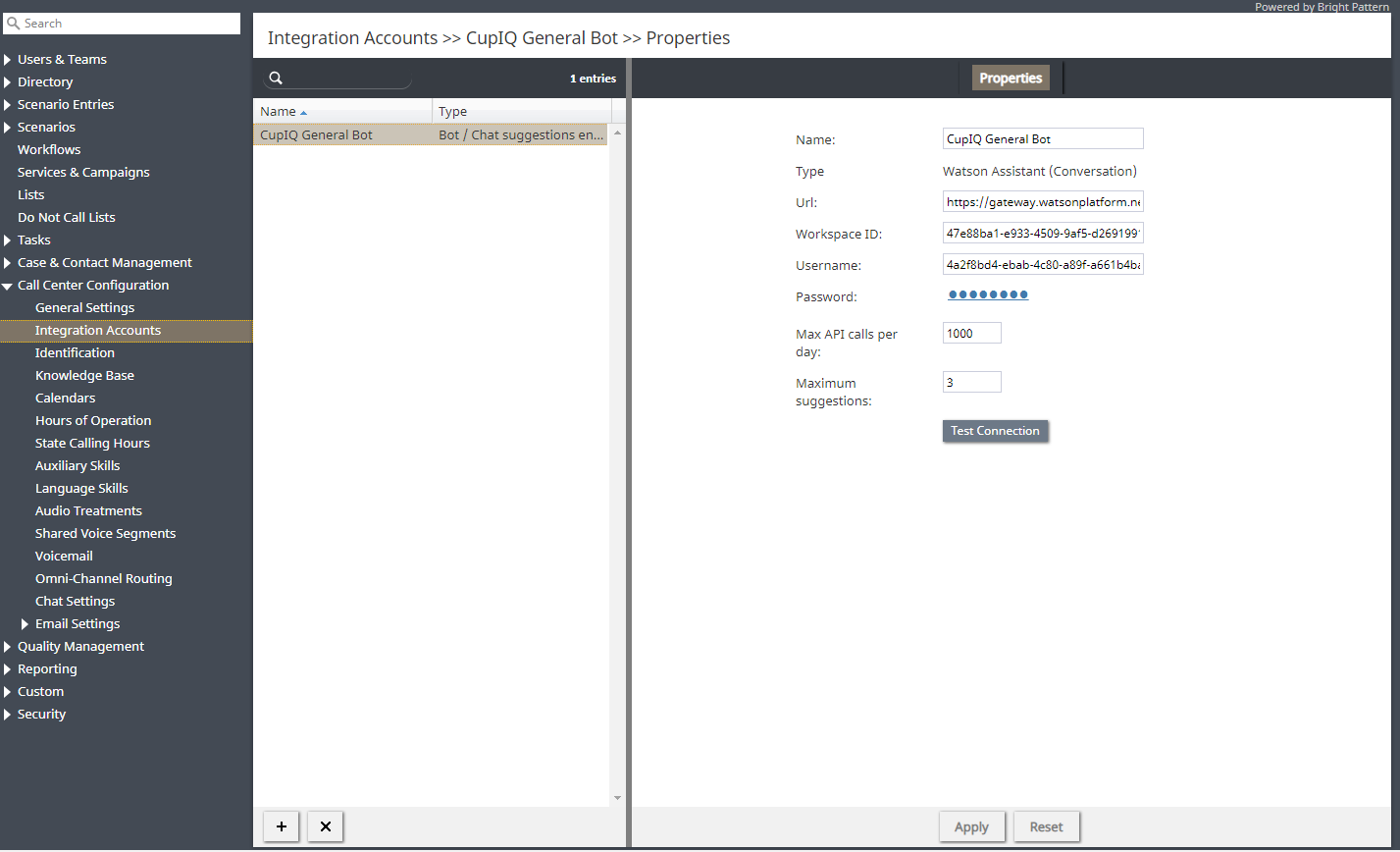提供: Bright Pattern Documentation
< 5.19:Contact-center-administrator-guide | CallCenterConfiguration | IntegrationAccounts | Overview
(Created page with "= 統合アカウントの概要 = 統合アカウントにより、コンタクトセンターは、顧客関係管理(CRM)や人事管理(WFM)アプリケーショ...") |
(Created page with "800px") |
||
| Line 27: | Line 27: | ||
| − | [[File:CCA-Integration-Accounts-Overview-53.PNG|800px|thumb|center| | + | [[File:CCA-Integration-Accounts-Overview-53.PNG|800px|thumb|center|コールセンター設定> 統合アカウント]] |
Revision as of 07:35, 13 September 2020
• English
統合アカウントの概要
統合アカウントにより、コンタクトセンターは、顧客関係管理(CRM)や人事管理(WFM)アプリケーションなどのサードパーティシステムと連携できます。以下は、統合アカウントタイプを含む記事のリストです:
- AWS
- ボット /チャットサジェスト機能エンジン
- 画面共有
- 外部のナレッジベース
- Loxysoft WFM
- Messenger
- Microsoft Dynamics 365
- 自然言語理解
- Next Caller
- NICE
- リモートアシスタンス
- RightNow
- Salesforce.com
- SCIM
- ServiceNow
- シングルサインオン
- 音声認識
- 統計データレシーバー
- Teleopti WFM
- 音声合成
- The Data Group (TDG)
- WFM
- Zapier
- Zendesk
Managing Integration Accounts
How to Add a New Integration Account
- In Contact Center Administrator, go to Call Center Configuration > Integration Accounts.
- At the bottom of the screen, click the add (+) button. The Types dialog will open.
- Select the type of integration account to add (see links to various types above).
How to Edit an Existing Integration Account
- In Contact Center Administrator, go to Call Center Configuration > Integration Accounts.
- From the listed accounts shown, select the integration account you want to edit.
- In the Properties pane that opens, edit properties as desired.
- Click Apply to save your changes.
How to Delete an Integration Account
- In Contact Center Administrator, go to Call Center Configuration > Integration Accounts.
- From the listed accounts shown, select the integration account you want to remove.
- At the bottom of the screen, click the delete (X) button.
- Confirm the deletion and click Apply to save your changes.
Notes
Version 1.1 and later of the Transport Layer Security (TLS) encryption protocol is used to ensure the security of the data passed between Bright Pattern and CRM applications.
The reports required for workforce scheduling are configured for automatic generation and delivery via the Scheduled Reports screen of the Contact Center Administrator application.