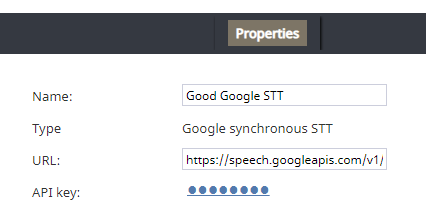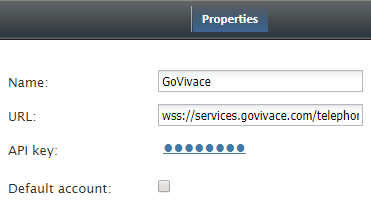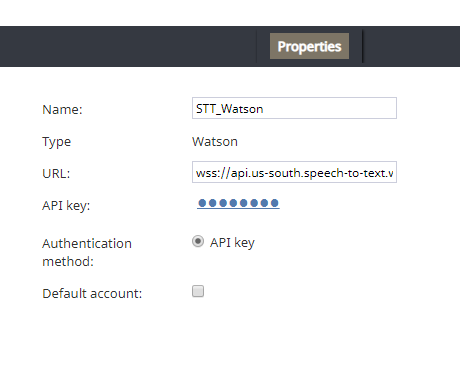音声認識との統合 (STT)
音声認識(STT)との統合により、テナントは音声認識機能を使用して通話内容を書き起こし、対話記録として保存できます。 フルテキスト記録は検索可能であり、感情(センチメント)属性を含みます(自然言語理解が有効になっている場合)。
Bright Patternは、IBM Watson、GoVivace、GoogleなどのSTTプロバイダーと統合します。
Google プロパティ
GoogleのCloud Speech APIは、音声をテキストに変換します。 プロパティダイアログで、次のようにGoogle同期STTインスタンスの認証情報を入力します。これにより、Bright PatternがSTTリソースにアクセスでき、それを対話で使用できるようになります。
ご注意: Google STTでは、お支払い方法をアカウントに登録しなければなりません。これがないと、STTサービスが警告なしで機能せず、Google APIダッシュボードにエラーが発生します。
Name
The unique name of this integration account (any)
Type
By default, “Google synchronous STT” because you selected this type when adding the account.
URL
By default, https://speech.googleapis.com/v1/
API key
The service key ID that is used to authenticate Google's Cloud Speech API. This is generated when you get credentials for your service account.
GoVivace Properties
In the Properties dialog, enter the credentials of your GoVivace STT instance as follows. This allows Bright Pattern to access your STT resource and use it in interactions.
Name
The unique name of this integration account (any). Because you can have multiple integration accounts of the same type, it is helpful to have a descriptive, memorable name.
URL
By default, wss://services.govivace.com/telephony
STT integration uses the secure WebSocket protocol (i.e., "wss"), so only the wss:// prefix is allowed.
API Key
The GoVivace API key
Default account
Select the Default account checkbox if this integration account is to be the default STT integration account.
Watsonプロパティ
プロパティダイアログで、次のようにIBM Watson STTインスタンスの認証情報を入力します。これにより、Bright PatternがSTTリソースにアクセスでき、それを対話で使用できます。
アカウント名
統合アカウントのユニークな名前を意味します。
タイプ
“Watson”はアカウントの追加時に選択されたため、既定のタイプになります。
URL
Websocket プレフィックス + IBM 音声認識 URLです。このURLは、IBM 音声認識サービスの認証情報で確認できます。
例: wss://api.us-south.speech-to-text.watson.cloud.ibm.com/instances/1a23456f-121d-4c52-bc06-62168f5a18de
STT統合は安全なWebSocketプロトコル(つまり"wss")を使うため、 wss:// プレフィックスのみがご利用できます。
Authentication method
API key
The API key (string) for the service instance in your IBM Speech to Text resource, which is used for making secure, authenticated requests.
You can find your API key on IBM Cloud by going to your Speech to Text service credentials.
username/password (legacy)
Please note: This option is deprecated as of Bright Pattern Contact Center version 5.3.12. For authentication, you must use API key (see above).
The username and password are the username (string) and password (string) that were originally used to authenticate IBM's Speech to Text service APIs. The username and password were previously provided in the service credentials for the service instance. We refer to username/password authentication as "legacy" because IBM does not support this method of authentication, as of October 30, 2019. IBM now supports only IAM authentication (API key). You can learn more about IAM authentication at IBM Cloud Docs.
Default account
Select the Default account checkbox if this integration account is to be the default STT integration account.