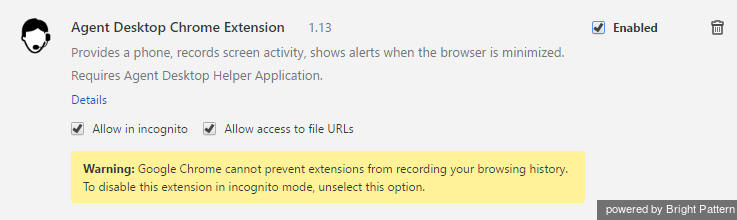Agent Desktop Helper Application
Contact center agents, supervisors, campaign operators, and back-office (PBX) users access Bright Pattern Contact Center via the Agent Desktop application, which is a web application that runs in all popular browsers. While most of the Agent Desktop functionality is implemented using thin-client technologies, some of its capabilities require a software component that is installed on users’ computers. This component is called Agent Desktop Helper Application.
In the current version of Bright Pattern Contact Center, Agent Desktop Helper Application provides the following functions:
- Softphone (SIP/RTP endpoint)
- Screen-pop dialog
- Logging
- Indication of audio device changes
- Alerts on all audio devices
- Screen recording
- Screen monitoring
- Key-press detection for presence status updates
- Voice quality monitoring
- Simplified .NET API support
Note that Agent Desktop can be used with multiple browsers on the same computer; however, concurrent Agent Desktop sessions under different accounts in different browsers (or in the same browser) of the same computer are not officially supported.
Enabling the Application for Browsers
To enable Agent Desktop Helper Application for the Safari browser, Bright Pattern Contact Center uses NPAPI plug-in technology. For Microsoft Internet Explorer, an Active X control is used. These components are installed along with the Agent Desktop Helper Application itself and appear in the add-on lists of the aforementioned browsers under the same name (i.e., Agent Desktop Helper Application).
Bright Pattern Contact Center enables the Agent Desktop Helper Application for the Google Chrome browser using an extension called Agent Desktop Chrome Extension. This extension is compliant with the changes in Chrome plug-in policies that have been developed and registered via the Chrome Web Store. The installation/upgrade procedure for Chrome involves two installs: one for the Agent Desktop Helper Application itself and the other for its Chrome extension. When installed, the extension appears in the list of Chrome extensions as Agent Desktop Chrome Extension. It has its own versioning that is not dependent on the Bright Pattern Contact Center platform version and does not follow the same version format.
Both the Agent Desktop Helper Application and, if necessary, the Agent Desktop Chrome Extension, can be pre-installed on all user desktops as part of the process of activating of your Bright Pattern-based contact center. This deployment method is also recommended during solution upgrades involving new versions of the application and extension. If any such changes are expected, your service provider will normally contact you prior to the upgrade and work with you to make sure that these components are updated on all of your Agent Desktop users' computers.
Starting with Bright Pattern Contact Center version 3.15 and later, NPAPI technology is not supported for Mozilla Firefox. In response to Firefox disabling NPAPI support in version 52 and completely removing NPAPI support in version 53 and later, the Agent Desktop Helper Application is enabled for Firefox version 53 and later through the use of an extension. The Bright Pattern extension is packaged in the BPClient.exe installer, so users need only download and run the installer to get Agent Desktop to run properly in Firefox version 52 and later.
Note: To deploy the extension, download and run the BPClientSetup.exe installer. After installing, you must restart Firefox and respond to the prompt to install the extension.
For more information, refer to the following installer description, along with the system requirements for using the Agent Desktop application.
Installation
The Agent Desktop Helper Application installer is available in both the MSI and EXE formats:
- ADHelperApp-MultiUser_x64.msi (64-bit)
- ADHelperApp-MultiUser_x86.msi (32-bit)
- BPClientSetup.exe
The MSI installer can be recommended for the installation via the coordinated IT effort suggested above. This installer supports over-the-network deployment using the Group Policy feature of your Windows OS. It also supports per-machine deployment, which makes the Agent Desktop Helper Application available to all users of computers where it is installed, thus enabling hot-desking. (Note that when the MSI installer is used, the above mentioned Chrome extension will be installed automatically as long as the Chrome Web Store is not blocked by your firewall.) To obtain the MSI installer, contact your service provider.
If the Agent Desktop Helper Application is not pre-installed via the coordinated IT effort as suggested above, users will be prompted to download and install it when they start Agent Desktop on their computers for the first time and whenever a newer version of this component is available with a general solution upgrade. Note that in this case, the EXE installer will be used. Only the user whose account was used to install the Agent Desktop Helper Application in this manner will be able to access the application on the given computer.
Note that computers of users of the Agent Desktop application must conform to a number of system requirements.