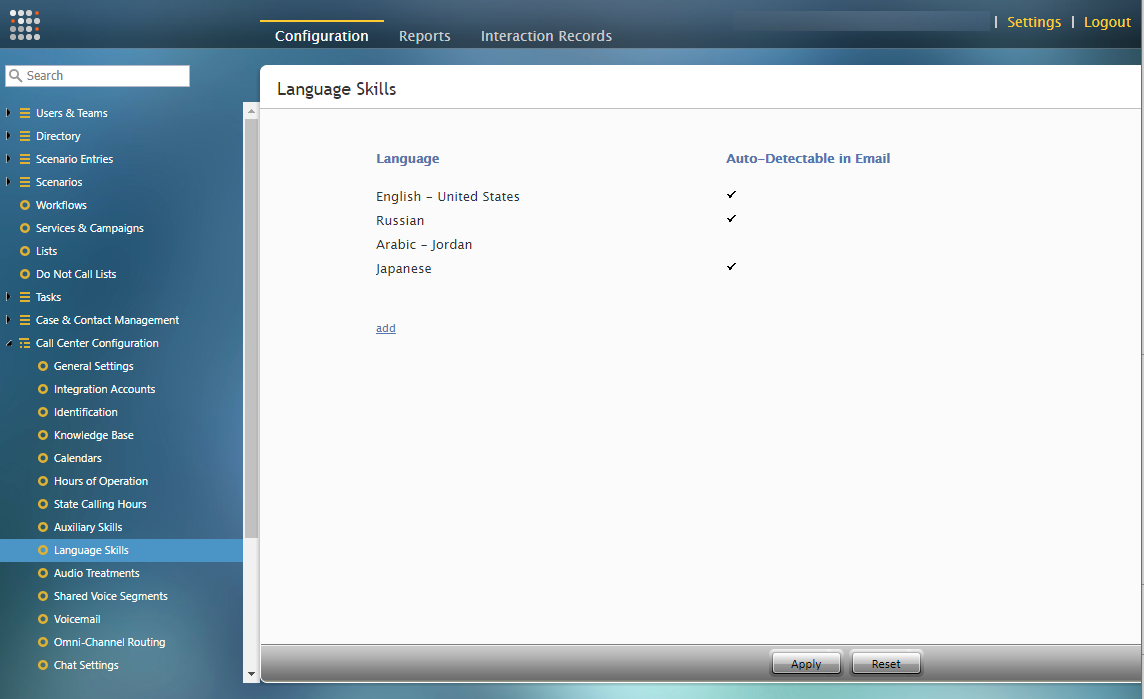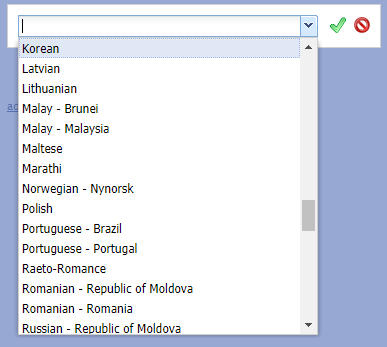Language Skills
Language Skills, like Auxiliary Skills, allows you to select language skills for your agents that can be configured in Skill Levels. For example, a customer may request a service in a specific language. In this case, in addition to default service skills, you need to select a language skill and assign it to the agents who can provide the requested service in this language.
In Language Skills, languages may be selected from a preconfigured drop-down menu. Additionally, some of these languages are auto-detectable in emails; detectable languages will have a checkmark in the Auto-Detectable in Email column.
In previous versions of Bright Pattern Contact Center, languages could be configured in Auxiliary Skills. If you configured languages previously, they will be displayed in Auxiliary Skills as "Language - Old."
Note: Some service configuration changes that affect agent behavior are not picked up dynamically by Agent Desktop. Thus, after making a change to language skills, we recommend that all affected logged-in agents refresh their browser page.
How to Add Language Skills
To select language skills, select Language Skills from the Call Center Configuration menu. To add a new language skill, click the add button and select the language from the drop-down menu. To edit or delete languages, hover the cursor over their names and click either edit ![]() or delete
or delete ![]() . Unlike the default service skills, language skills must be assigned to agents explicitly. See section Skills Levels for more information.
. Unlike the default service skills, language skills must be assigned to agents explicitly. See section Skills Levels for more information.
Notes About Languages
“Chinese – Traditional Han” and “Chinese – Simplified Han” are mapped to Chinese - Taiwan and Chinese - China, respectively. Note that we will keep our current list of Chinese languages (borrowed from Java locales – China, Hong Kong, Macau, Singapore, Taiwan) and will not switch to the conventional classification of dialect groups (Mandarin, Wu, Gan, Xiang, Min, Hakka, Yue).
Languages Skills in Email
When configuring services for email in Scenario Entries, language skills are an important element. The list of languages in Optional Filters is limited to the configured language skills that are auto-detectable.
If the Set language skill based on detected language checkbox is selected, emails with undetectable languages will be sent to the default email service regardless of keyword matches. Moreover, if the language of an email is detectable but not on the list of configured languages of the call center, the email will be sent to the default email service.
For more information on language skill settings for email, see Services Tab in Email.