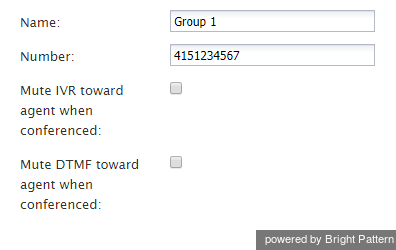Special Numbers
Special numbers are the PCI-compliant numbers of people/organizations that are external to your contact center. Unlike static entries, these numbers are stored in the directory of the Agent Desktop application, but they are not shown to agents at all. Special numbers are activated for external IVRs when a special number matches the number dialed by an agent after any prefix-manipulation by dial-outs is done and any special prefixes (e.g., suppress ANI) are removed.
Special Numbers Screen Properties
The Special Numbers screen properties are described as follows.
Name
Name is the name of the special number. This field is mandatory.
Number
Number is the phone number without any dial-out prefixes or billing codes. This field is mandatory.
Mute IVR toward agent when conferenced
Select this checkbox if you do not wish the agent to hear the IVR menu when the agent is on a conference call.
Mute DTMF toward agent when conferenced
Select this checkbox if you do not wish the agent to hear the dual tone multi frequency (DTMF) touchtones when the agent is on a conference call.